3 delete, 4 dir, Delete – PLANET XGS3-24040 User Manual
Page 90
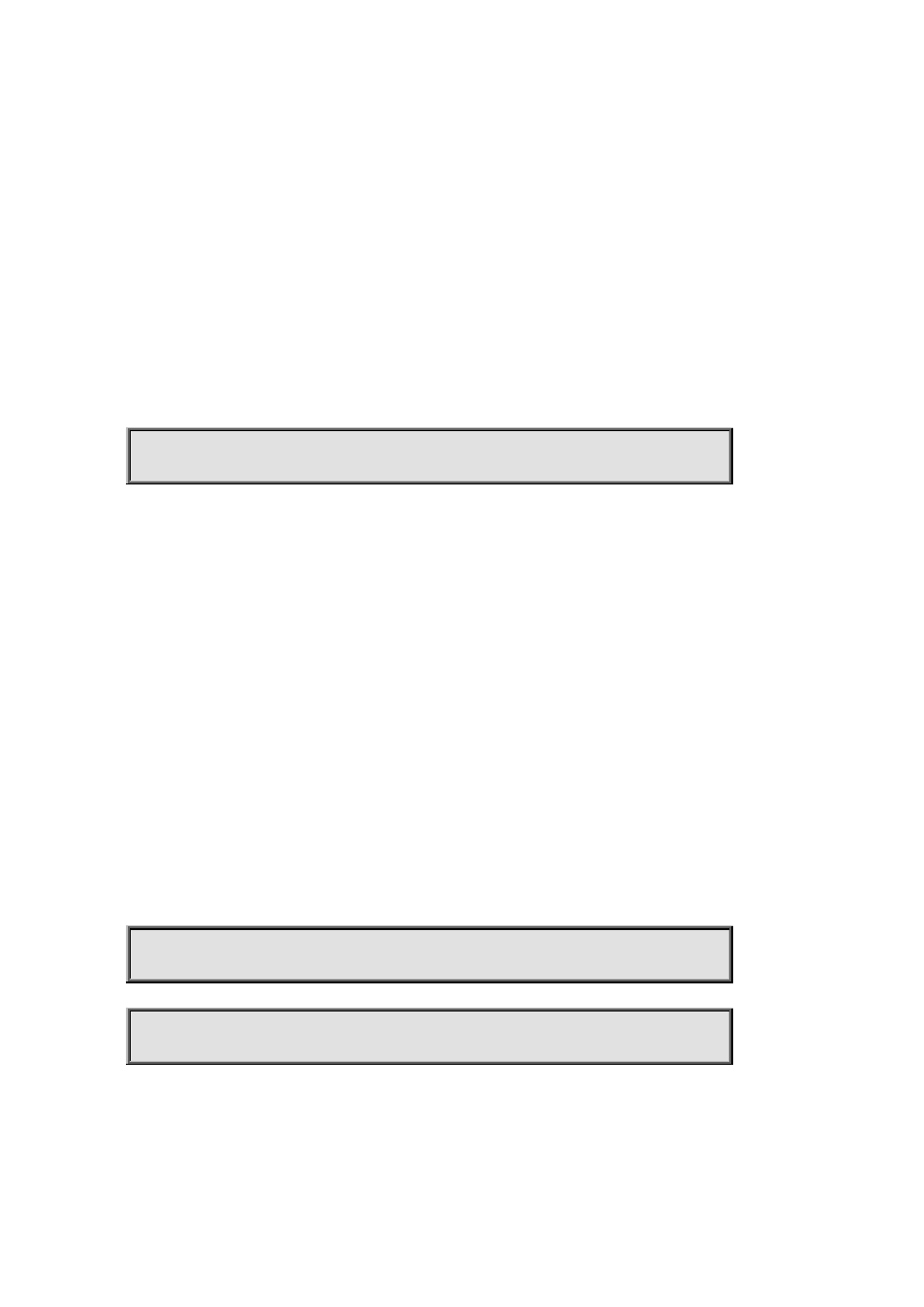
XGS3 Command Guide
2-90
Admin Mode.
Default Settings:
None.
Usage Guide:
1. In this command, when the prefix of the source file URL is ftp:// or tftp://, that of the destination file URL should not
be either of them.
2. To use this command, the designated source file should exist, and the destination file should not be named the
same as any existing directory or file, otherwise, there might be a prompt warning about a failed copy operation or an
attempt to overwrite an existing file.
3. If the source and destination files are in different directories, with this command implemented, users can copy files
from other directories into the current one.
URL Example: The URL of files in root directory of Flash devices on it should be flash:/nos.img
Example:
Copy the file “flash:/nos.img” and store it as “flash/ 5.2.1.0.img”.
Switch#copy flash:/nos.img flash:/nos-5.2.1.0.img
Copy flash:/nos.img to flash:/nos-5.2.1.0.img? [Y:N] y
Copyed file flash:/nos.img to flash:/nos-5.2.1.0.img.
2.3 delete
Command:
delete <file-url>
Function:
Delete the designate file on the storage device.
Parameters:
Command Mode:
Admin Mode.
Default Settings:
None.
Usage Guide:
The designated file will be deleted after implementing this command.
Example:
Delete file flash:/nos.img.
Switch#delete flash:/nos5.img
Delete file flash:/nos5.img?[Y:N]y
Deleted file flash:/nos.img.
2.4 dir
Command:
dir [WORD]
Function:
