4 commands for msdp configuration, 1 cache-sa-holdtime, 2 cache-sa-maximum – PLANET XGS3-24040 User Manual
Page 603: Ommands for, Msdp, Onfiguration
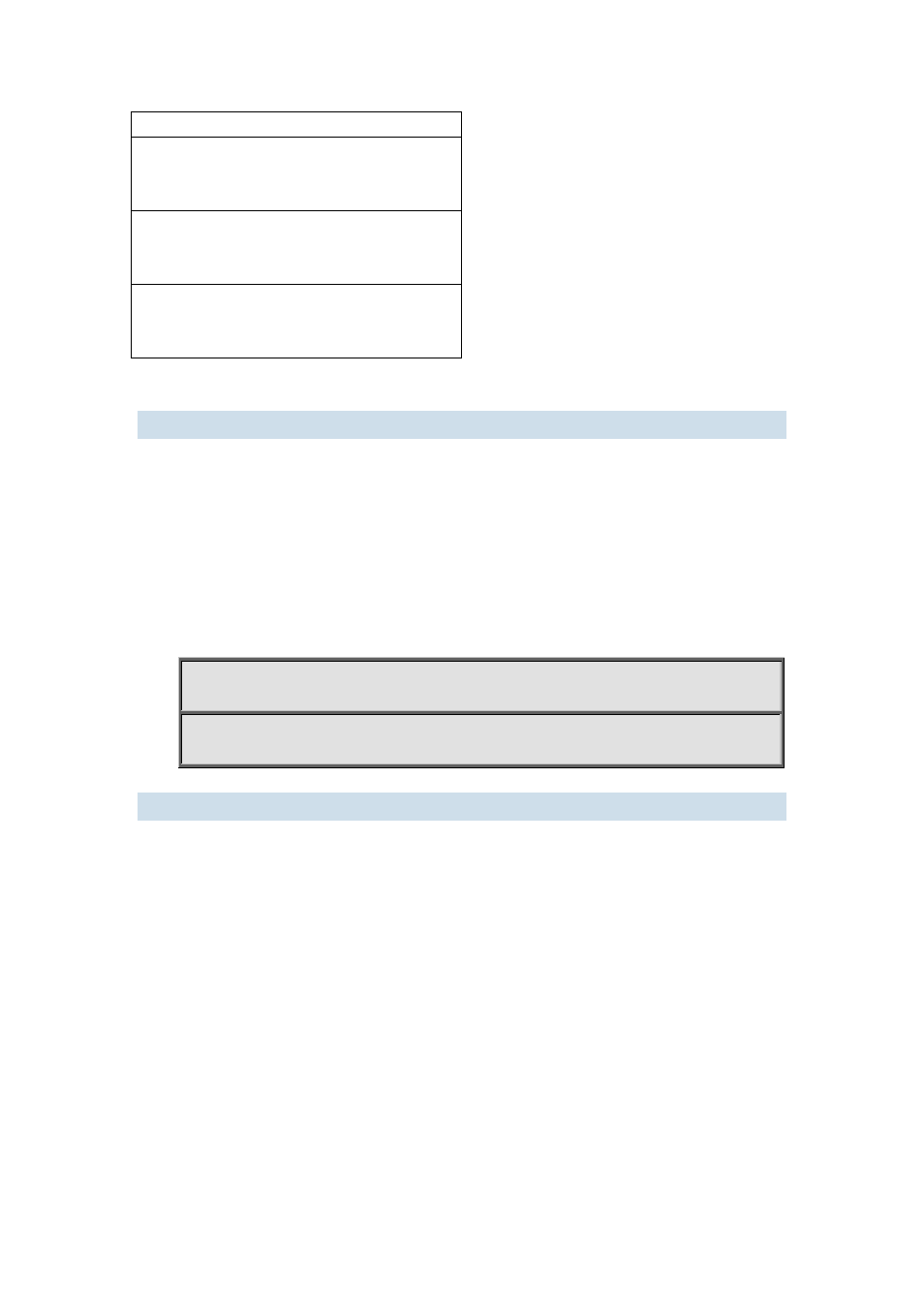
XGS3 Command Guide
38-32
Group(s)
Group address range of RP
Info source
Source of Bootstrap messages
Priority
Priority of Bootstrap messages
38.4 Commands for MSDP Configuration
38.4.1 cache-sa-holdtime
Command: cache-sa-holdtime <150-3600>
no cache-sa-holdtime
Function: To configure the longest holdtime of SA table within MSDP Cache.
Parameter : seconds : the units are seconds, range between 150 to 3600.
Command Mode: MSDP Configuration Mode.
Default: 150 seconds by default.
Usage Guide: To configure the aging time of (S, G) table for MSDP cache as requirement.
Example:
Switch(router-msdp)#cache-sa-holdtime 350
Switch(config)#router msdp
Switch(router-msdp)#cache-sa-holdtime 350
38.4.2 cache-sa-maximum
Command: cache-sa-maximum <sa-limit>
no cache-sa-maximum
Function: To configure the maximum sa-limit of MSDP Peer cache specified.
Parameter: <sa-limit>: The maximum cache SA number,range between 1 to 75000.
Command Mode: MSDP Configuration Mode and MSDP Peer Configuration Mode.
Default: The maximum of cache SA number is 20000 by default.
Usage Guide: This command can be used to configure the maximum number of cached SA messages
on the router in order to prevent the DoS – Deny of Service attack. The maximum number of cached SA
messages can be configured in global configuration mode or in the MSDP Peer configuration mode. If the
configured value is less than the current number of cached SA messages, or the number configured in
global mode is less than that configured in peer mode, the configuration will not function.
