2 commands for monitor and debug, 1 show spanning-tree, Ommands for – PLANET XGS3-24040 User Manual
Page 210: Onitor and, Ebug
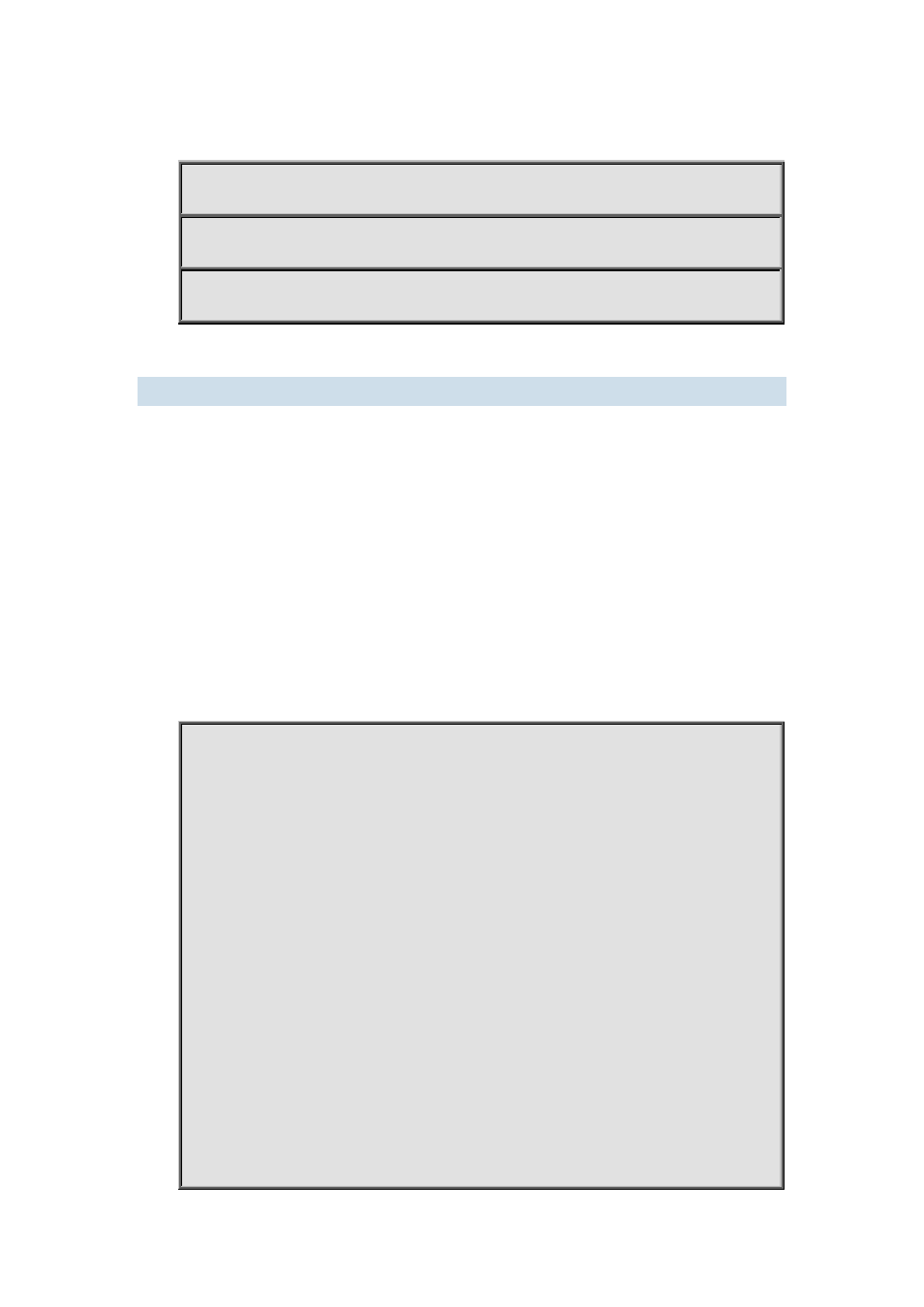
13-76
Example:
Configure the spanning-tree flush mode once the topology change is not flush to TC.
Switch(config)#interface ethernet 1/2
Switch(Config-If-Ethernet1/2)#spanning-tree tcflush disable
Switch(Config-If-Ethernet1/2)#
13.2 Commands for Monitor and Debug
13.2.1 show spanning-tree
Command:
show spanning-tree [mst [
Function:
Display the MSTP Information.
Parameter:
48; detail sets the detailed spanning-tree information.
Command mode:
Admin and Configuration Mode
Usage Guide:
This command can display the MSTP information of the instances in the current bridge.
Example:
Display the bridge MSTP.
Switch#sh spanning-tree
-- MSTP Bridge Config Info --
Standard : IEEE 802.1s
Bridge MAC : 00: 30: 4f: 01: 0e: 30
Bridge Times : Max Age 20, Hello Time 2, Forward Delay 15
Force Version: 3
########################### Instance 0 ###########################
Self Bridge Id : 32768 - 00: 30: 4f: 01: 0e: 30
Root Id : 16384.00: 30: 4f: 01: 0f: 52
Ext.RootPathCost : 200000
Region Root Id : this switch
Int.RootPathCost : 0
Root Port ID : 128.1
Current port list in Instance 0:
Ethernet1/1 Ethernet1/2 (Total 2)
