24 show ipv6 rip database, 25 show ipv6 rip aggregate, Show ipv – PLANET XGS3-24040 User Manual
Page 448: Rip database, Rip aggregate
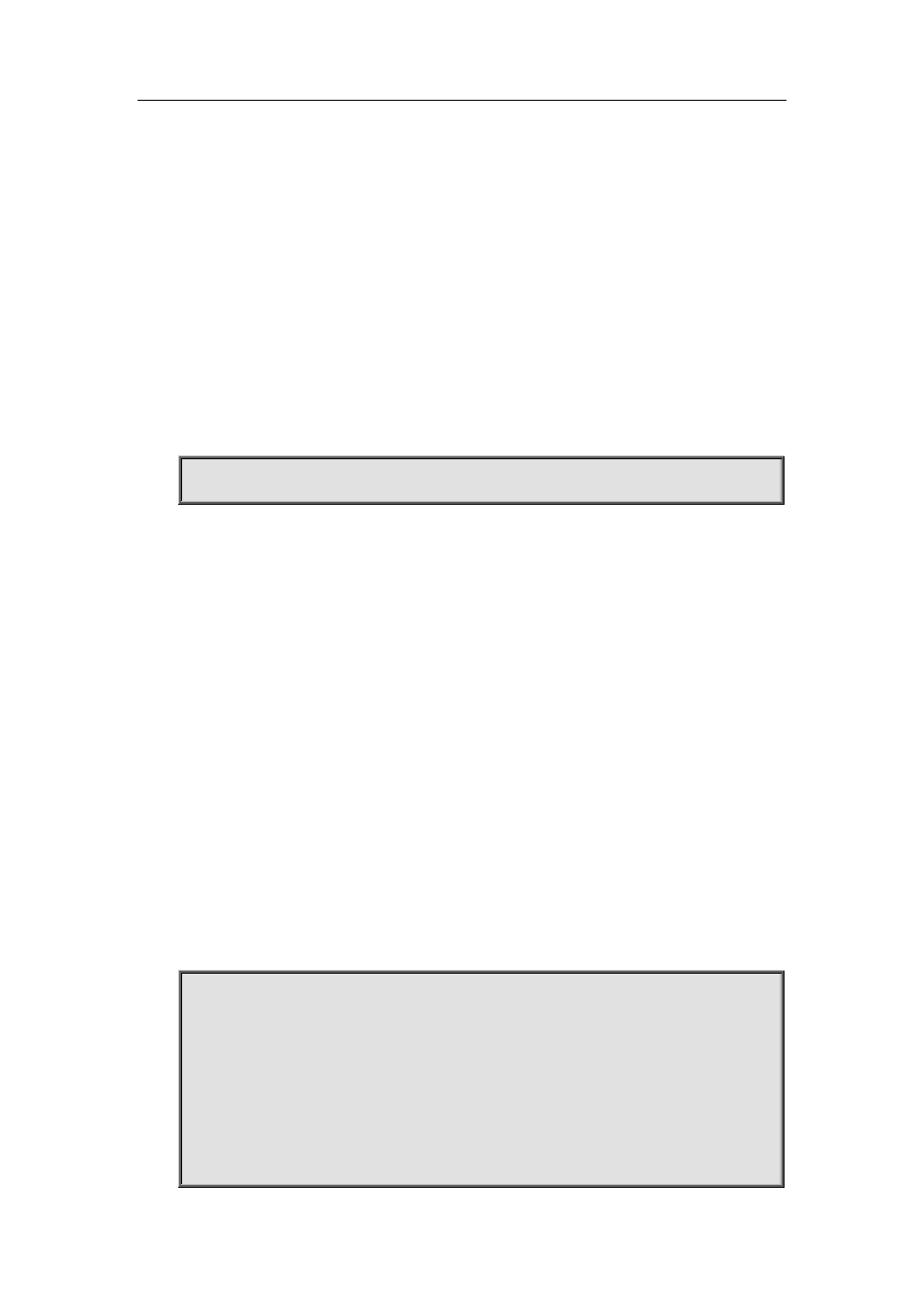
32-161
Amongst R stands for RIP route, namely a RIP route with the destination network address
2001:1:1::/64, next-hop address at fe80::203:fff:fe01:257c. It is learnt from the Ethernet port VLAN2
with a metric value of 2, and still has 2 minutes 40 seconds before time out.
Equal Command:
show ipv6 rip database
32.24 show ipv6 rip database
Command:
show ipv6 rip database
Function:
Show messages related to RIPng database.
Command Mode:
Admin mode
Example:
Switch#show ipv6 rip database
Equal Command:
show ipv6 rip
32.25 show ipv6 rip aggregate
Command:
show ipv6 rip aggregate
Function:
To display the information of IPv6 aggregation route.
Parameter:
None.
Command Mode:
Admin and Configuration Mode.
Default:
None.
Usage Guide:
This command is used to display which interface the aggregation route be configured, Metric, Count,
Suppress and so on, if configured under global mode, then the interface display “----”. “Metric” is
metric. “Count” is the number of learned aggregation routes. “Suppress” is the times of aggregation.
Example:
To display the information of IPv6 aggregation route.
Switch(config-router)#show ipv rip agg
Aggregate information of ripng
Network Aggregated Ifname Metric Count Suppress
2001::/16 Vlan1 1 2 0
2001:1::/32 ---- 1 2 0
2001:1:2::/60 Vlan1 1 1 1
---- 1 1 1
