4 loopback-detection control-recovery timeout, 5 show loopback-detection, Loopback – PLANET XGS3-24040 User Manual
Page 127: Detection control, Recovery timeout, Show loopback, Detection
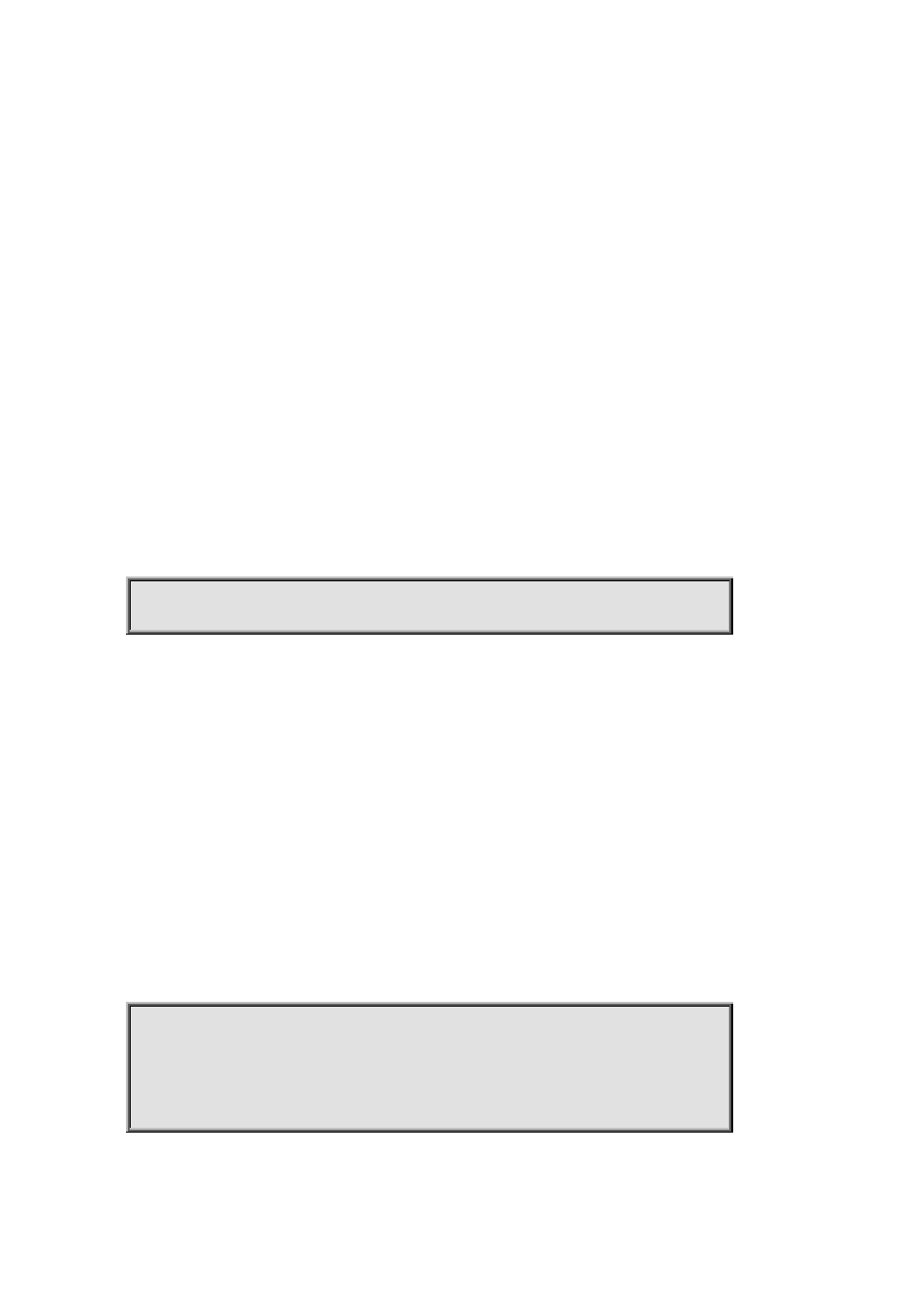
XGS3 Command Guide
6-127
6.4 loopback-detection control-recovery timeout
Command:
loopback-detection control-recovery timeout <0-3600>
Function:
This command is used to recovery to uncontrolled state after a special time when a loopback being detected by the
port entry be controlled state.
Parameters:
<0-3600> second is recovery time for be controlled state, 0 is not recovery state.
Default:
The recovery is not automatic by default.
Command Mode:
Global Configuration Mode.
Usage Guide:
When a port detects a loopback and works in control mode, the ports always work in control mode and not recover.
The port will not sent packet to detection in shutdown mode, however, the port will sent loopback-detection packet to
detection whether have loopback in block or learning mode. If the recovery time is configured, the ports will recovery
normal state when the overtime is time-out. The recovery time is a useful time for shutdown control mode, because
the port can keep on detection loopback in the other modes, so suggest not to use this command.
Examples:
Enable automatic recovery of the loopback-detection control mode after 30s.
Switch(config)#loopback-detection control-recovery timeout 30
6.5 show loopback-detection
Command:
show loopback-detection [interface
Function:
Display the state of loopback detection on all ports if no parameter is provided, or the state and result of the specified
ports according to the parameters.
Parameters:
<interface-list> the list of ports to be displayed, for example: ethernet 1/1.
Command Mode:
Admin and Configuration Mode.
Usage Guide:
Display the state and result of loopback detection on ports with this command.
Example:
Display the state of loopback detection on port 4.
Switch(config)#show loopback-detection interface Ethernet 1/4
loopback detection config and state information in the switch!
PortName Loopback Detection Control Mode Is Controlled
Ethernet1/4 Enable Shutdown No
