8 match ipv6 address, 9 match ipv6 next-hop, Match ipv – PLANET XGS3-24040 User Manual
Page 387: Address, Next
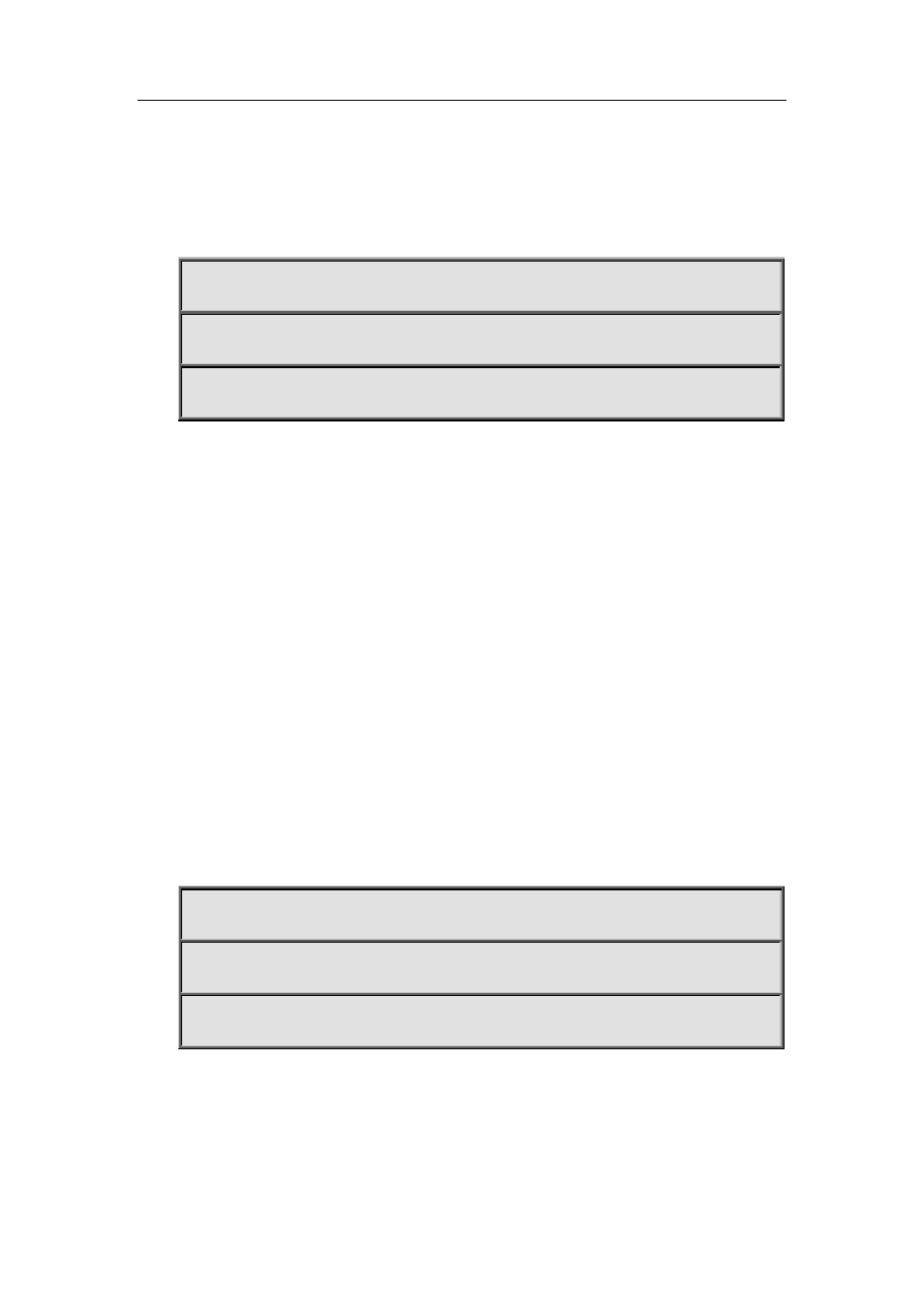
29-100
Command Mode:
route-map mode
Usage Guide:
This command matches according to the next-hop messages or routing prefix in the route. If the
matching succeeded, then the “permit” or “deny” action in the route-map is performed.
Example:
Switch#config terminal
Switch(config)#route-map r1 permit 5
Switch(config-route-map)#match ip address prefix-list mylist
29.8 match ipv6 address
Command:
match ipv6 address <ipv6-acl-name | prefix-list list-name>
no match ipv6 address [<ipv6-acl-name | prefix-list list-name>]
Function:
Configure the prefix for ipv6 routing. If the no form command is enaled, the configuration will be
removed.
Parameters:
address is the routing prefix to be matched.
when the prefix-list is configured. list-name will be the list name to be matched.
Command Mode:
route map mode
Usage Guide:
When this command is enabled, the prefix-list in the routing table will be used for routing decision.
And if matched, the permit deny operation in the route map will be executed.
Example:
Switch#config terminal
Switch(config)#route-map r1 permit 5
Switch(config-route-map)#match ipv6 address prefix-list mylist
29.9 match ipv6 next-hop
Command:
match ipv6 next-hop <ipv6-address>
no match ipv6 next-hop [<ipv6-address>]
