5 interface ethernet, 6 loopback – PLANET XGS3-24040 User Manual
Page 112
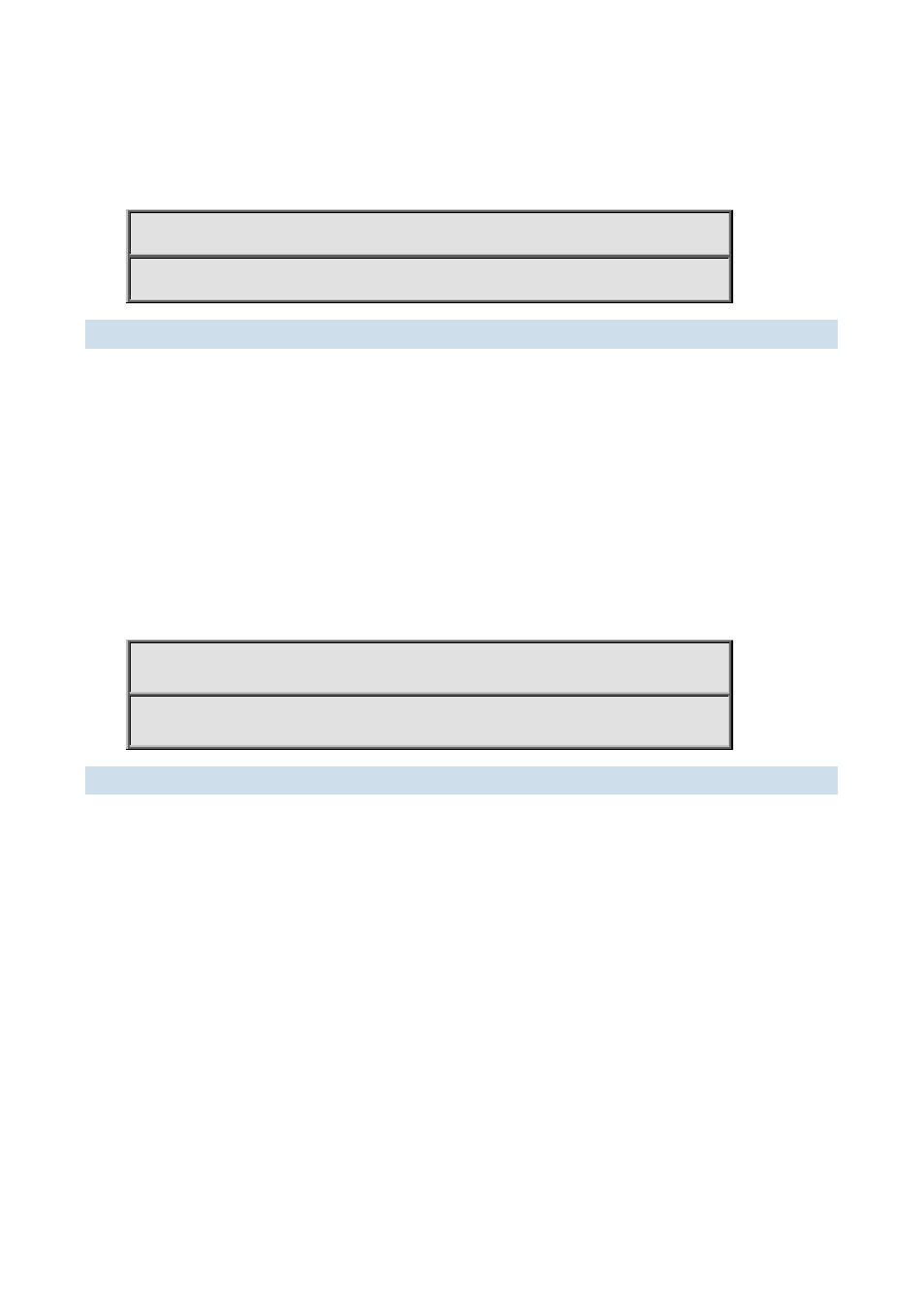
XGS3 Command Guide
4-112
Port flow control function is not recommended unless the users need a slow speed, low performance network with
low packet loss. Flow control will not work between different cards in the switch. When enable the port flow control
function, speed and duplex mode of both ends should be the same.
Example:
Enabling the flow control function in ports1/1-8.
Switch(config)#interface ethernet 1/1-8
Switch(Config-Port-Range)#flow control
4.1.5 interface ethernet
Command:
interface ethernet
Function:
Enters Ethernet Port Mode from Global Mode.
Parameters:
Command mode:
Global Mode
Usage Guide:
Run the exit command to exit the Ethernet Port Mode to Global Mode.
Example:
Entering the Ethernet Port Mode for ports1/1, 1/4-5, 1/8.
Switch(config)#interface ethernet 1/1, 1/4-5, 1/8
Switch(Config-Port-Range)#
4.1.6 loopback
Command:
loopback
no loopback
Function:
Enables the loopback test function in an Ethernet port; the “no loopback” command disables the loopback test on
an Ethernet port.
Command mode:
Port Mode.
Default:
Loopback test is disabled in Ethernet port by default.
Usage Guide:
Loopback test can be used to verify the Ethernet ports are working normally. After loopback has been enabled, the
port will assume a connection established to itself, and all traffic sent from the port will be received at the very same
port.
Example:
Enabling loopback test in Ethernet ports 1/1-8.
