4 disable, 5 enable, Disable – PLANET XGS3-24040 User Manual
Page 811: Enable
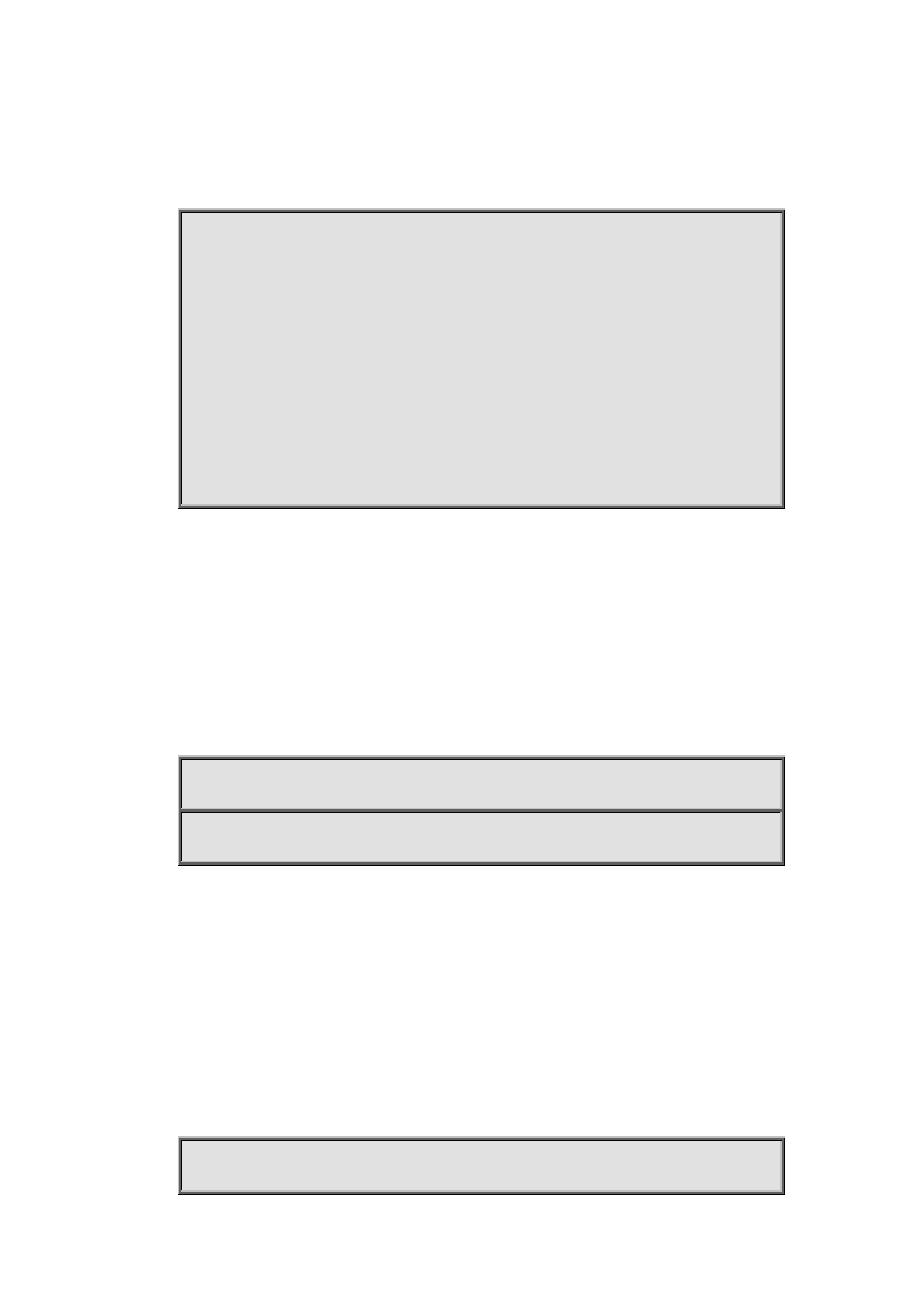
54-2
debug vrrp” command disables the debug information.
Default: Debugging information is disabled by default.
Command mode: Admin Mode
Example:
Switch#debug vrrp
2001/01/01 00:50:28 : IMI: VRRP SEND[Hello]: Advertisement sent for vrid=[1],
virtual-ip=[10.1.1.1]
2001/01/01 00:50:30 : IMI: VRRP SEND[Hello]: Advertisement sent for vrid=[1],
virtual-ip=[10.1.1.1]
2001/01/01 00:50:31 : IMI: VRRP SEND[Hello]: Advertisement sent for vrid=[1],
virtual-ip=[10.1.1.1]
2001/01/01 00:50:32 : IMI: VRRP SEND[Hello]: Advertisement sent for vrid=[1],
virtual-ip=[10.1.1.1]
2001/01/01 00:50:33 : IMI: VRRP SEND[Hello]: Advertisement sent for vrid=[1],
virtual-ip=[10.1.1.1]
54.4 disable
Commands: disable
Function: Deactivates VRRP
Parameters: N/A.
Default: Not configured by default.
Command mode: VRRP protocol configuration mode
Usage Guide: Deactivates a Virtual Router. VRRP configuration can only be modified when VRRP is
deactivated.
Example: Deactivating a Virtual Router numbered as 10.
Switch(config)# router vrrp 10
Switch(Config-Router-Vrrp)#disable
54.5 enable
Commands: enable
Function: Activates VRRP.
Parameters: N/A.
Default: Not configured by default.
Command mode: VRRP protocol configuration mode
Usage Guide: Activates the appropriate Virtual Router. Only a router (or L3 Ethernet switch) interface
started by this enable command is part of Standby cluster. VRRP virtual IP and interface must be
configured first before starting Virtual Router.
Example: Activating the Virtual Router of number 10.
Switch(config)#router vrrp 10
