5 ip pim rp-candidate, 6 show debugging pim, 7 show ip pim anycast-rp first-hop – PLANET XGS3-24040 User Manual
Page 625
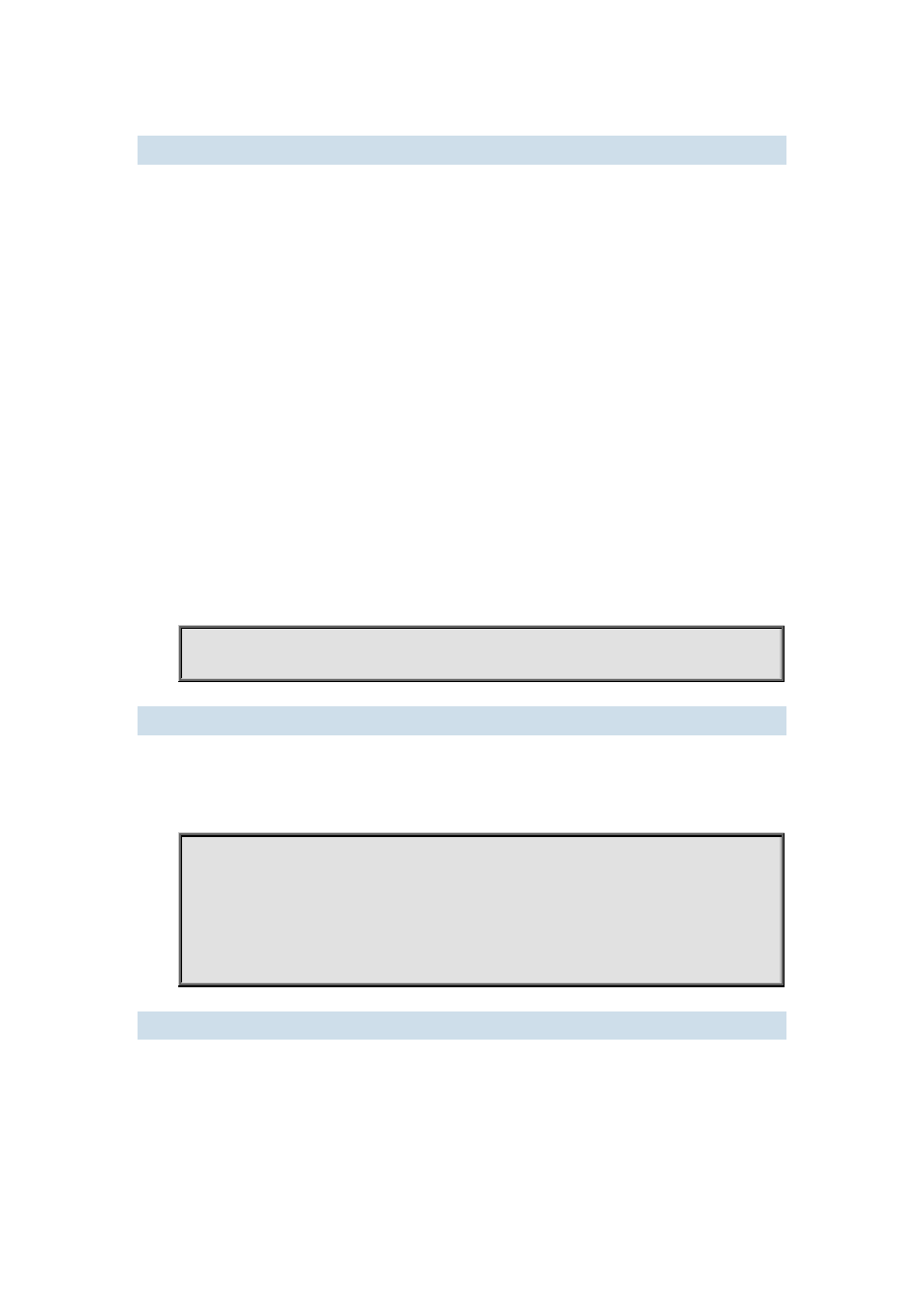
XGS3 Command Guide
38-54
38.5.5 ip pim rp-candidate
Command: ip pim rp-candidate {vlan<vlan-id> |loopback<index> |<ifname>} [<A.B.C.D>]
[<priority>]
no ip pim rp-candidate
Function: Add a Loopback interface as a RP candidate interface based on the original PIM-SM
command; the no operation of this command is to cancel the Loopback interface as a RP candidate
interface.
Parameters: index: Loopback interface index, whose range is <1-1024>.
vlan-id: the Vlan ID.
ifname: the specified name of the interface.
A.B.C.D/M: the ip prefix and mask.
smaller the value is the higher the priority is.
Command Mode: Global Configuration Mode.
Default Setting: No RP interface is configured by default.
Usage Guide: In order to support ANYCAST RP function, new rule allows configuring a Loopback
interface to be the RP candidate interface, the RP candidate interface should be currently unique, and
the address of which should be added into the router to make sure that PIM router can find the nearest
RP. The “no ip pim rp-candidate” command can be used to cancel the RP candidate.
Example: Configure Loopback1 interface as the RP candidate interface in global configuration mode.
Switch(config)#ip pim rp-candidate loopback1
38.5.6 show debugging pim
Command: show debugging pim
Command Mode: Admin Mode.
Usage Guide: The current state of ANYCAST RP debug switch.
Example:
witch(config)#show debugging pim
Debugging status:
PIM anycast-rp debugging is on
38.5.7 show ip pim anycast-rp first-hop
Command: show ip pim anycast-rp first-hop
Command Mode: Admin and Configuration Mode.
Usage Guide: Display the state information of ANYCAST RP, and display the mrt node information
generated in the first hop RP which is currently maintained by the protocol.
Example:
