2 commands for dynamic vlan configuration, 1 dynamic-vlan mac-vlan prefer, 2 dynamic-vlan subnet-vlan prefer – PLANET XGS3-24040 User Manual
Page 173: Ommands for, Ynamic, Vlan, Onfiguration
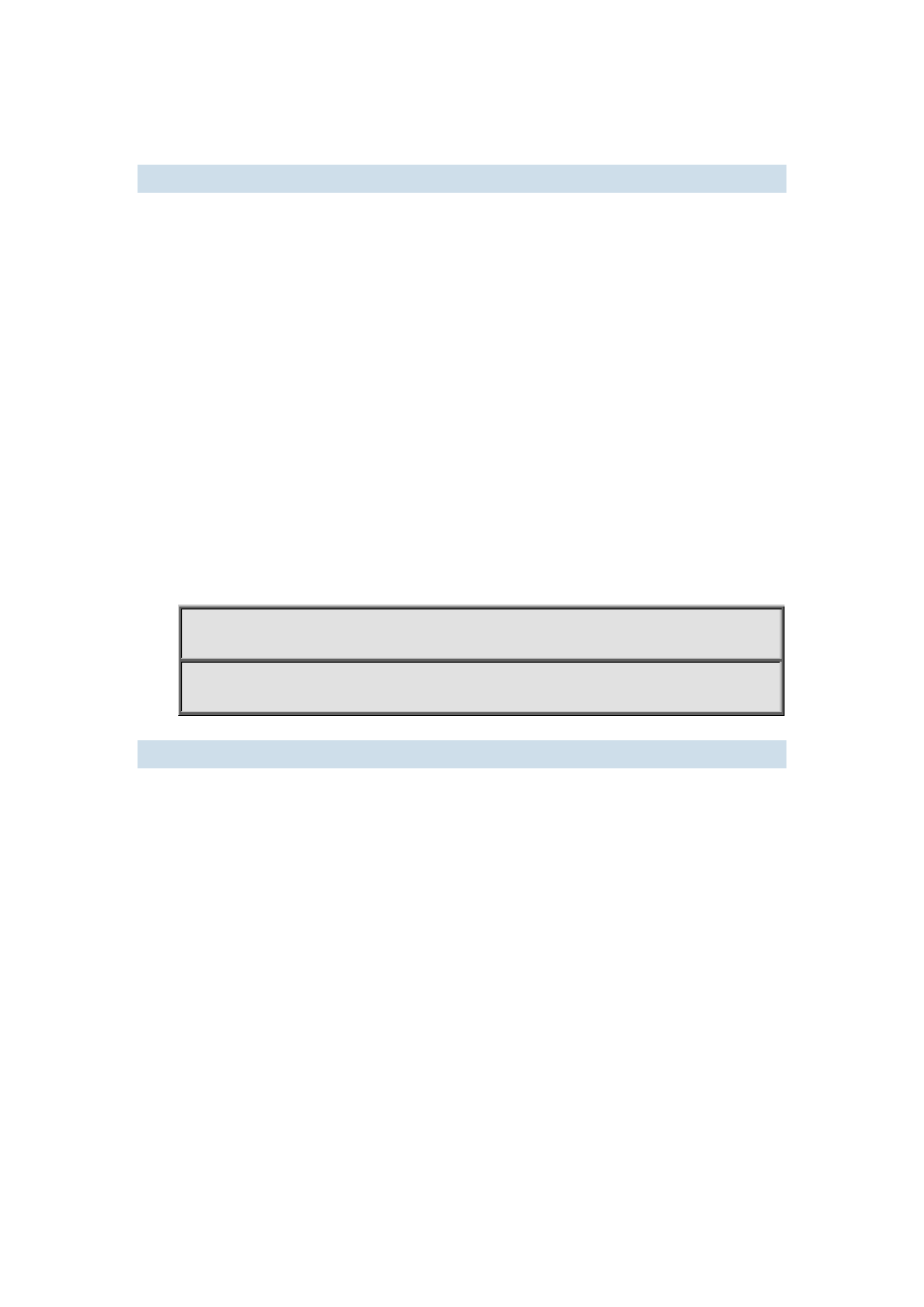
11-39
11.2 Commands for Dynamic VLAN Configuration
11.2.1 dynamic-vlan mac-vlan prefer
Command:
dynamic-vlan mac-vlan prefer
Function:
Set the MAC-based VLAN preferred.
Parameter:
None.
Command Mode:
Global Mode.
Default:
MAC-based VLAN is preferred by default.
Usage Guide:
Configure the preference of dynamic-vlan on switch. The default priority sequence is MAC-based
VLAN、IP-subnet-based VLAN、Protocol-based VLAN, namely the preferred order when several
dynamic VLAN is available. After the IP-subnet-based VLAN is set to be preferred and the user wish
to restore to preferring the MAC-based VLAN, please use this command.
Example:
Set the MAC-based VLAN preferred.
SwitchA#config
SwitchA(config)#dynamic-vlan mac-vlan prefer
11.2.2 dynamic-vlan subnet-vlan prefer
Command:
dynamic-vlan subnet-vlan prefer
Function:
Set the IP-subnet-based VLAN preferred.
Parameter:
None.
Command Mode:
Global Mode.
Default:
MAC-based VLAN is preferred by default.
Usage Guide:
Configure the preference of dynamic-vlan on switch. The default priority sequence is MAC-based
VLAN、IP-subnet-based VLAN、Protocol-based VLAN, namely the preferred order when several
dynamic VLAN is available. This command is used to set to preferring the IP-subnet-based VLAN.
Example:
Set the IP-subnet-based VLAN preferred.
