37 show ipv6 pim rp-hash, 38 show ipv6 pim rp mapping – PLANET XGS3-24040 User Manual
Page 699
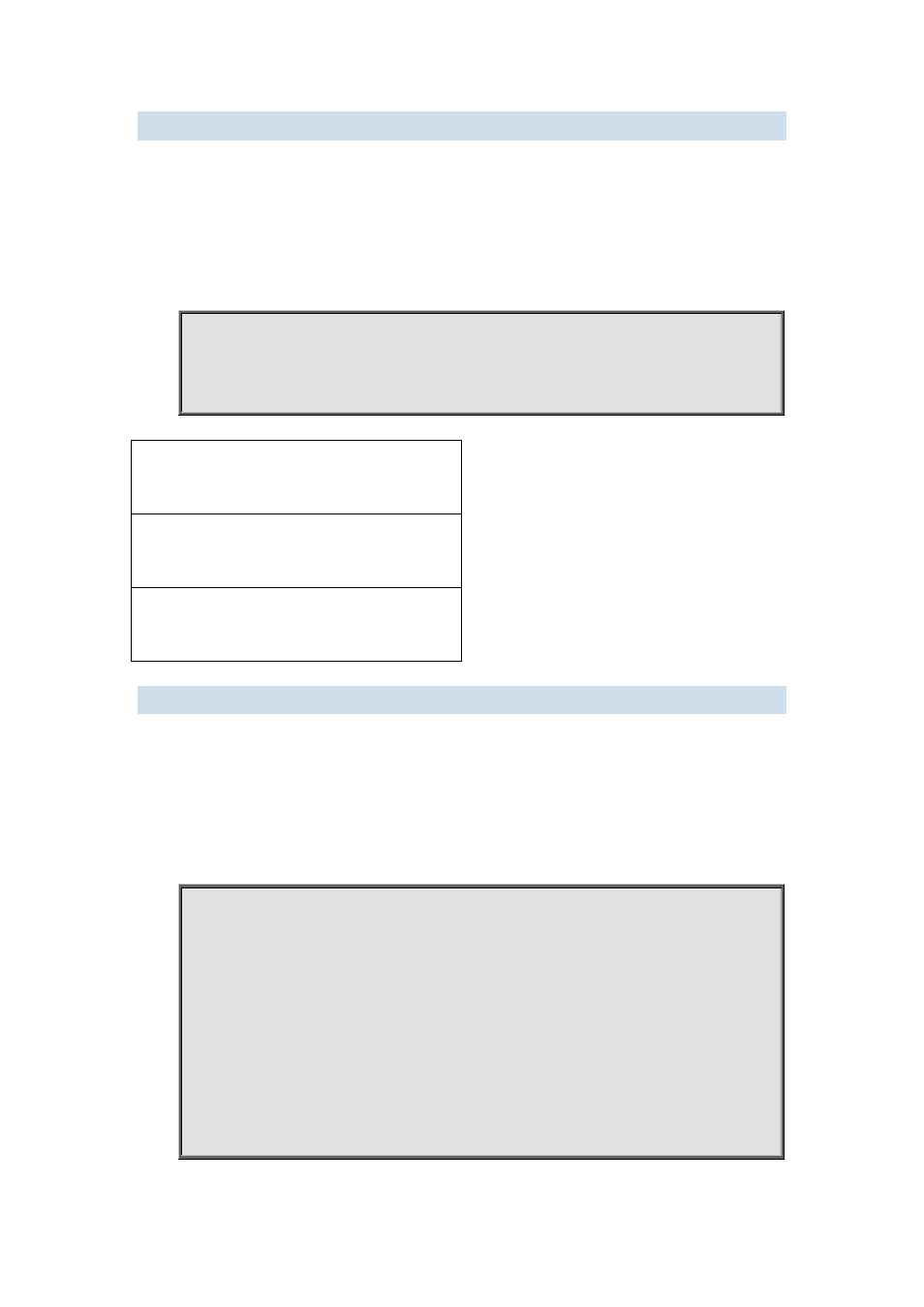
XGS3 Command Guide
39-31
39.3.37 show ipv6 pim rp-hash
Command: show ipv6 pim rp-hash X:X::X:X
Function: Display the RP address of group X:X::X:X’s merge point.
Parameter: Group address
Default: None
Command Mode: Any Mode
Usage Guide: Display the RP address corresponding to the specified group address.
Example:
Switch#show ipv6 pim rp-hash ff1e::15
RP: 2000:1:111::100
Info source: 2000:1:111::100, via bootstrap
Displayed Information
Explanations
RP
Queried group’sRP
Info source
The source of Bootstrap information
39.3.38 show ipv6 pim rp mapping
Command: show ipv6 pim rp mapping
Function: Display Group-to-RP Mapping and RP.
Parameter: None
Default: None
Command Mode: Any Mode
Usage Guide: Display the current RP and mapping relationship.
Example:
Switch#show ipv6 pim rp mapping
PIM Group-to-RP Mappings
This system is the Bootstrap Router (v2)
Group(s): ff00::/8
RP: 2000:1:111::100
Info source: 2000:1:111::100, via bootstrap, priority 192
Uptime: 00:10:24, expires: 00:02:06
Group(s): ff00::/8, Static
RP: 2000:1:111::100
Uptime: 00:11:01
