8 show port-group, Show port, Group – PLANET XGS3-24040 User Manual
Page 150
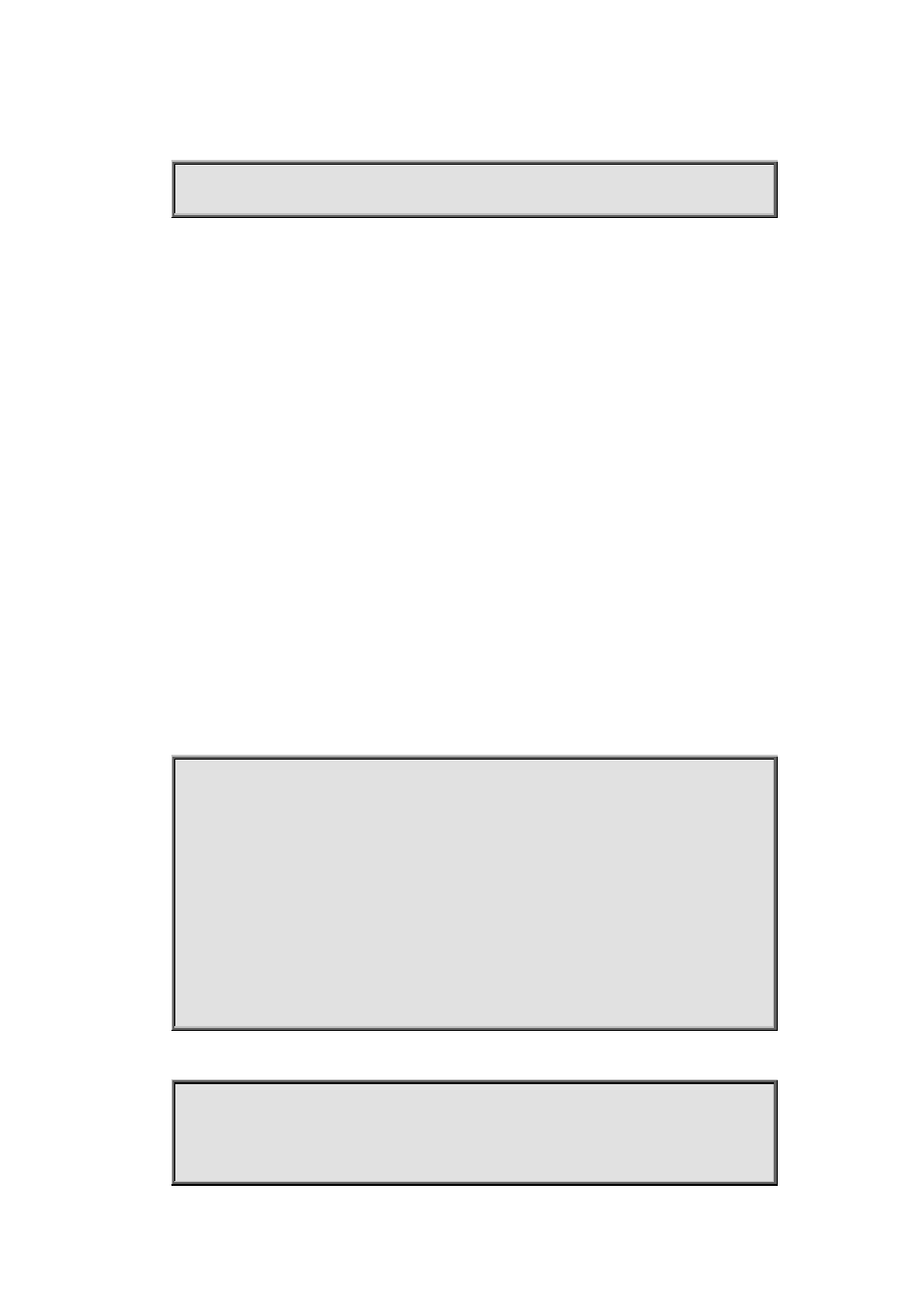
9-16
Example:
Under the Port Mode of Ethernet1/1, add current port to “port-group 1” in “active” mode.
Switch(Config-If-Ethernet1/1)#port-group 1 mode active
9.8 show port-group
Command:
show port-group [
Function:
Display the specified group number or the configuration information of all port-channel which
have been configured.
Parameters:
brief displays summary information;
detail displays detailed information.
Command mode:
All Configuration Mode.
Default:
None.
Usage Guide:
If the user does not input port-group-number, that means the information of all the existent
port-group are showed; if the port channel corresponds to port-group-number parameter and is not
exist, then print a error message, otherwise display the current port-channel information of the
specified group number.
Example:
1. Display the summary information of port-group 1.
Switch# show port-group brief
ID: port group number; Mode: port group mode such as on active or passive;
Ports: different types of port number of a port group,
first one is select ports number, last one is unselect ports number.
ID Mode Partner ID Ports load-balance
----------------------------------------------------------
1 on 0x8000,00e0-fcff-ff01 1,0 src-ip
10 active none 1,1 dst-mac
20 passive 0x8000,0041-f3fc-3431 1,1 dst-src-ip
2. Display the detailed information of port-group 1.
Switch#show port-group 1 detail
Flags: A -- LACP_Activity, B -- LACP_timeout, C -- Aggregation,
D -- Synchronization, E -- Collecting, F -- Distributing,
G -- Defaulted, H -- Expired
