8 debug msdp all, 9 debug msdp events, 10 debug msdp filter – PLANET XGS3-24040 User Manual
Page 606
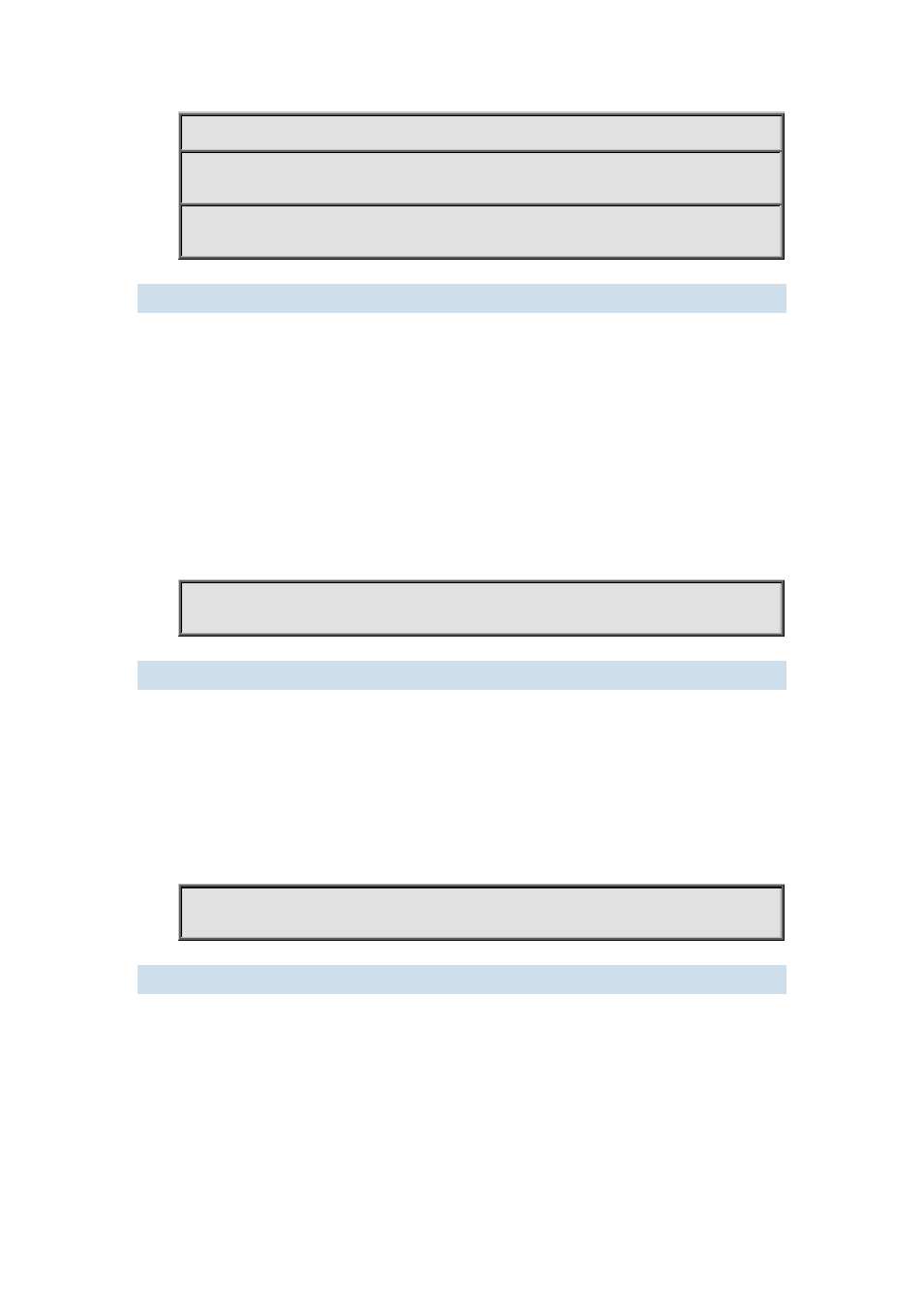
XGS3 Command Guide
38-35
Switch(router-msdp)#peer 20.1.1.1
Switch(router-msdp-peer)# connect-source interface loopback 10
38.4.8 debug msdp all
Command: debug msdp all
no debug msdp all
Function: To enable all the debugging information about MSDP; the no command disable all the
debugging information.
Command Mode: Admin Configuration Mode.
Default: Disabled.
Usage Guide: Enable the debugging switch of MSDP, display the protocol packet send/receive
information of MSDP Peer---packet, keepalive packet send/receive information---keepalive, event
information---event, NSM mutual information---nsm, timer information---timer, protocol state
information---fsm, filter policy information---filter.
Exampe:
Switch#debug msdp all
38.4.9 debug msdp events
Command: debug msdp events
no debug msdp events
Function: Enable /disable the switch of msdp events debug.
Parameter: None.
Default: Close the switch.
Command Mode: Admin Mode.
Usage Guide: The event of running MSDP protocol can be monitored after enable this switch.
Example:
Switch#debug msdp events
38.4.10 debug msdp filter
Command: debug msdp filter
no debug msdp filter
Function: Enable/disable debug switch of MSDP filter policy information.
Parameter: None.
Default: Close the switch.
Command Mode: Admin Mode.
Usage Guide: The filter information of MSDP receiving/sending message can be monitored after enable
this switch.
