31 ip pim sparse-mode, 32 show ip pim bsr-router – PLANET XGS3-24040 User Manual
Page 596
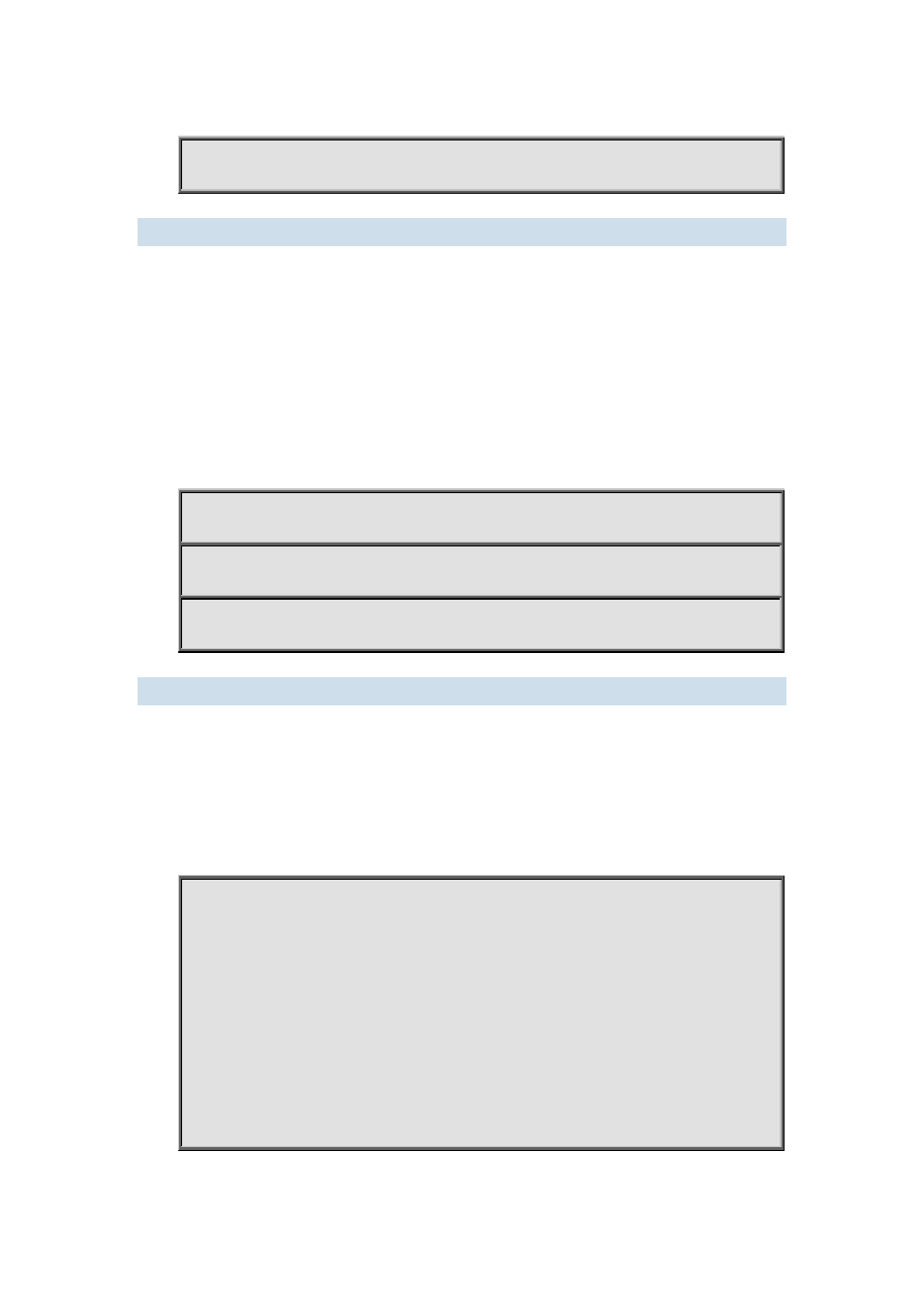
XGS3 Command Guide
38-25
Example:
Switch(Config-if-Vlan2)#ip pim scope-border 3
38.3.31 ip pim sparse-mode
Command: ip pim sparse-mode [passive]
no ip pim sparse-mode [passive]
Function: Enable PIM-SM on the interface; the “no ip pim sparse-mode [passive]” command disables
PIM-SM.
Parameter: [passive] means to disable PIM-SM (that’s PIM-SM doesn’t receive any packets) and only
enable IGMP(reveice and transmit IGMP packets).
Default: Do not enable PIM-SM
Command Mode: Interface Configuration Mode
Usage Guide: Enable PIM-SM on the interface.
Example: Enable PIM-SM on the interface vlan1.
Switch (config)#interface vlan 1
Switch(Config-if-Vlan1)#ip pim sparse-mode
Switch(Config-if-Vlan1)#
38.3.32 show ip pim bsr-router
Command: show ip pim bsr-router
Function: Display BSR address
Parameter: None
Default: None
Command Mode: Admin Mode.
Usage Guide: Display the BSR information maintained by the PIM.
Example: show ip pim bsr-router
PIMv2 Bootstrap information
This system is the Bootstrap Router (BSR)
BSR address: 10.1.4.3 (?)
Uptime: 00:06:07, BSR Priority: 0, Hash mask length: 10
Next bootstrap message in 00:00:00
Role: Candidate BSR
State: Elected BSR
Next Cand_RP_advertisement in 00:00:58
RP: 10.1.4.3(Vlan1)
