Implement configuration, Implement tab buttons, Mplement – Ag Leader InSight Ver.8.0 Users Manual User Manual
Page 95: Onfiguration
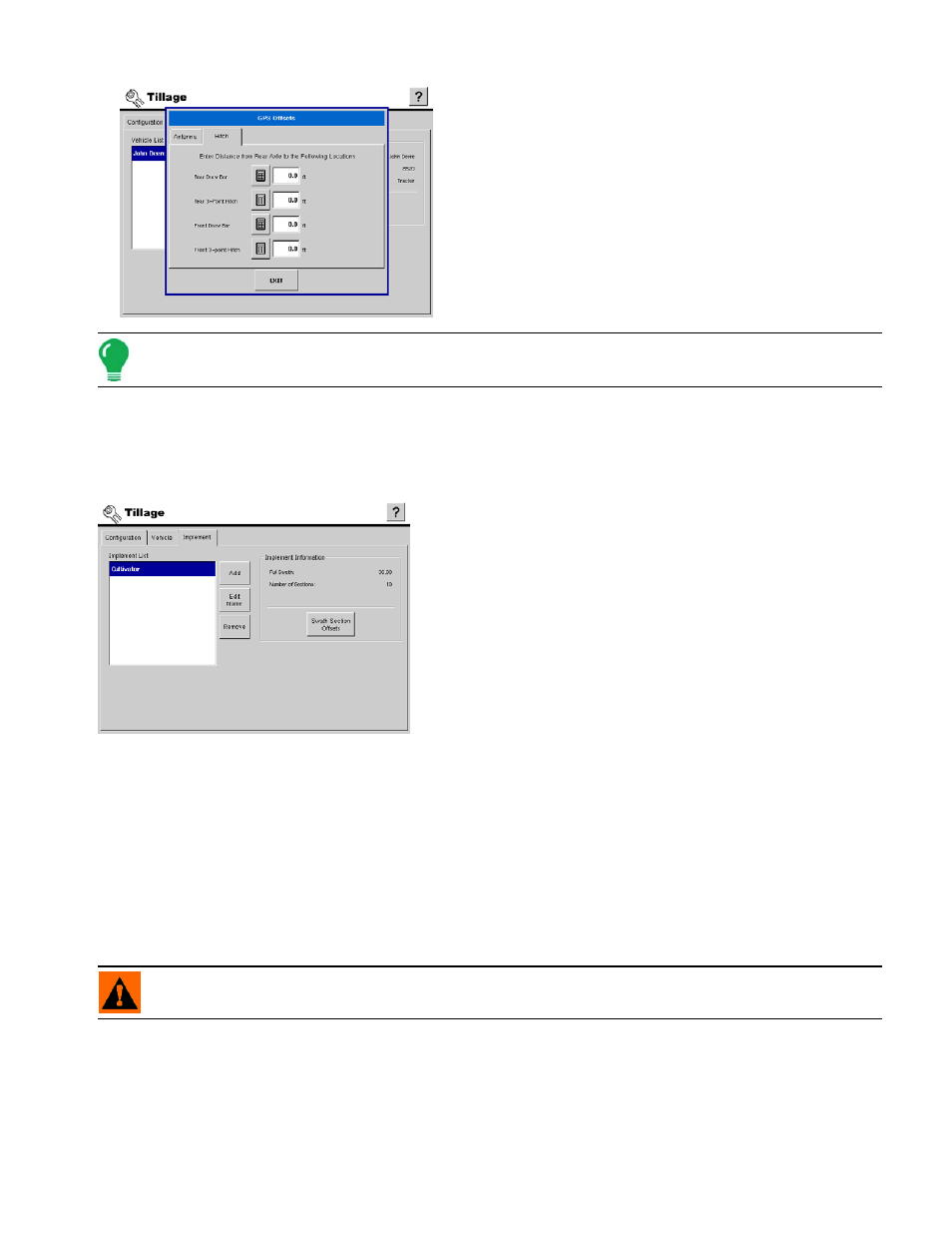
81
T
ILLAGE
Hitch Tab Settings
The Hitch tab allows you to enter in the distance from four
different mounting positions on the tractor to the rear axle. Use
the Number Pads to enter these values in if using the hitch
point.
Note: Accuracy when measuring for a specific setting is essential to ensure proper machine performance.
I
MPLEMENT
C
ONFIGURATION
I
MPLEMENT
T
AB
B
UTTONS
Individual implements are setup and configured from the
implement tab. The implement list displays all previously
setup implements that are available for use when creating
new configurations.
To see a Tillage Configuration Menu that includes information
on the Implement Tab, see
“Tillage Menu Tree” on page
170
.
• Add button
Press to add a new implement. A wizard will walk you through setting up the implement. For detailed
information see
“Adding A New Implement” on page
• Edit Name button
Press to edit the name of a selected implement from the list. The on-screen keyboard will be available to
make any required edits.
• Remove button
Press to remove a selected implement. The implement and any regions and configurations using it will be
deleted.
WARNING: When deleting an implement all regions and configurations using it will be deleted!
• Implement Offsets button
Press to edit the implement offsets, distance from tractor hitch to application point, and distance from front
hitch to rear hitch of the implement. An on-screen wizard will walk you through the edit process. For detailed
information see
.
