Kinze planter monitor options, Diagnostic button, Kinze – Ag Leader InSight Ver.8.0 Users Manual User Manual
Page 173: Iagnostic, Utton, Kinze p
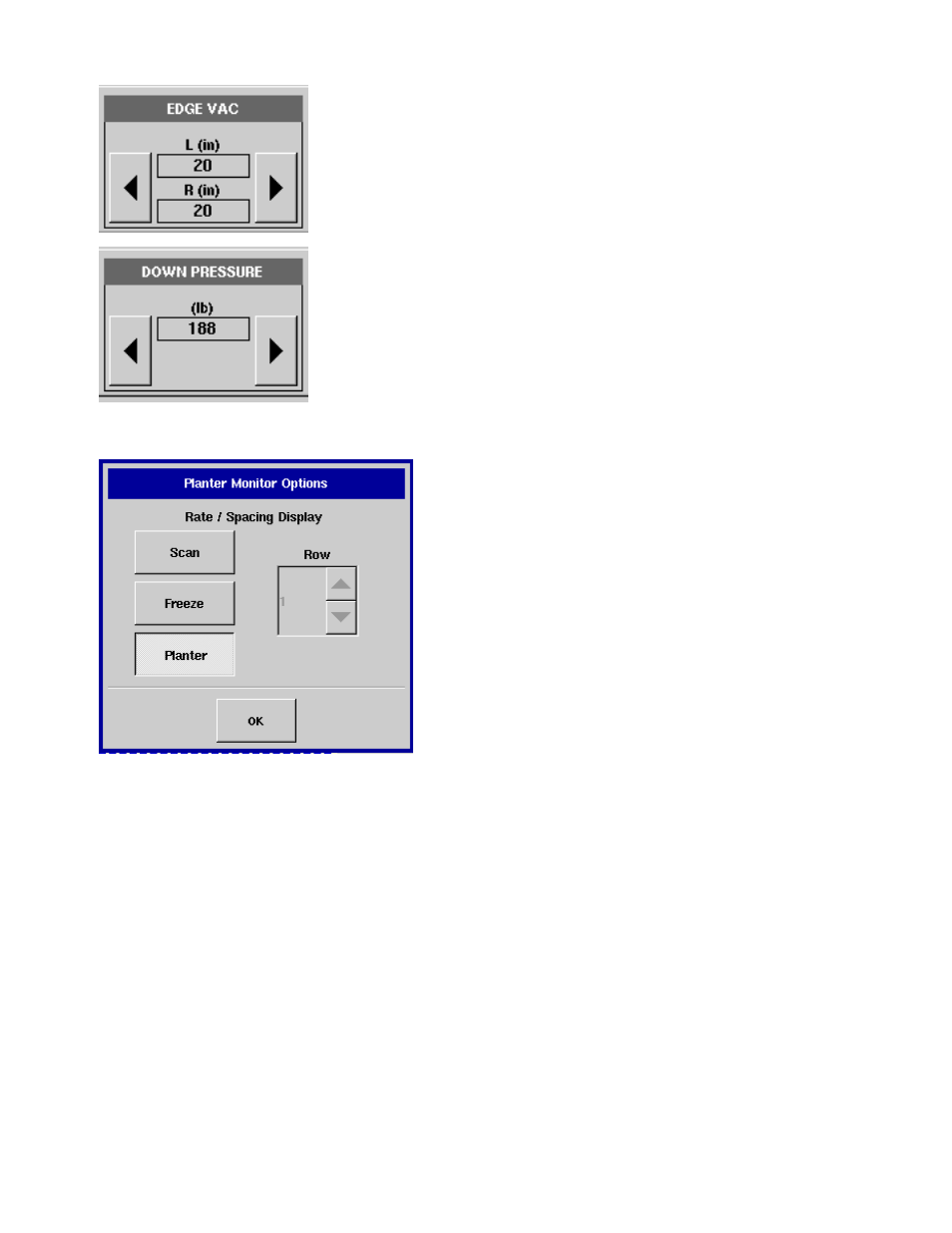
159
P
LANTING
The EdgeVac® level is a measurement of seed meter vacuum. This
measurement, shown in inches of water, is displayed for each vacuum fan.
The Pneumatic Down Pressure is a measurement of down force, shown
in pounds (kilograms), that the air bag places on the row unit.
KINZE P
LANTER
M
ONITOR
O
PTIONS
The Planter Monitor Options window, which appears when
the operator presses the Planter Button on the Run Screen,
is where the operator can change settings displayed on the
Rate/Spacing Display. Options include Planter Mode, Scan
Mode and Freeze Mode, explained below.
• Planter
Planter Mode is the default setting for the Rate/Spacing Display. This mode specifies the instantaneous
average population and seed spacing for the entire planter.
• Scan
Scan Mode specifies the Rate/Spacing on a row-by-row scan on all the planter’s row units, displayed in
sequence from left to right.
• Freeze
Freeze Mode specifies that the Rate/Spacing Display continuously shows only one specified row chosen
by the operator.
D
IAGNOSTIC
B
UTTON
Specific diagnostics information, which pertains to planting functions, can be viewed when you press the
Run Screen’s System button. This diagnostic information includes Clutch Diagnostics (for Row Shutoff),
Seed Diagnostics (for the Seed Tube Monitor Module and also the KINZE Population Monitor), and Input
Diagnostics. Technical support may request that you look at this window to help in diagnosing a
problem. For generalized diagnostic information, such as memory, display, CAN device and firmware
