Application setup, Grain harvest yield monitoring setup – Ag Leader InSight Ver.8.0 Users Manual User Manual
Page 46
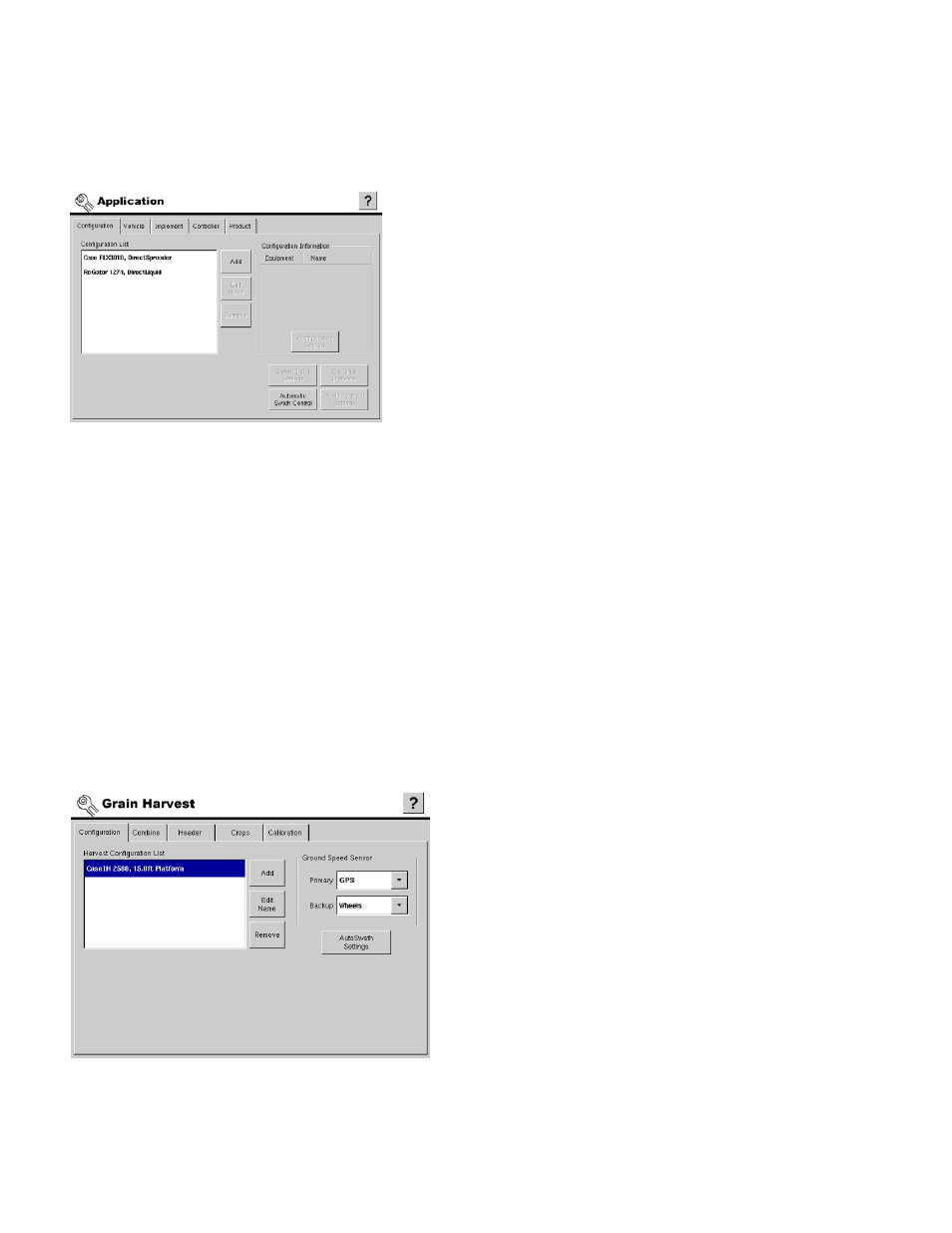
32
Add and edit implement configurations. Settings include locations for tillage point in relation to GPS antenna
and vehicle hitch.
A
PPLICATION
S
ETUP
The Application setup pages contain all the necessary
settings to configure the display for logging, mapping, and
rate control of supported methods of product application. For
more information, see
“Application Setup Tabs” on page
• Configuration
Add and edit operating configurations. Operating configurations
are a combination of Vehicle, Implement, and Controller(s).
Configuration examples:
• Self propelled sprayer with PWM valve rate control.
• Pull-Type sprayer with servo valve rate control.
• Single product self-propelled fertilizer spreader with hydraulic
servo valve control.
• Vehicle
Add and edit vehicle configurations. Settings include GPS offsets of rear axle and implement mounts in
relation to GPS antenna.
• Implement
Add and edit implement configurations. Settings include product dispense and swath locations in relation
to GPS antenna and vehicle hitch.
• Controller
Add and edit product control channels. Settings include product control valve and response threshold
values.
• Product
Add and edit crop nutrient and protection products. Allows configuration of fertilizer blends and tank mixes.
G
RAIN
H
ARVEST
Y
IELD
M
ONITORING
S
ETUP
The Grain Harvest setup screens contain all the
necessary settings for configuration of yield monitoring
operations. For more information, see
.
• Configuration
Add and edit operating configurations. Operating
configurations are a combination of Combine and Header.
• Combine
Add Combines from a list of all supported platforms.
• Header
Add and edit row, pickup, and platform style headers.
Settings include platform width and header lift switch
configuration.
• Crops
Add and edit crop type and varieties.
