System diagnostic button, Under, And the grain harvest section under – Ag Leader InSight Ver.8.0 Users Manual User Manual
Page 271: Module information. for more information, see, Ystem, Iagnostic, Utton
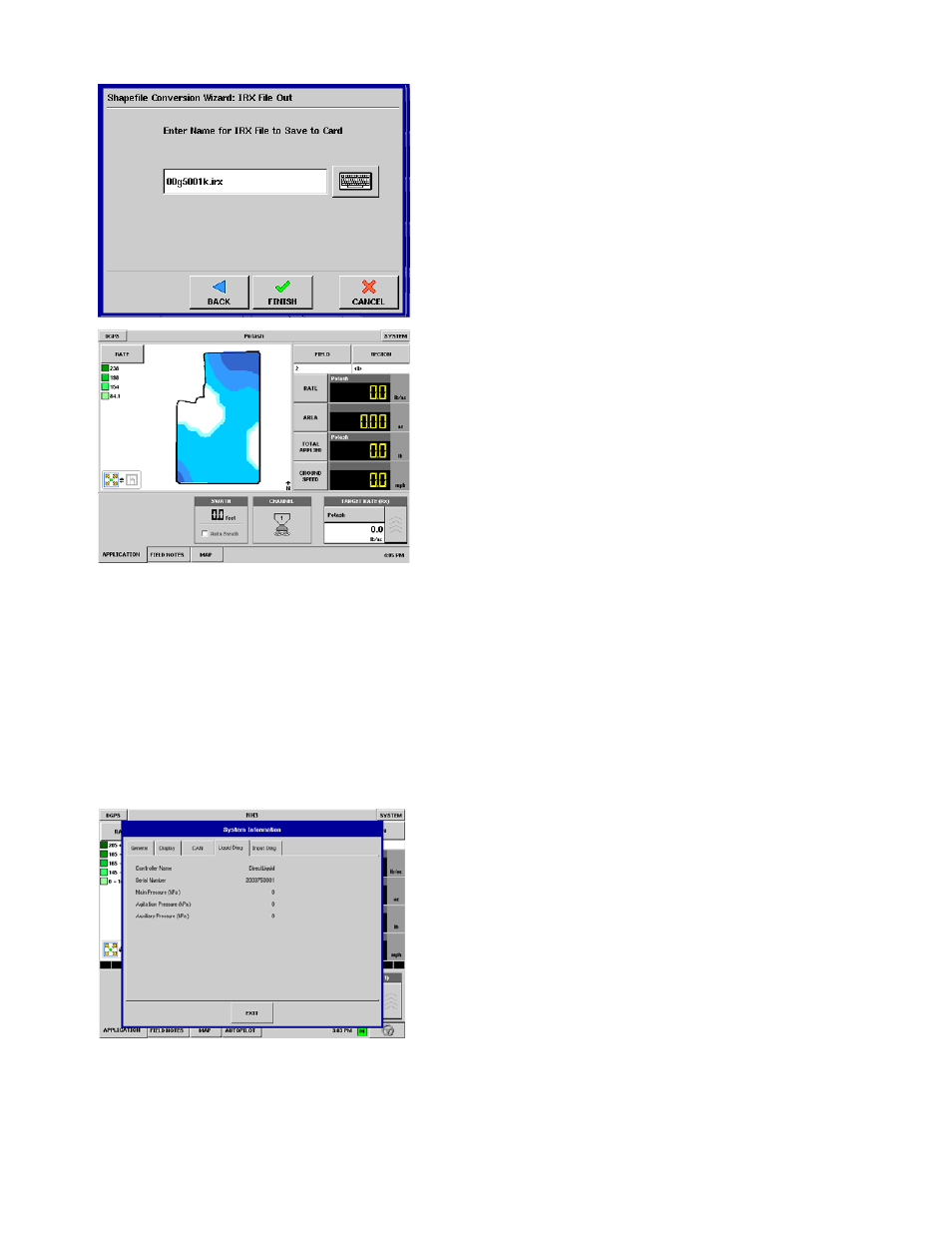
257
A
PPLICATION
9. Name New IRX File
If desired, rename the newly created *.irx file from the display
assigned default.
Press FINISH to complete the shape file conversion process.
10. Conversion Completed
Run Screen showing product recommendation file.
S
YSTEM
D
IAGNOSTIC
B
UTTON
Specific diagnostics information, which pertains to application functions, can be viewed when you press
the Run Screen’s System button. This diagnostic information includes Liquid Diagnostics, Spreader
Diagnostics (for Spinner Spreaders), Injection Diagnostics (for Direct Injection configurations) and Input
Diagnostics. Technical support may request that you look at this window to help in diagnosing a
problem.
• For generalized diagnostic information, such as memory, display, CAN device and firmware information, see
the General section.
• For more information on LED diagnostic states, see
“Module LED Diagnostic States” on page
174
.
Liquid Diagnostics
The Liquid Diagnostic Tab includes the Active Controller
name and the Serial Number of the module.
Other information provided includes the Main Pressure,
Agitation Pressure, and Auxiliary Pressure. These raw sensor
readings are shown in kilopascals (kPa).
