Display setup memory tab, Card management features, Display features – Ag Leader InSight Ver.8.0 Users Manual User Manual
Page 43: Enabling display features
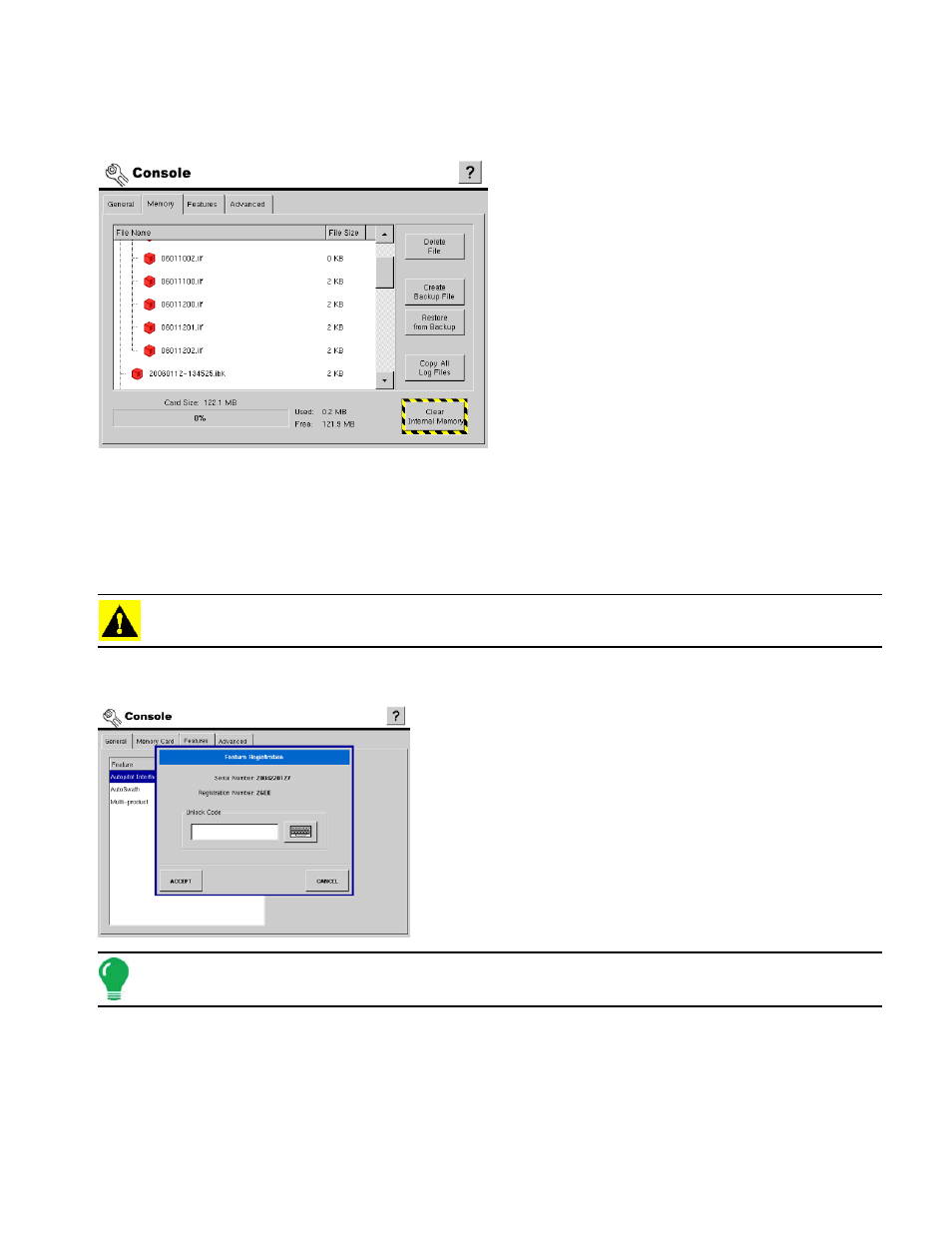
29
S
ETUP
D
ISPLAY
S
ETUP
M
EMORY
T
AB
Card Management Features
• Delete File
Press to delete a selected file from the external
memory card.
• Create Backup File
Press to create a backup file of all configuration
settings, products, and Grower-Field Management
data structure on the external memory card. Backup
files are stored using the .ibk file format.
• Restore from Backup
Press to restore a backup file from the external data
card to the internal memory of the display.
• Copy All Log Files
Press to copy all logged data to the external memory
card. Log files are stored using the .ilf file format.
• Clear Internal Memory
Press this button to clear the internal memory of the display. The display will present a warning dialog box
and ask if you would like to create a backup file prior to clearing the memory.
CAUTION: The display will be returned to “new out of box” unconfigured state when the memory is cleared.
D
ISPLAY
F
EATURES
Enabling Display Features
Unlocking Features
Unlock codes are unique to the serial number of each display
and the feature registration number. You must supply these
numbers to your Ag Leader dealer when purchasing any
unlock codes. Use the on-screen keyboard to enter the
unlock code and press ACCEPT to enable the feature.
Note: Once a feature is unlocked, that feature remains with that display and cannot be transferred to another.
