Ag Leader InSight Ver.8.0 Users Manual User Manual
Page 69
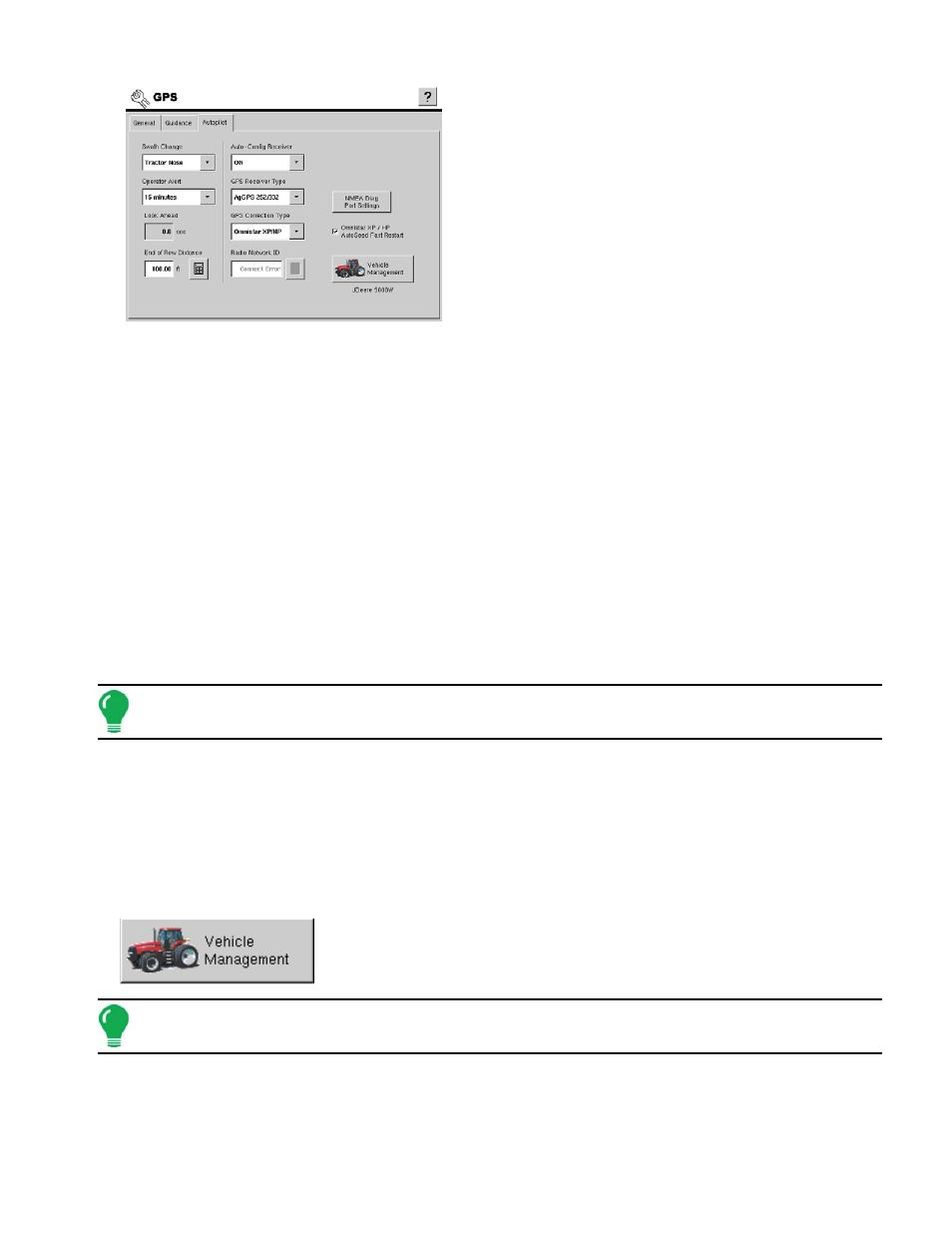
55
G
UIDANCE
Swath Change
The Swath Change setting shows the point of the vehicle at
which the Autopilot switches over to the next guidance pass.
This point is located either at the Tractor Nose or your
antenna location.
• Operator Alert
The Operator Alert determines the period of time that the
Autopilot system will run without any interaction from the
machine operator before displaying an on-screen warning
message. If the message is not acknowledged, the Autopilot
system will disengage.
• Look Ahead
The Look Ahead setting allows the Autopilot to anticipate the future vehicle position in relation to the
guidance line. This setting has more of an impact when driving at higher speeds.
• End of Row Distance
This setting determines the distance from the end of row that the system will display a warning message.
Press the numeric keypad button to edit this value.
• Auto-Config Receiver
Set to ON (recommended) for the Autopilot Navigation Controller to automatically configure the GPS
receiver for the correct Autopilot settings.
• GPS Receiver Type
Choose the GPS receiver currently being used from the list.
• Radio Network ID
This allows you to select your RTK radio network ID number. (Choose the correct network ID number that
references the RTK base station in your area). Edit using the numeric keypad button.
.
Note: The Network IDs range between 1 and 250.
• NMEA Diagnostic Port SEttings
This setting is for use by Autopilot users who wish to output data to a secondary device, such as a hand-
held device or planter monitor. For more information, see
“NMEA Diagnostic Port Settings” on page
• OmniSTAR XP/HP AutoSeed Fast Restart
This setting applies to Om nis tar XP or HP differential correction sources only. This setting causes the
receiver to use the last known position to derive a converged differential signal faster. If you are using this
option, you must not move the vehicle from the point where the GPS was previously shut off.
This button allows you to pick your active vehicle profile, and import or export
saved vehicle configurations. .
Note: For more information on Vehicle Management profiles, see
“Autopilot Vehicle Configuration Profile
.
