Gps serial port settings, Serial port settings, Functions. for more information, see – Ag Leader InSight Ver.8.0 Users Manual User Manual
Page 53: Gps s, Erial, Ettings
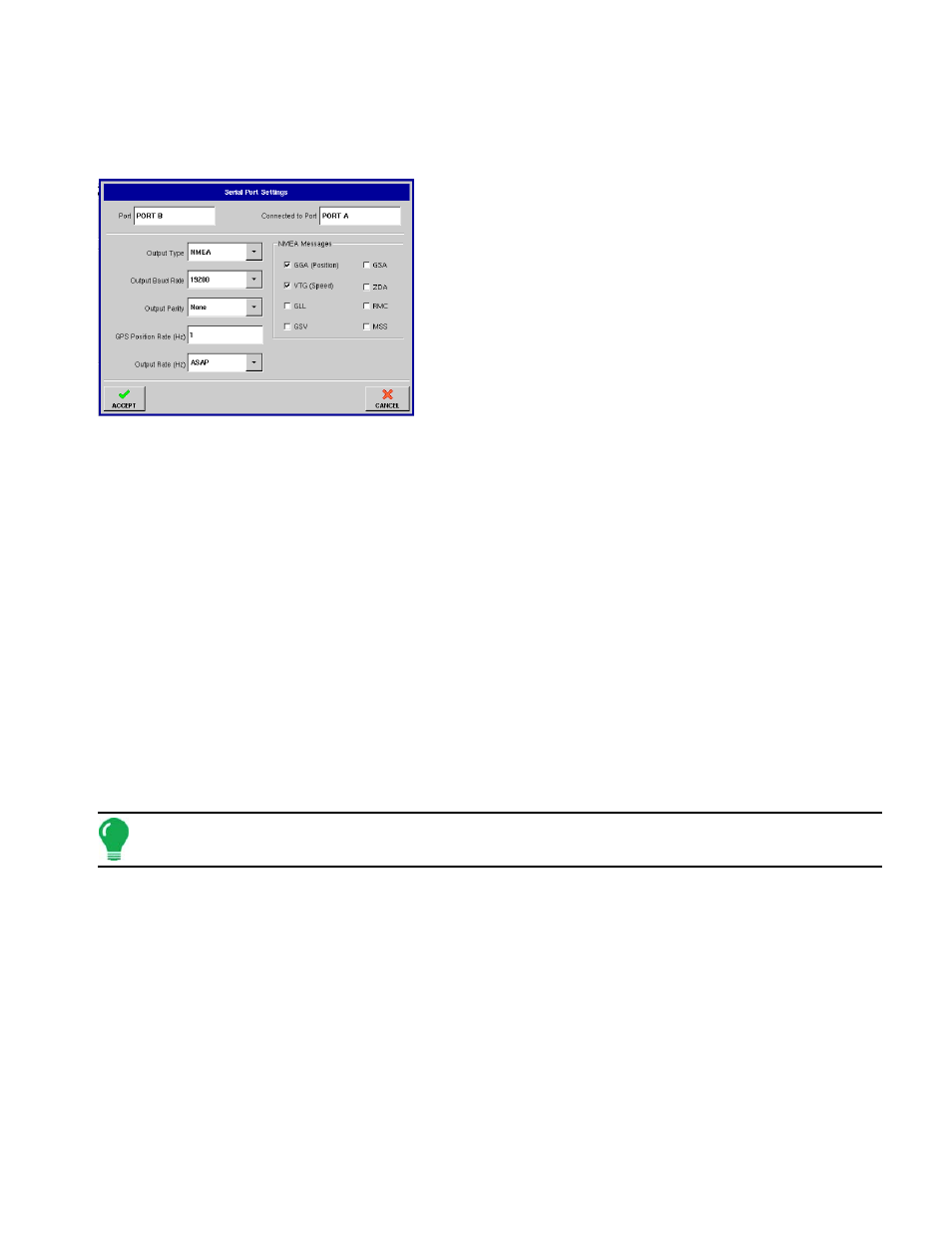
39
GPS
GPS S
ERIAL
P
ORT
S
ETTINGS
S
ERIAL
P
ORT
S
ETTINGS
To view the Serial Port Settings window, go to the GPS
screen and press the buttons labeled Port A Settings or
Port B Settings.
• Port
Indicates the physical (secondary) port that you are configuring.
• Connected to Port
Indicates the physical port that you are connected to.
• Output Type
Displays what type of protocol the receiver is using. (NMEA, TSIP or Lightbar).
• Output Baud Rate
Displays the speed at which the receiver communicates with the display. Some common Baud rates
include:
4800 - Used by most yield monitors.
19200 and 38400 - Used by DirectCommand and SeedCommand.
• Output Parity
Displays either Odd or None.
- If using TSIP, this setting should be Odd.
- If using NMEA, this setting should be None.
Note: Parity refers to a technique for checking data integrity after transmission.
• GPS Position Rate (Hz)
Represents the cycles per second (shown in Hz) that the display receives position information from
viewable satellites.
(This is the same number as shown on GPS Position Rate drop-down list menu located on the General tab).
• Output Rate (Hz)
Represents the cyclical rate (in Hz) at which the receiver sends information to the display. This field shows
a value of either 1 or ASAP.
The default rate is 1 Hz.
ASAP represents a Hz value of more than 1.
NMEA Messages
