Ag Leader PFadvantage Raven Controllers (with serial port) Quick Reference Sheets User Manual
Ag Leader Equipment
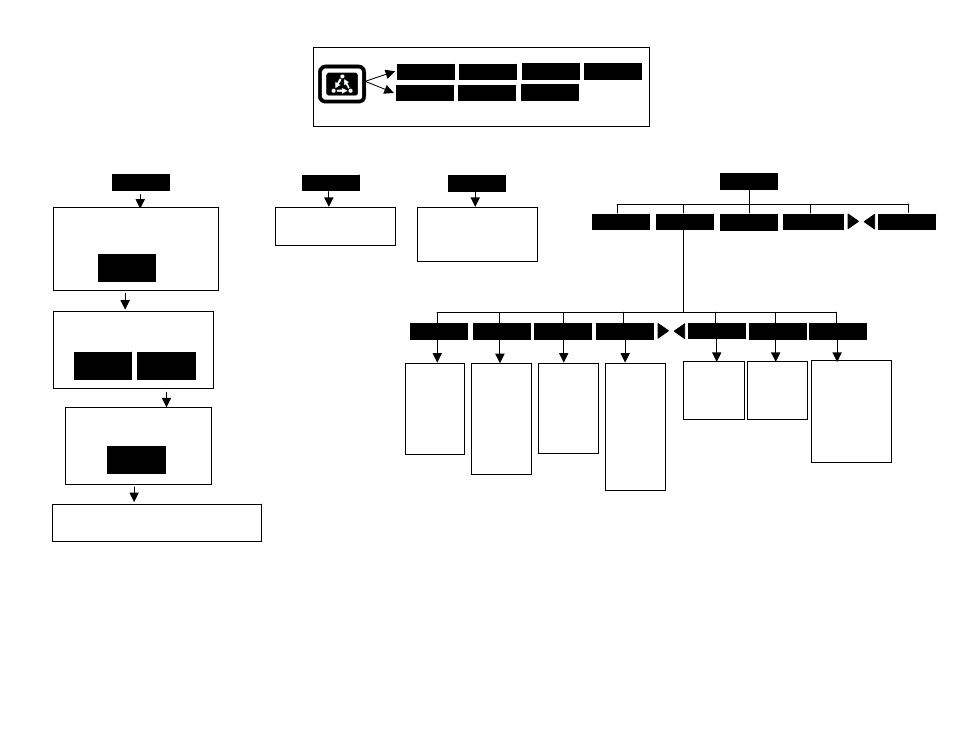
PF3000 and PF3000 Pro – Application Rate Mode - Menu Tree for Raven models with serial ports – March 2002
Menu Key
FIELD
LOAD
OPTIONS
SHOW MAP
CAL
SETUP
DIAG
Press Menu Key to switch between Main Menu keys
OPTIONS
LIGHTBAR
MARKS
NAVIGATE
BOUNDARY
GRID
AREA PT
CLR/STOP
ADD/STRT
PAUSE
RESET
SET B
SET A
FIELD
VIEW
CONFIG
[Create or change field and name field
functions. Active configuration for
field displayed.]
[Set active configuration and active
tgt prescription file.]
ACTIVE
ON/OFF
EDIT
TGT FILE
[Select and accept new tgt
prescription file.]
VIEW
INFO
LOAD
SHOW MAP
[Create or change load and
name load functions.]
[Splits screen and shows On
Screen Map on left side.
Press HIDE MAP key to
return to full screen. ]
Used for
Headlands.
See Lightbar
Manual.
Used for
Headlands.
See Lightbar
Manual.
Press at every
corner of field to
calculate field
area. Must have
“Field Area”
displayed on
main screen to
see area.
[Screen displays field, product, units/ac and default
rate stored in tgt file.]
Press at
beginning of
guidance
reference
pass.
Press at end
of guidance
reference
pass. When
using curve
pattern,
press at end
of every
pass.
Press to
reset
guidance
and area
points to
start a new
field.
Press to
pause
guidance
when filling
applicator.
Drive back
to swath and
press
RESUME
key.
Revision 2
1 of 4
P.N. 2002831-17
Document Outline
- Press SETUP key. Press APP RATE CONFIG key. Press CREATE NEW key. Set the following:
- Scale Factor
- When the data is mapped, the rate will be 1/10th of the real rate when the Actual Rate Scale Factor is 0.100. It will be 1/100th of the real rate when the Actual Rate Scale Facotr is 0.010. The rate actually applied and rate that appears on PF is unaffected by this setting.
- If you have a Sidekick, 440, 450, 460, or 660 ignore this step, otherwise press CONTRLER SETTINGS key. Set the following:
- Controller Channel: Set to channel of Raven to record or control rate.
