Ag Leader InSight Ver.8.0 Users Manual User Manual
Page 109
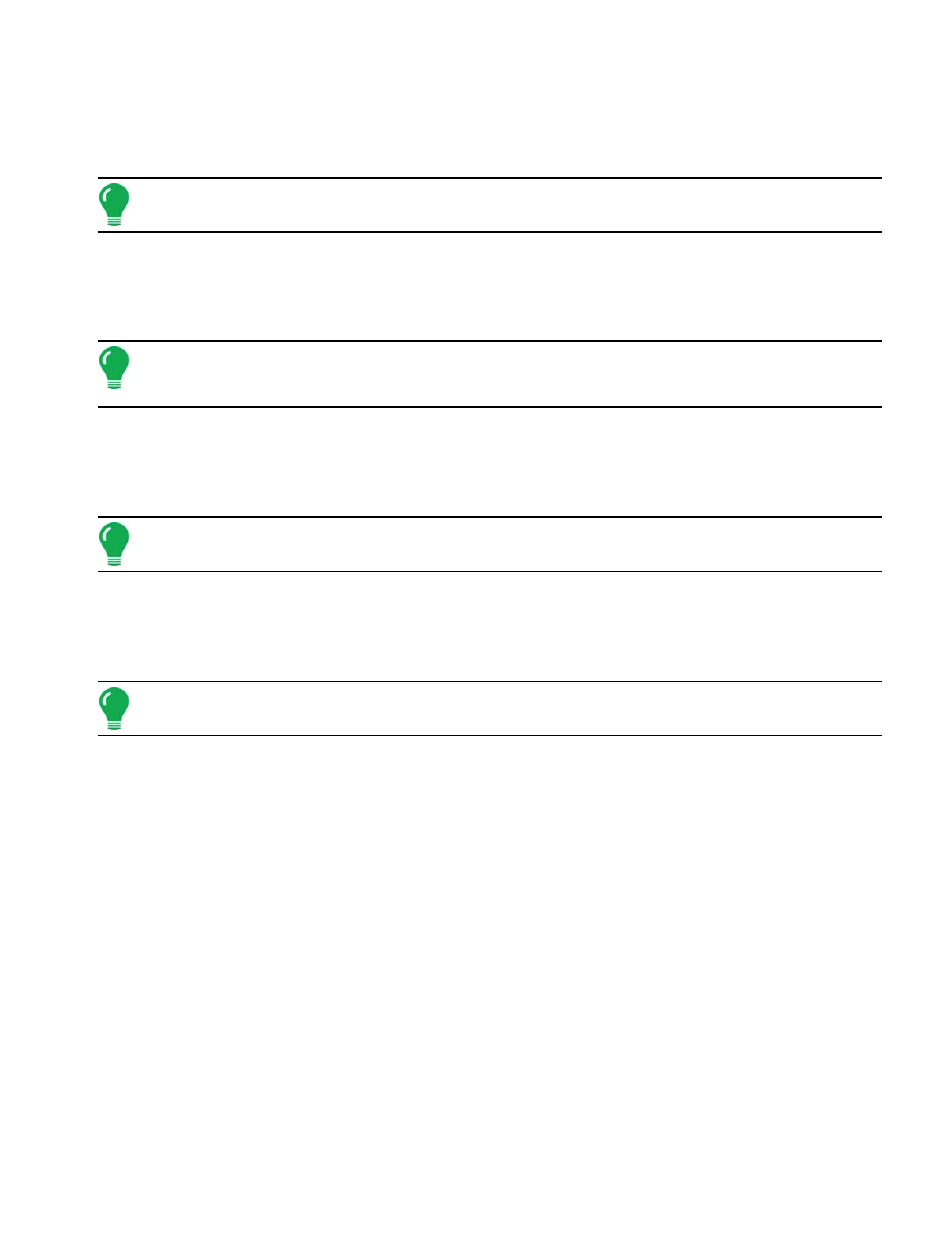
95
P
LANTING
12. Select Operation Type.
a. Select the operation type. Since we are creating a split planter configuration, you must choose Area Logging
(Site Verification).
b. Press Next to continue.
Note: A split planter configuration cannot be used with a serial controller.
13. Select Planting Method.
a. Use the drop down box to select the planting method. You may choose either Single Variety or Split Planter.
In this case, select a Split Planter option.
b. Press Next to continue.
Note: Your choices that appear in the drop-down box have been predetermined based upon the sections that
you specified in Step 8. If you choose split planter, the number of varieties must equal the number of sections
that you previously specified.
14. Add Additional Application Equipment.
a. (Optional) If you would like to apply another product with your selected implement, or add an additional
implement for the application of another product, press the Add.
b. Press Next to continue.
Note: For help with adding or creating an additional equipment configuration see
Equipment Configuration” on page
.
15. Select Implement Switch
a. If you are using implement switch, choose whether it is set up with Standard or Reversed polarity.
Otherwise, choose None.
b. Press Next to continue.
Note: If you selected any SeedCommand functions in previous steps (such as KINZE PMM, Interplant, or
Row Shutoff), this step will not appear. Skip ahead to next step
16. Select Ground Speed Source.
a. Select your ground speed source. If you will be using GPS as the primary you will need to select a
secondary source.
b. Press Next to continue.
17. Enter Suggested Name for Configuration.
a. Use the keyboard button to edit the name of the configuration.
b. Press Finish to complete the setup process.
