Nmea diagnostic port settings, Vehicle profile management, Autopilot vehicle configuration profile management – Ag Leader InSight Ver.8.0 Users Manual User Manual
Page 70: Autopilot vehicle configuration profile, Ehicle, Rofile, Anagement
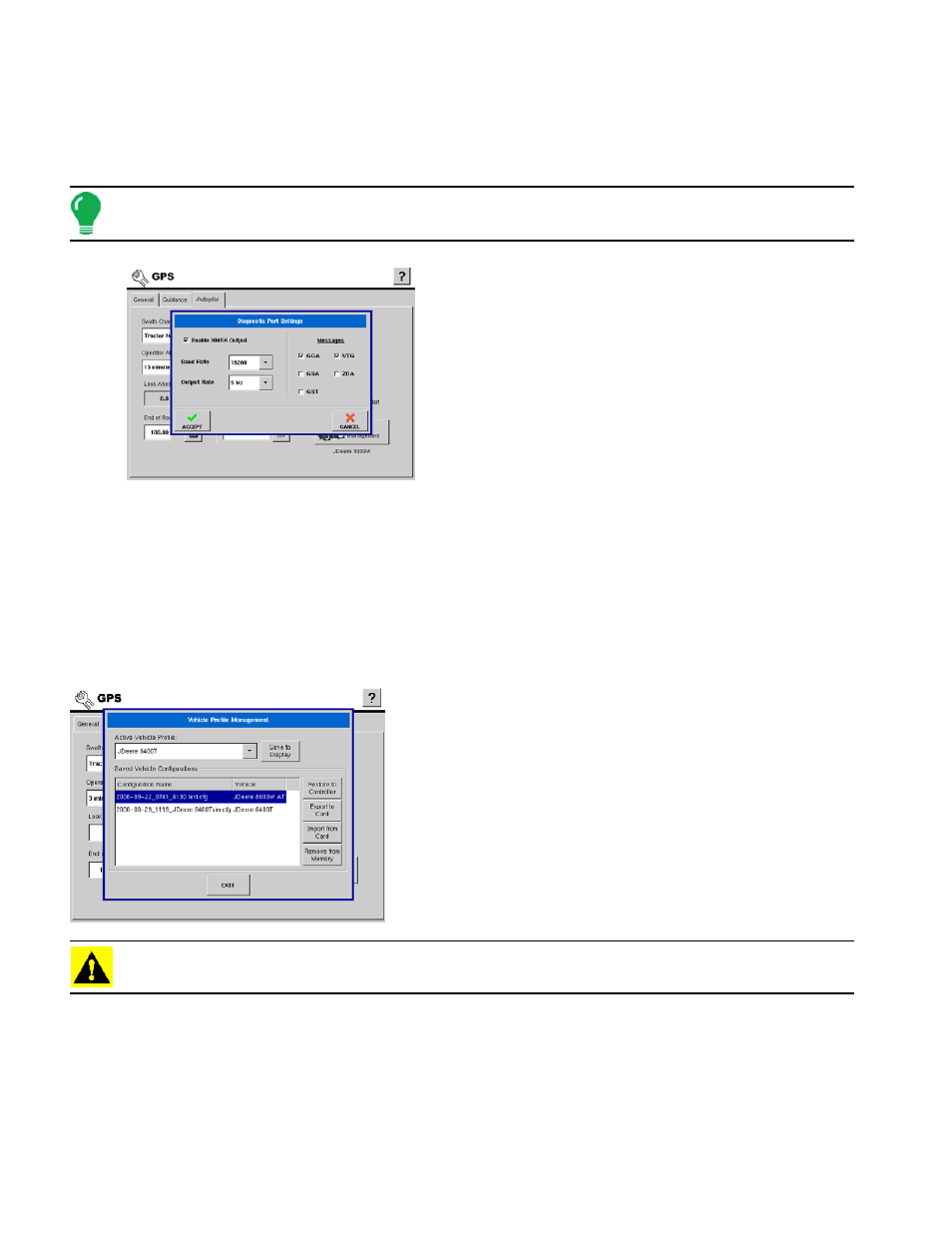
56
NMEA Diagnostic Port Settings
The Diagnostic Port Settings window, shown below, appears after you press the NMEA Diagnostic Port
Settings button on the Autopilot Tab. This window is where Autopilot users can specify that the display
should output data to a secondary device, such as a hand-held device.
Note: Enter the settings specified in the User Manual of your connected device.
•
Enable NMEA Output
Check this checkbox to enable the Autosteer controller to
send data to a secondary device.
• Baud Rate
Speed at which the Autosteer controller communicates with
the connected device.
• Output Rate
Represents the cyclical rate (in Hz) at which the Autosteer
controller sends data to the connected device.
• Messages
These check boxes represent various communication protocols or formats that have been set by the
National Marine Electronics Association (NMEA), and used in information "strings" or sentences output by
the GPS Receiver. For more information, see
“GPS Serial Port Settings” on page
.
V
EHICLE
P
ROFILE
M
ANAGEMENT
A
UTOPILOT
V
EHICLE
C
ONFIGURATION
P
ROFILE
M
ANAGEMENT
These calibrations should have been pre-set by your product
dealer. The vehicle profile can be saved and transferred from
the display to the Nav Controller with a .cfg (configuration)
file.
CAUTION: Do not change vehicle profiles unless you are authorized to do so.
• Active Vehicle Profile
Lists the vehicle profile currently used in the Nav Controller.
• Save to Display
This button allows you to save and/or rename a vehicle profile in the display's internal memory.
For more information, see
“Naming Vehicle Profiles” on page
.
