Stepper seed rate control, run screen operation, Stepper seed rate planter control, For more information, see – Ag Leader InSight Ver.8.0 Users Manual User Manual
Page 167: Tepper, Ontrol, Creen, Peration
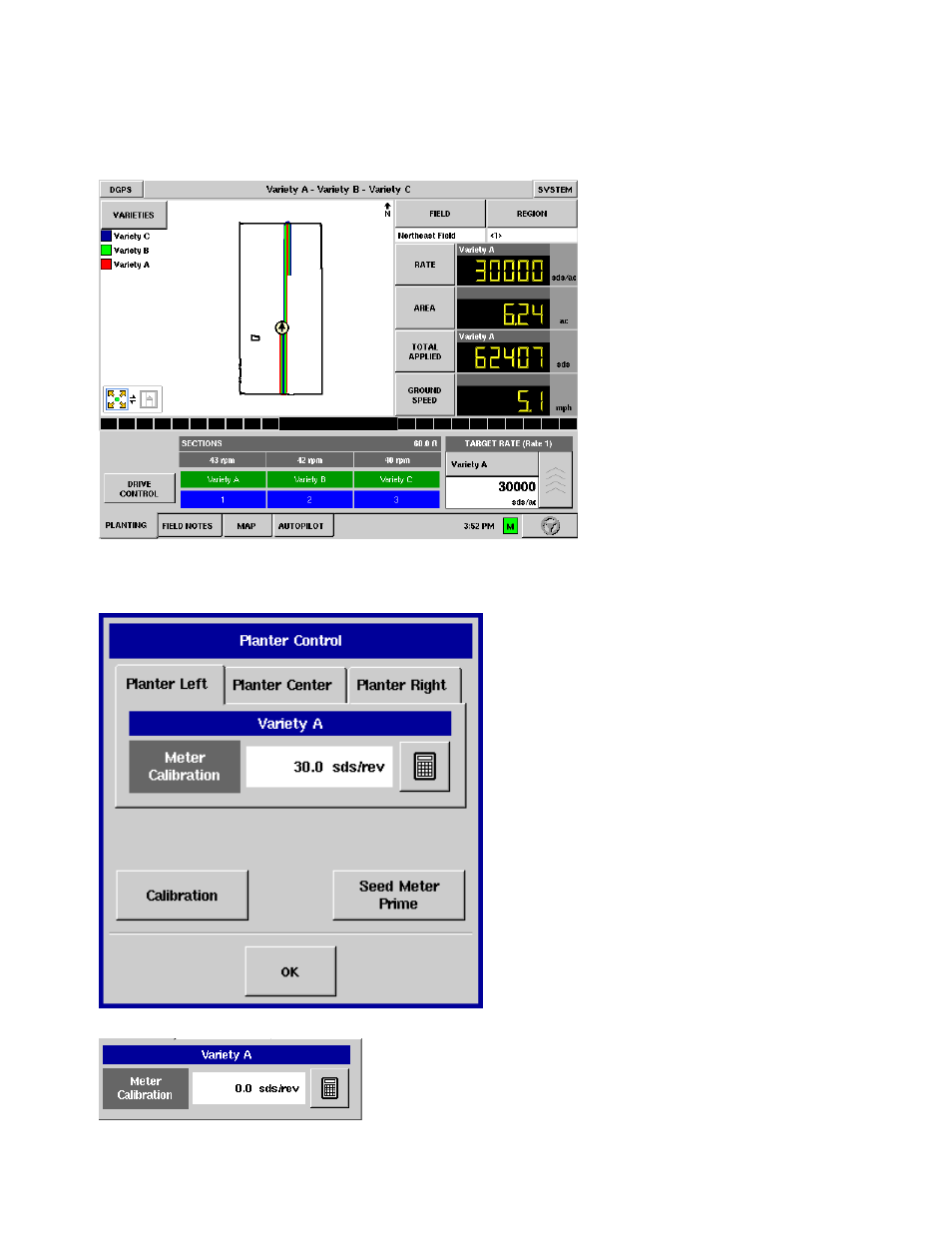
153
P
LANTING
S
TEPPER
S
EED
R
ATE
C
ONTROL
, R
UN
S
CREEN
O
PERATION
The Stepper Seed Control feature
allows Rawson ACCU-RATE Variable
Rate Controller users to control up to
three hydraulic motor drives via the
display. To create a Stepper Seed
Control configuration, see
Seed Rate Control Configuration” on
page
• DRIVE CONTROL
The Drive Control button is where you
can access the Planter Control window,
which is where you view or edit the Seed
Meter calibration number, perform Seed
Meter calibrations and prime the Seed
Meter. For more information, see
“Stepper Seed Rate Planter Control” on
page
S
TEPPER
S
EED
R
ATE
P
LANTER
C
ONTROL
The Stepper Seed Rate Planter Control window,
shown above, is where you can view or edit the
meter calibration number, perform Seed Meter
calibrations and prime the Seed Meter. The
calibration settings for each individual Stepper
Seed Rate motor is shown underneath its own tab,
which is named according to the Implement name.
Underneath the tab header is the name of that
particular section. The example above shows three
different eight-row sections, comprising a total of 24
rows.
The Meter Calibration setting displays the seed meter calibration
number, in seeds per revolution. Enter a number based on the
number of seeds dropped per one revolution of the seed meter.
