Controller tab - advanced settings, Granular spinner spreader settings, Ontroller – Ag Leader InSight Ver.8.0 Users Manual User Manual
Page 196: Dvanced, Ettings
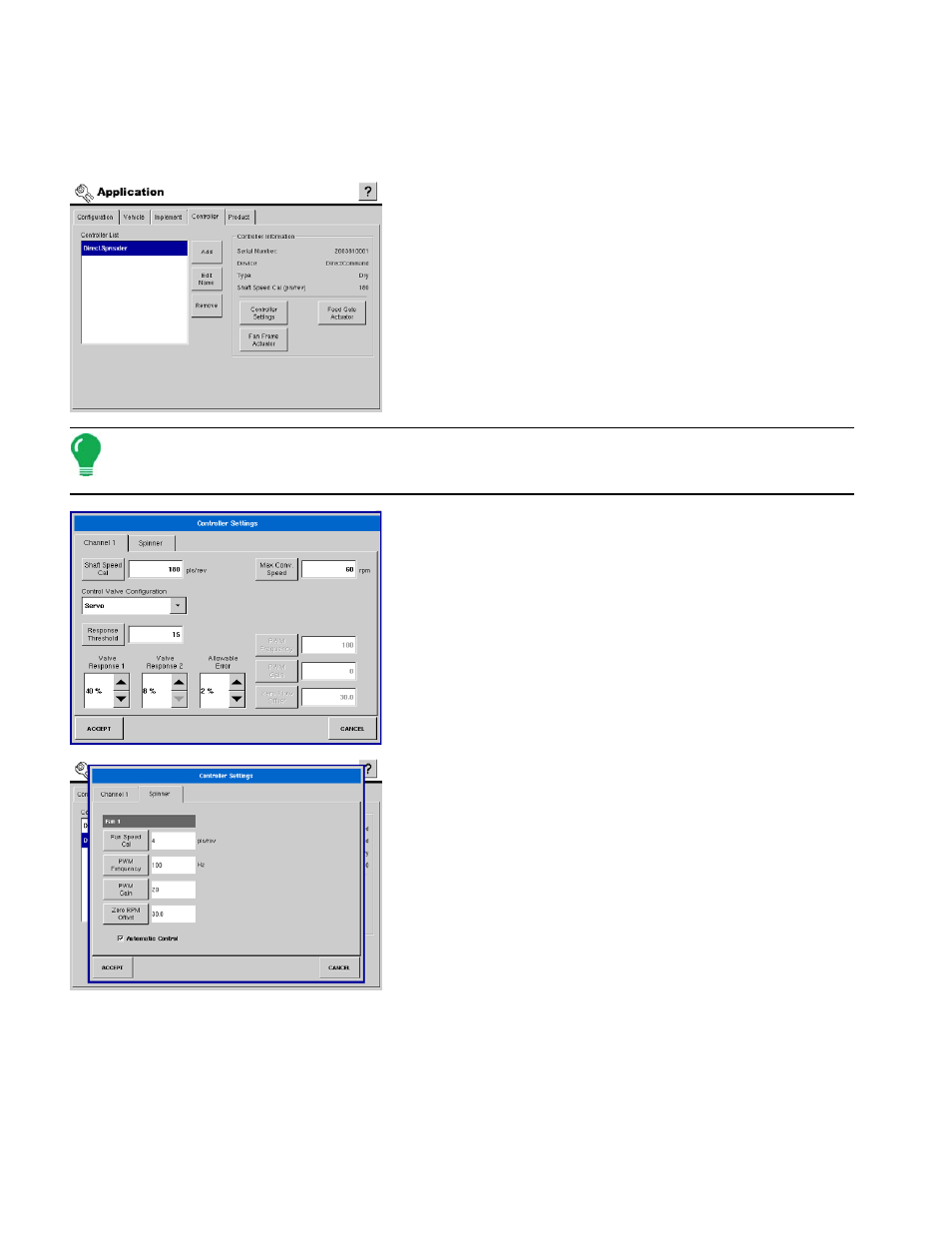
182
C
ONTROLLER
T
AB
- A
DVANCED
S
ETTINGS
G
RANULAR
S
PINNER
S
PREADER
S
ETTINGS
The settings determine hydraulic control valve performance
for the product conveyor and spinner speed control.
Select the desired controller from the list and press Controller
Settings to access the value setting windows. The Controller
Settings window appears.
Note: The Fan Frame Actuator and Feed Gate Actuator buttons are used by operators who have
purchased a New Leader Linear Actuator unlock code. For a further explanation of these buttons, see
Spreader Settings - Fan Frame & Feed Gate Actuator” on page
The picture at left shows the default settings for the conveyor
control hydraulic servo valves.
For tables listing all definitions and default values, see the
following in the Index:
•
“Spinner Spreader Servo Settings Description” on page
• “Spinner Spreader PWM Control Valve Settings Description” on
page
Minor adjustments may be required for proper performance of
individual applicators.
The picture at left shows the default setting for the optional
fan speed monitor.
• The Fan Speed Cal number is the number of pulses that are
generated by the sensor during one revolution of the spinner dish.
• For descriptions of other Spinner Tab settings, see
Speed PWM Valve Settings Description” on page
