Adding a new implement, Information, see, Dding a – Ag Leader InSight Ver.8.0 Users Manual User Manual
Page 192: Mplement
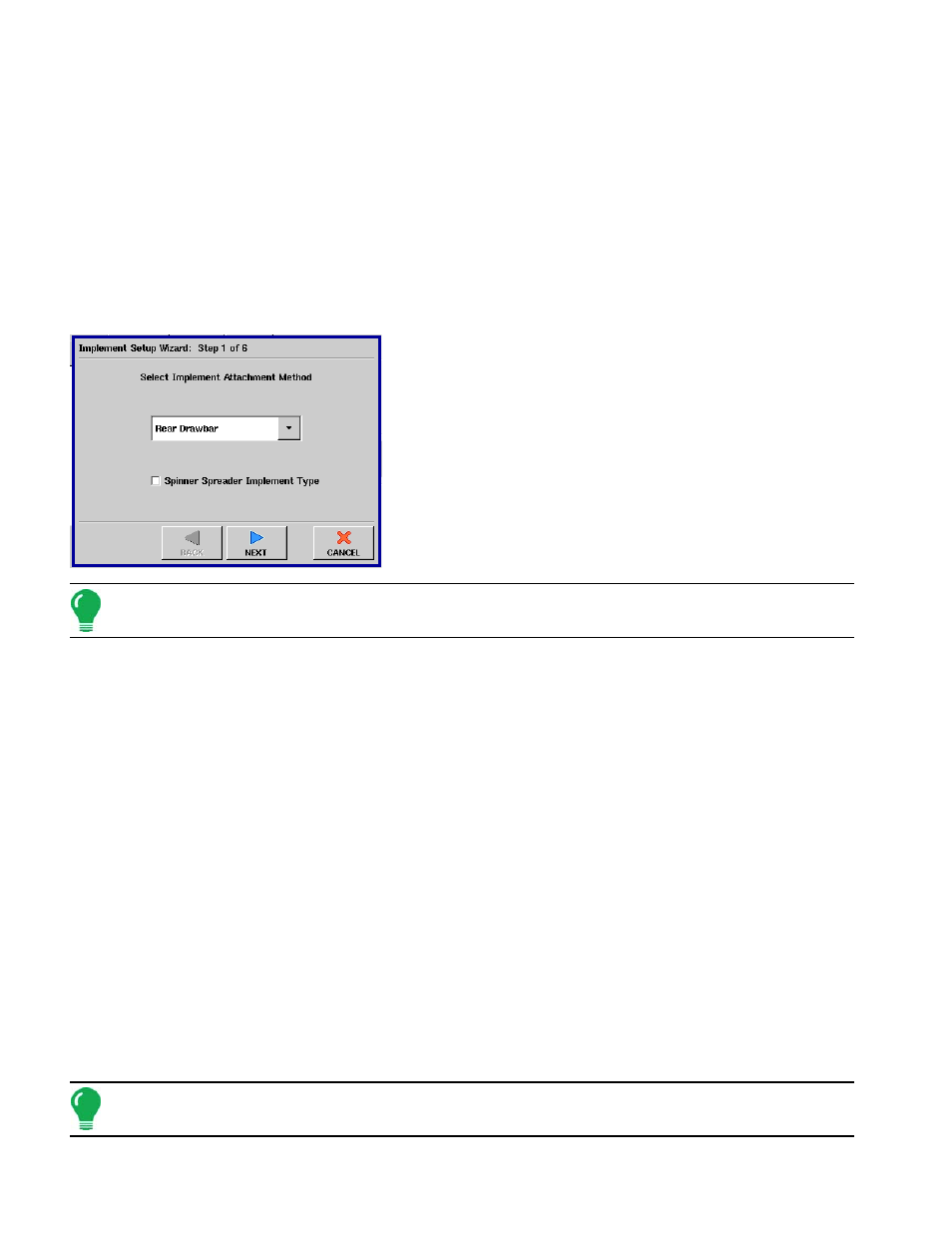
178
Allows NORAC UC5 Spray Height Controller users to see the Boom Height Tab on the Run Screen. For
more information, see
• Crop Sensor Setup button
Used by OptRx Crop Sensor module users. This button opens the Sensor Setup window, where you can
adjust the rate displayed on the Crop Sensor Tab’s VI Bar Graph. For more information, see
A
DDING A
N
EW
I
MPLEMENT
To add a new implement, go to the Implement Tab, press the Add button, and the Implement Setup
Wizard appears, as shown.
1. Select Implement Attachment Method
Use the drop-down list to select an implement attachment
method.
If the implement is a spinner spreader, check the Spinner
Spreader Implement Type option.
Press NEXT to continue
Note: If spinner spreader was selected, skip to
“Enter Distance From Hitch to Application Point” on page
to continue implement setup.
2. Enter Full Swath Width
Use the numeric keypad to enter the full swath width of the implement.
Press NEXT to continue.
3. Enter Number of Boom Sections
Use the up and down arrow keys to enter the number of sections of the implement.
Press NEXT to continue.
4. Enter Boom Section Widths from Left to Right
For implements with more than one boom section, the display will default to the appropriate number of
equal width boom sections. To edit any of the boom values, select the desired section from the list and
press the number pad to enter in a new width.
Press NEXT to continue.
5. Enter Distance From Hitch to Application Point
Enter the distance from the hitch to the application point (from front to back) using the number pad
button.
Press NEXT to continue.
If using the OptRx Crop Sensor, check the OptRx Crop Sensor Check box.
Note: If you selected OptRx Crop Sensor, see the OptRx configuration procedure at
.
Otherwise, press NEXT.
