Variety legend selections, Run screen operations for specific configurations, Row shutoff, run screen operation – Ag Leader InSight Ver.8.0 Users Manual User Manual
Page 162: Information, see, And varieties legend, Creen, Perations for specific configurations, Hutoff, Peration
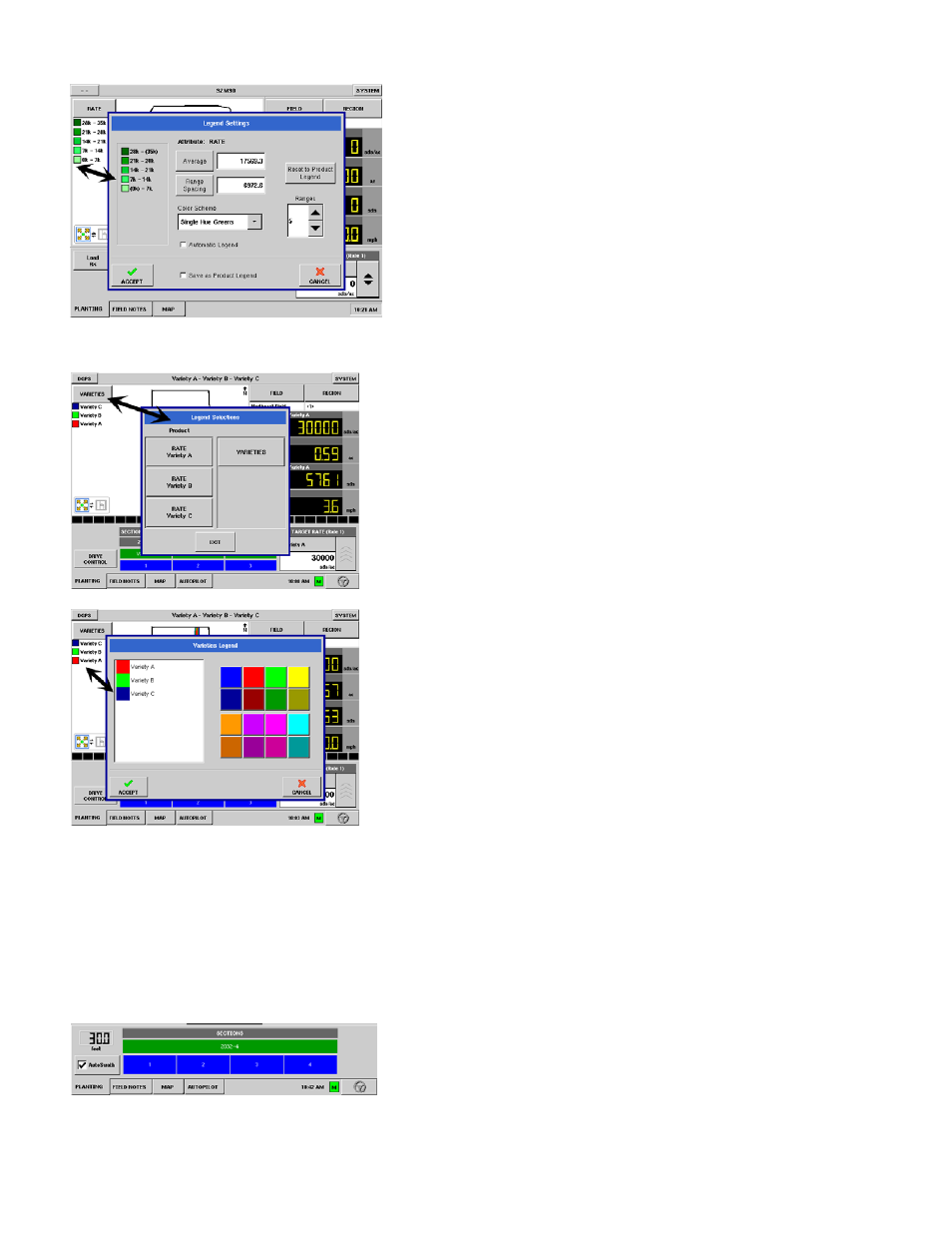
148
To view the Rate Legend Settings window, press the range
portion of the legend (in this instance, the green boxes
underneath the Run screen’s rate button).
V
ARIETY
L
EGEND
S
ELECTIONS
If you are planting multiple varieties, you can display different
individual varieties, or change the colors that those varieties
appear on the Run screen map.
Legend Selection
Press the
Varieties
button to view the Legend Selections
window, as shown at left. Here you can either:
• Press a Rate button (as shown by the first three buttons on the left of
the screen) to view only that variety’s rate on the Run screen.
• Press the Varieties button to view all varieties on the Run screen.
Press Exit when finished.
Varieties Legend Settings
To change the colors of the varieties that appear on the Run
screen map, press the range portion of the legend that appears
underneath the Varieties button.
A list of the varieties shown on the Run screen map appears on
the left-hand side of this screen. To change the color of one of
these varieties, highlight that variety and then press a color on
the color palette at right.
Press Accept when finished.
R
UN
S
CREEN
O
PERATIONS FOR SPECIFIC
CONFIGURATIONS
R
OW
S
HUTOFF
, R
UN
S
CREEN
O
PERATION
To create a Row Shutoff configuration, see
“Row Shutoff Configuration” on page
.
Select the AutoSwath checkbox to enable automatic section
control.
