Tank mix setup, Etup – Ag Leader InSight Ver.8.0 Users Manual User Manual
Page 205
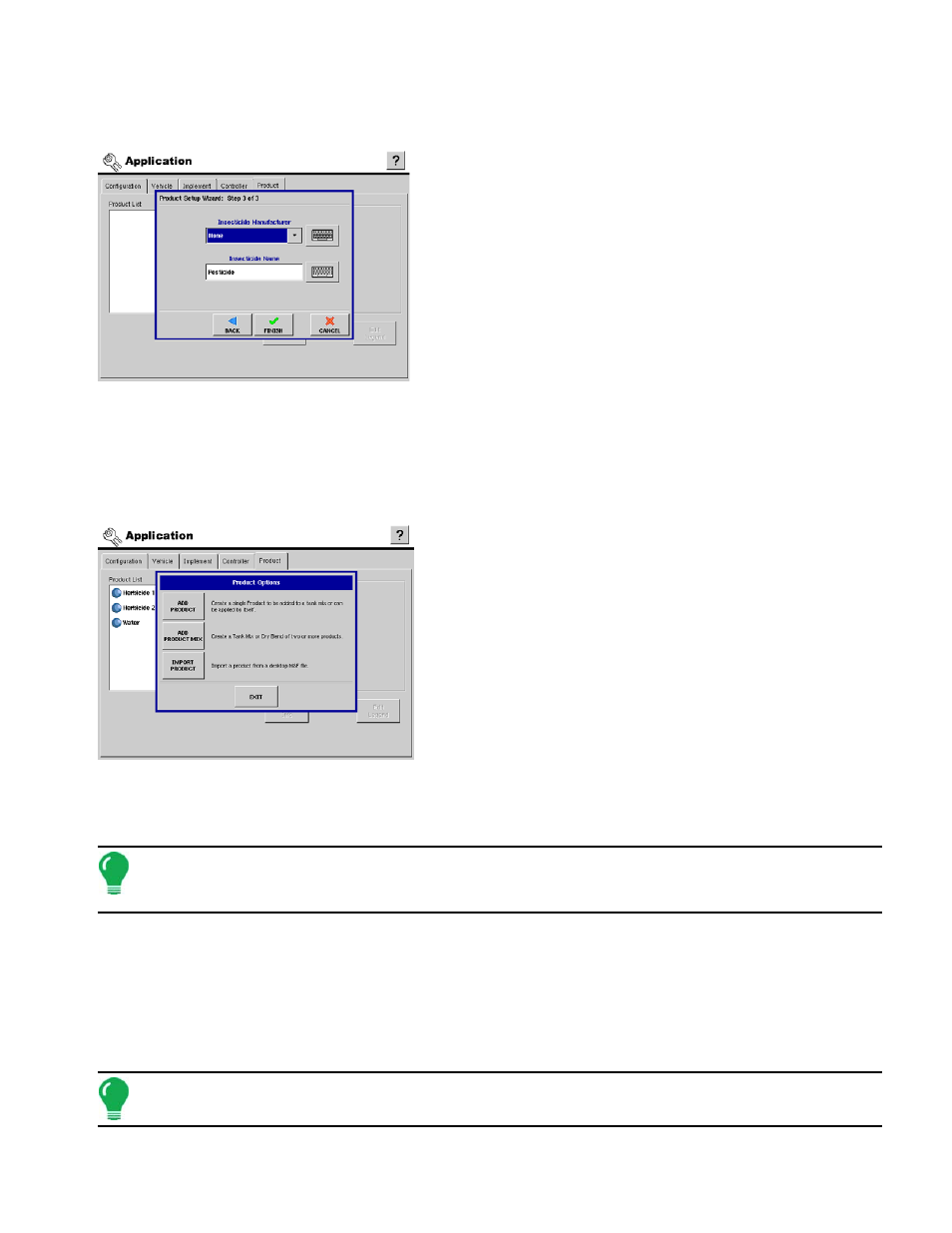
191
A
PPLICATION
3. Set Controlling Units
Select the controlling units for product application. Press NEXT to continue.
4. EPA Information
Enter the EPA product registration number and select the
RUP check box where appropriate. Press NEXT to continue.
5. Product Name
Enter manufacturer and product names.
Press FINISH to complete the product setup process.
T
ANK
M
IX
S
ETUP
Tank Mixes are set up by using the on-screen wizard. A tank mix can contain up to seven individual
components. The following example shows the process of creating a 1,000 gallon tank mix of Herbicide
1, Herbicide 2, and water. The tank mix is setup for application at a target rate of 10 GPA.
1. Adding A Product Mix
Press the Add button on the product setup screen to display
the dialog at the left.
Press the Add Product Mix button to start the process of
creating a tank mix.
2. Creating A Tank Mix
Select Tank Mix from the list box.
Press NEXT to continue.
3. Base Amount And Units Selection
Enter a Base Amount of product and the controlling Units for
the tank mix.
Press NEXT to continue.
Note: The Base Amount is the total volume of all the components of the tank mix. The Base Amount does
not need to match the actual volume of product that will be sprayed, but is used only to establish the ratio of
all products to the total volume.
4. Start Adding Components
Press the Add button to start the process of adding components to the tank mix.
5. Select Component
Select the desired component from the list box.
Press NEXT to continue.
Note: If the desired product is not already set up, press New to set up the product.
