Viewing smart reports, Viewing smart reports on your pc, Iewing – Ag Leader InSight Ver.8.0 Users Manual User Manual
Page 261: Mart, Eports
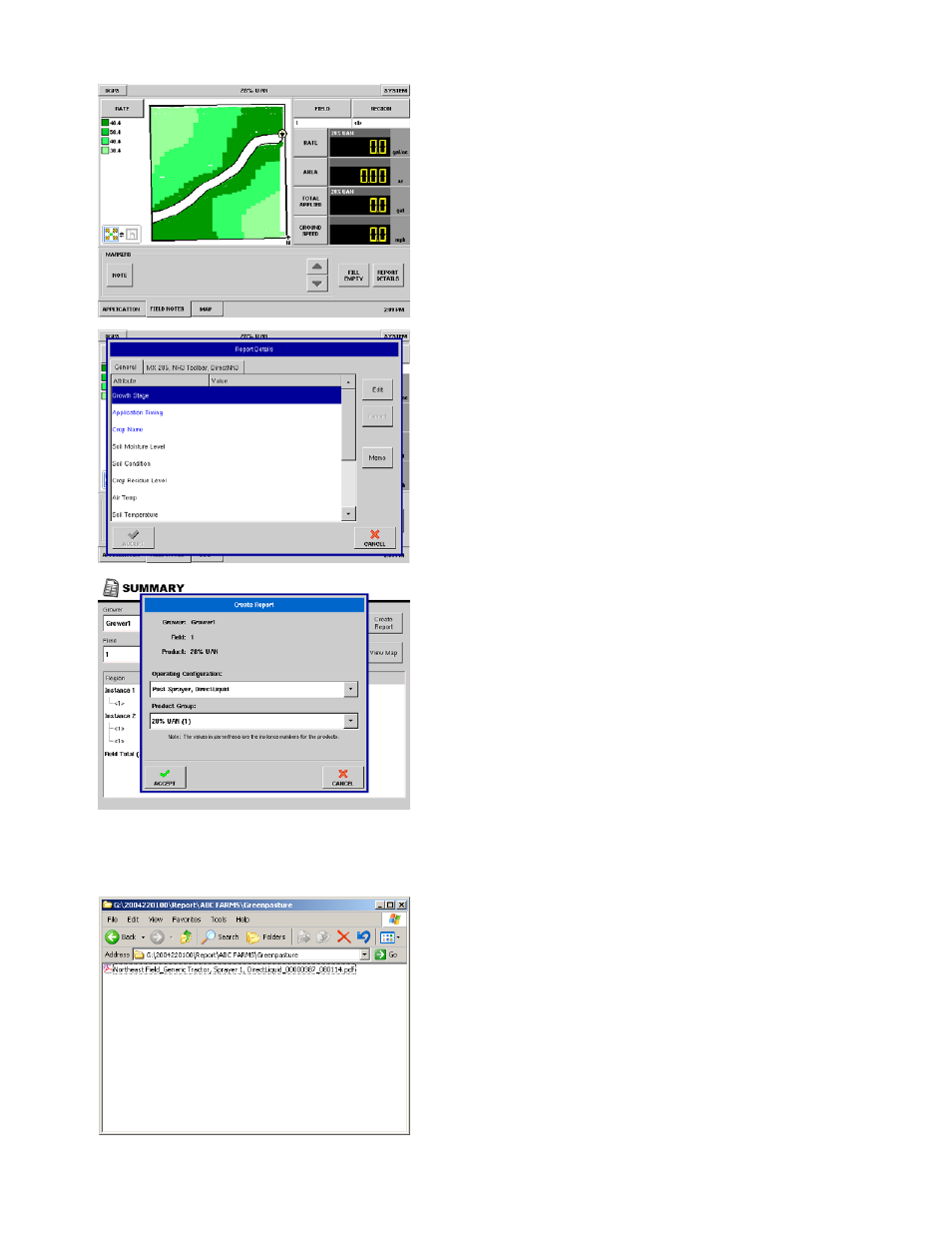
247
A
PPLICATION
1. Field Notes Tab
At the Field Notes tab on the Run screen, press the Report
Details button to launch the window shown below.
2. Report Details
Enter report information and press Accept to store the
information in the display and return to the Run Screen.
Report Generated At The Run Screen
Manual creation of individual reports is done at the Summary
Screen. Select the correct Grower and Field from the list
boxes and press Create Report.
Select the Operating Configuration and Product Group from
the Create Report window shown at left.
Press Accept to create the application report.
V
IEWING
S
MART
R
EPORTS
Viewing Smart Reports on your PC
Smart Report™ creates printed documentation of all in-field
product application events. This report can either be created
through the Auto Generate Report, or manually.
Viewing PDFs
Product application reports are created in the Adobe Acrobat
.PDF file format. The Adobe Reader software required to
view and print application reports come pre-installed on most
computers. If Adobe Reader is not installed on your computer
the program is available for download at no charge. A link to
the Adobe download site is located with the operator’s
manual and quick reference sheets at
