Kinze planter configuration, Kinze planter configuration” on, Kinze p – Ag Leader InSight Ver.8.0 Users Manual User Manual
Page 148: Lanter, Onfiguration
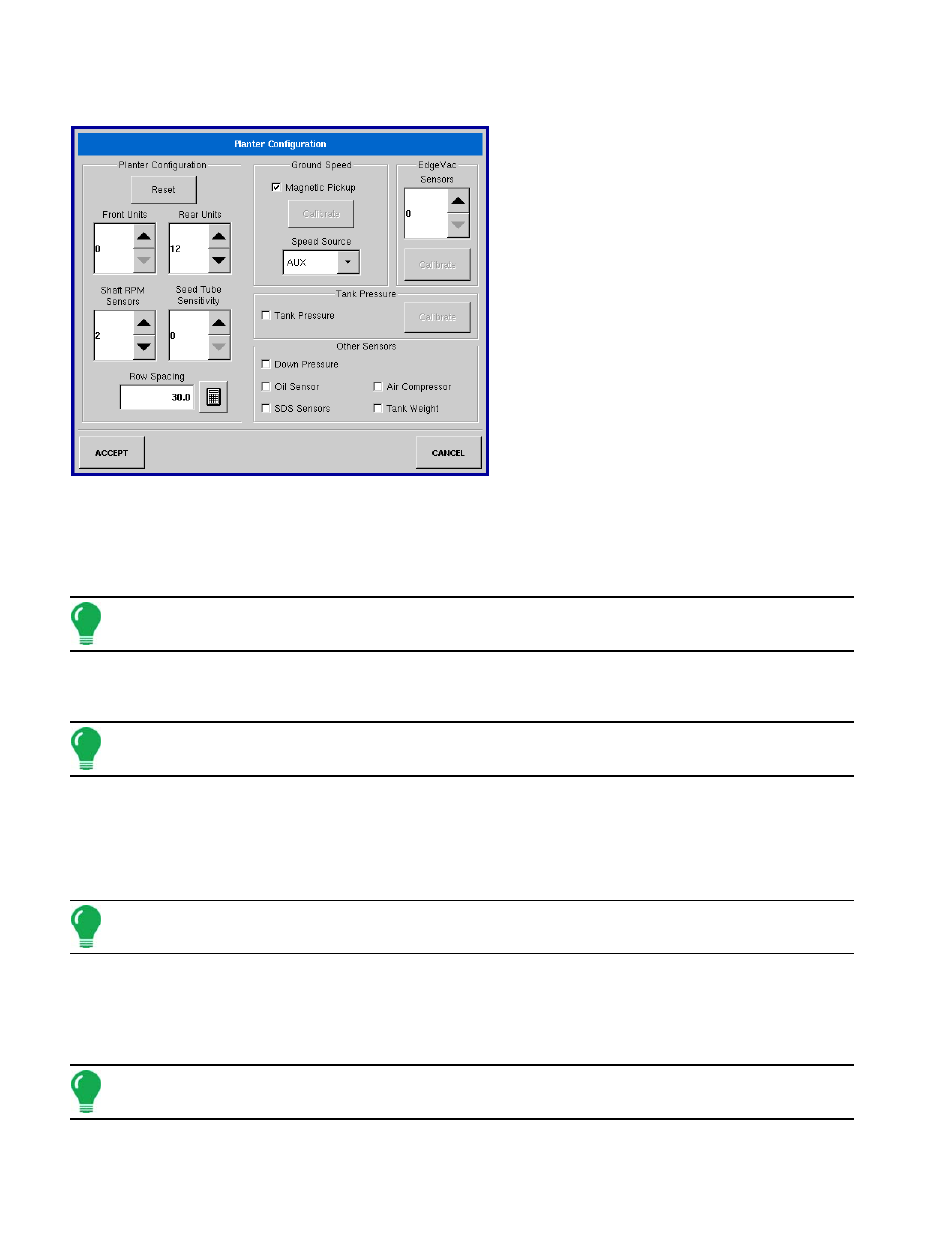
134
KINZE P
LANTER
C
ONFIGURATION
To view the Planter Configuration window, go
to the Implement Tab, press the KINZE
Planter Monitor Setup button, and when the
KINZE Planter Monitor Setup window appears,
press the Planter Configuration button.
• Reset button
Returns settings to factory defaults allowing operator to run Muxbus Sensor Detection process.
• Front Units/Rear Units
Use the up and down arrow keys to adjust the number of front and rear planting units, if necessary.
Note: Enter the total number of row units on the planter (include Split Row units).
• Shaft RPM Sensors
Use the up and down arrows to adjust the number of Shaft RPM Sensors, if necessary.
Note: There is one shaft sensor per transmission.
• Seed Tube Sensitivity
Use the up and down arrows to adjust, if necessary.
• Row Spacing
Shows the minimum row spacing of the planter. Use the numeric keypad to adjust the Row Spacing.
Note: Enter the narrowest row spacing that the planter is capable of planting. The display will automatically
apply the correct row spacing based on planter configuration.
• Magnetic Pickup
Check the box only if the planter is equipped with the Magnetic Pickup Sensor. This setting should then be
left unchanged. For information on calibrating the Magnetic Coil Speed Sensor, see
Speed Sensor Calibration” on page
Note: Customers who do not have the magnetic pickup sensor who check this box will see a window stating,
“Bad Configuration: No Magnetic Pickup sensor currently found.”
