Field notes – Ag Leader InSight Ver.8.0 Users Manual User Manual
Page 283
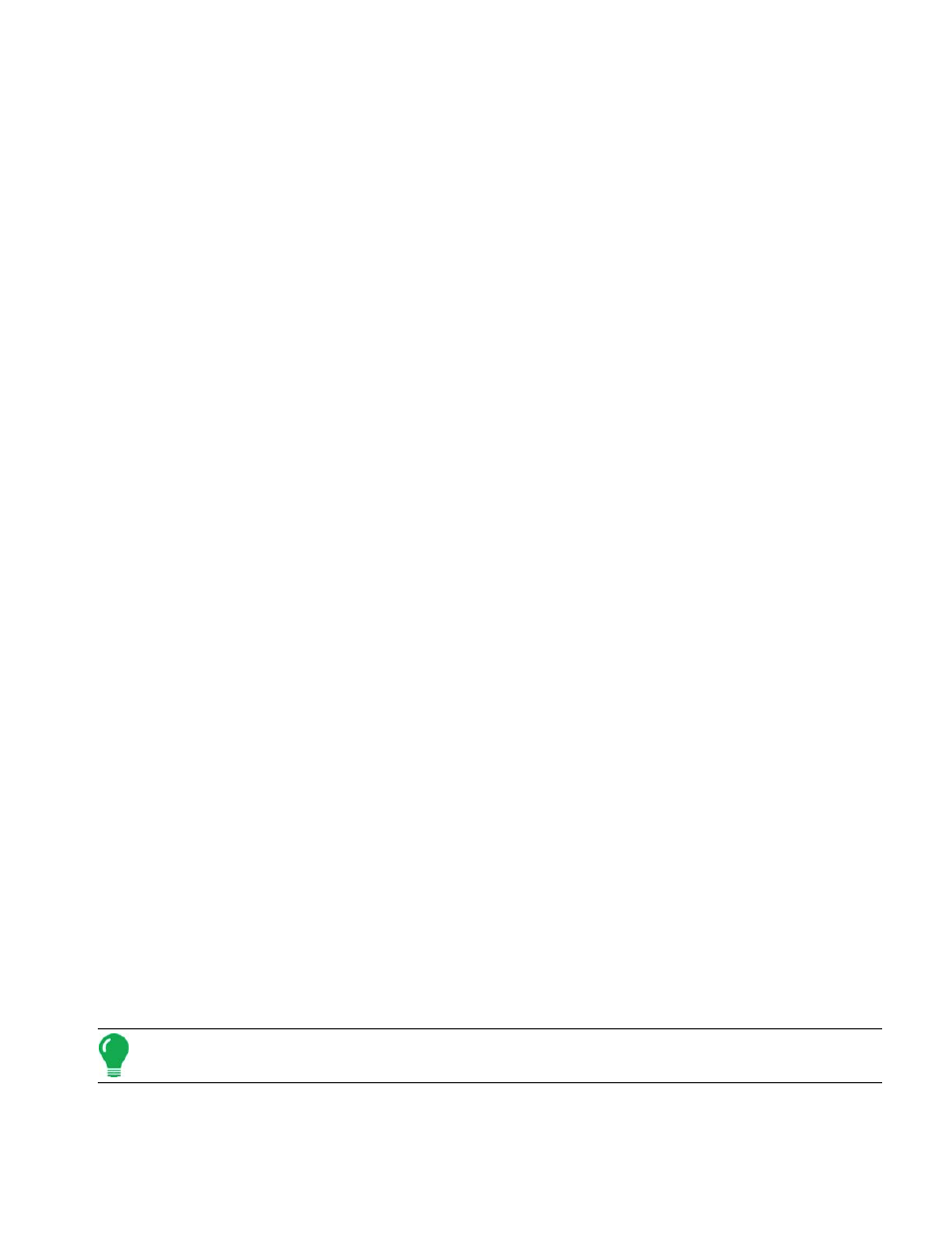
269
A
PPLICATION
Calibration number representing the pulses that equal one revolution of the rate control metering system.
• Max Conveyor Speed
Setting determines the maximum RPM of the conveyor that controls product distribution to the application
point. This setting is used when controlling a spinner spreader applicator.
• Fan Speed Cal
Number of pulses that are generated by the sensor during one revolution of the blower fan shaft.
Setting determines the maximum RPM of the metering shaft that controls product distribution to the
application point. This setting is used when controlling a granular strip-till toolbar.
• Min Speed
Setting represents the desired minimum speed of the blower fan. An alarm will sound if the blower fan
speed falls below this value.
• Max Speed
Setting represents the desired maximum speed of the blower fan. An alarm will sound if the blower fan
speed exceeds this value.
• Low Fan Speed Shutoff
When selected, granular product application of a strip-till toolbar will be shut off if fan speed drops below
the Min Speed setting.
• Rate Threshold
Percentage difference between the Actual Rate and the Target Rate when the Rate Not Responding
Message is displayed on the Run Screen.
Controller Settings: Direct Injection Pump Calibration
• Factory Calibration
The Factory Calibration Number is found on the tag of the Digital Pump Speed Sensor. This tag number
represents pulses per 10 fluid ounces. Divide the tag number by 10 and enter this number. Once entered,
this number should not be changed.
• Perform Calibration
Press the Perform Calibration button to begin the calibration procedure for the Direct Injection pump. The
pump will not run until this calibration has been performed
• Error Threshold
The user-defined percentage of actual rate error allowed before an alarm sounds.
• Error Delay
The number of seconds that an actual rate falls out of the error threshold before an alarm sounds.
• Error Threshold
The percentage of perceived application error based on the discharge flow sensor.
• Enable Warning
The Enable Warning check box allows you the option of displaying the Flow Monitor Warning.
Field Notes
Note: For more information, see
.
• Auto Generate Report
