Ag Leader InSight NORAC UC5 User Manual
Norac uc5 module quick reference sheet, Norac uc5 setup window
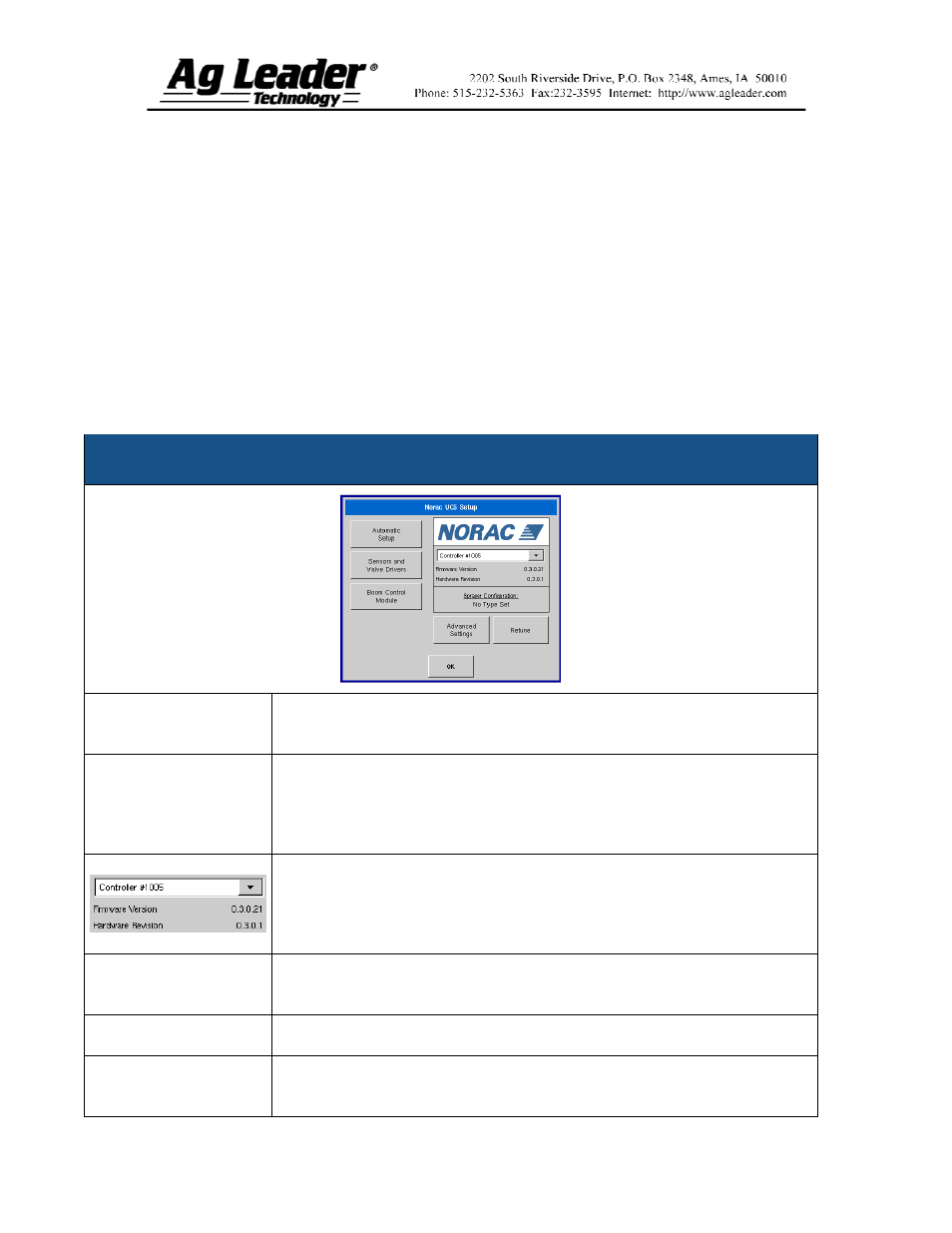
Part No. 2005941
1
NORAC UC5 Module
Quick Reference Sheet
Section 1: NORAC UC5 Setup
To view the NORAC UC5 Setup window, go to the Implement Tab, select the
desired sprayer from the Implement list and press the NORAC UC5 Setup button. The
NORAC UC5 setup window appears, as shown below.
Note: In order for you to view this window, the NORAC UC5 Spray Height
Controller must be installed on your sprayer and this feature must be communicating on
the CAN bus.
NORAC UC5 Setup Window
Automatic Setup
Loads the Select Sprayer window, which starts the Automatic Setup process.
For more information, see Section 2 on page 2.
Sensors and Valve
Drivers
Loads the Sensor and Valve Driver Settings window, where users can set
minimum height mode; adjust minimum height settings and manually edit
sensor, valve and input settings. For further information, see Section 4 on
page 2. Also, consult the NORAC UC5 manual for more information.
The drop down menu shows the devices communicating on the NORAC UC5
CAN Bus along with the serial number of each device. The Firmware Version
and Hardware Revisions of your NORAC UC5 devices are shown
underneath.
Sprayer Configuration
Displays the sprayer model configured during the Automatic Setup
procedure.
Advanced Settings
NORAC non-user menu.
Retune
Retunes the UC5 electronics to your sprayer’s hydraulics. For more
information, see Section 3 on page 2.
