Weight calibration, Pre-calibration checklist, Calibration procedure – Ag Leader InSight Ver.8.0 Users Manual User Manual
Page 309: Pre-calibration checklist calibration procedure, Eight, Alibration
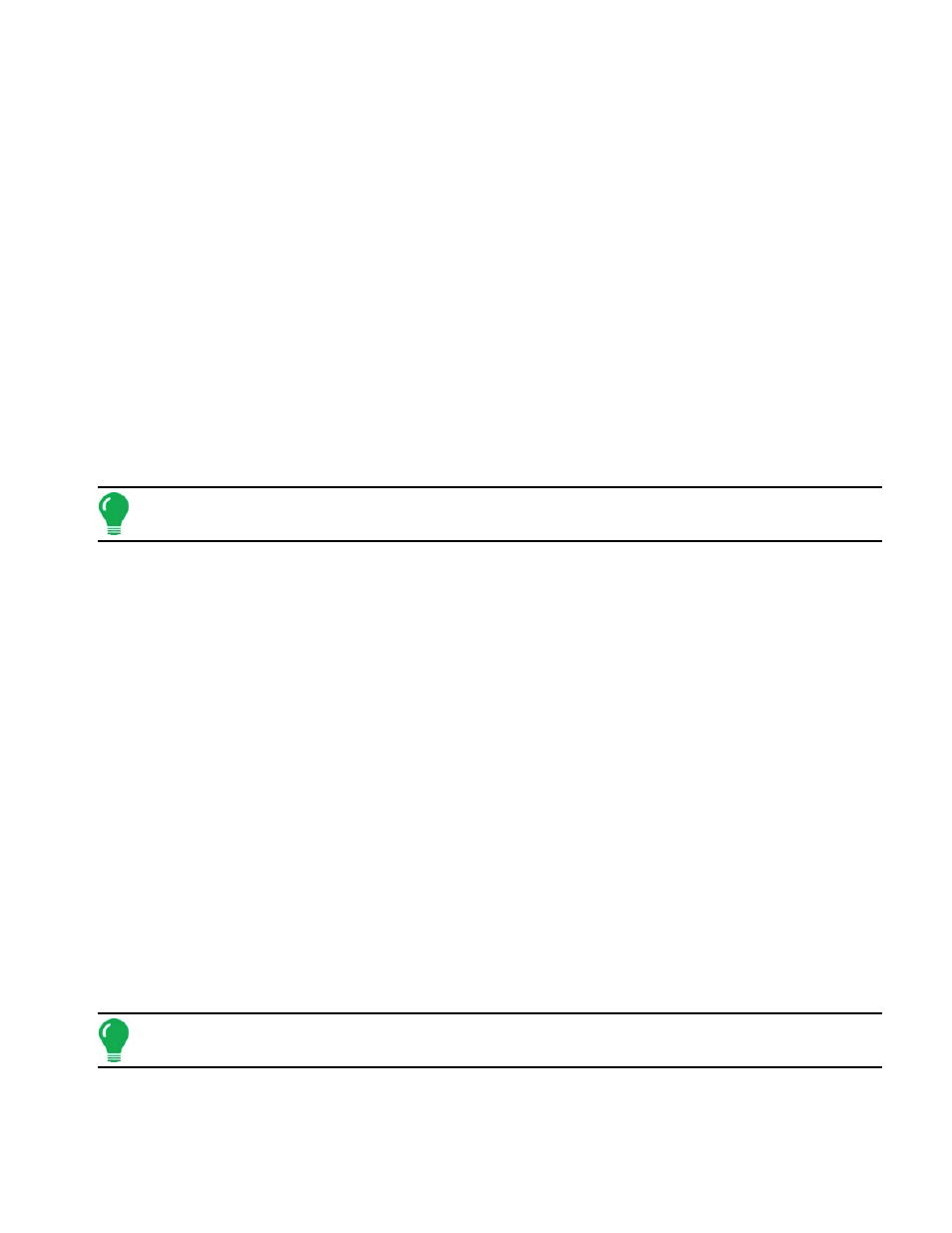
295
H
ARVEST
The Enter Weight button allows you to enter the measured weight for a region. To enter a weight press the
Enter Weight button. Select the correct field and load from the drop down lists. Use the number pad to enter
in the measured weight. Press Accept.
• Show Cal Numbers
The Show Cal Numbers button allows you to view or manually change the calibration numbers. Press the
Show Cal Numbers button after you have performed weight and vibration calibrations to view the updated
calibration numbers. For more information, see
“Adding a New Calibration” on page
.
• Perform Calibration
After calibration regions have been checked and actual weights entered the weight calibration can be
performed. Check the loads you wish to use in the calibration and then press the Perform Calibration button.
This will perform a fast calibration. If four or more loads are selected, press Yes and a full calibration will be
performed.
W
EIGHT
C
ALIBRATION
Before the display can accurately measure harvested bushels, you must calibrate the display by entering
in actual load weights into the display for each grain type. You must obtain these actual load weights by
weighing the grain from a load on accurate scales (either in an elevator or calibrated weigh wagon).
Note: To obtain accurate calibration results, you must obtain between four and six calibration loads with
actual weights).
You can complete a weight calibration at any time during the season; however it is recommended you
calibrate grain weight at the beginning of the season.
Pre-Calibration Checklist
• You must perform both a temperature calibration and moisture calibration before calibrating grain weight. For
more information on temperature and moisture calibrations, see the descriptions for each underneath
“Calibration Tab Buttons” on page
.
• Check the elevator deflector and impact plate for wear. Verify you have the proper clearance at the top of the
clean grain elevator. Consult the Installation Guide for proper clearance.
• Start the calibration procedure with the combine stopped, the combine grain tank empty, and a hauling vehicle
empty.
Calibration Procedure
1. On the Run screen, underneath the Region Selection window, create a new region and put a check
mark next to the Flag Region as Calibration Load check box.
2. Decide the speed at which you will drive or the swath width you will use for this load. Try to keep your
speed or swath width as constant as possible for the entire load.
3. Harvest a load weighing between 3,000 and 6,000 pounds (1,361 to 2,721 kilograms).
4. Empty the grain tank completely onto a truck or wagon, and weigh it with an accurate scale. Record
each individual load weight to be entered into the display.
Note: No grain from any other combine should be unloaded into this hauling vehicle.
5. In the display, immediately change to another load that does not have any data.
6. Weigh the grain on the hauling vehicle and record the actual load weight.
