Adding or editing grower personal information, Importing a management setup file, Information, see – Ag Leader InSight Ver.8.0 Users Manual User Manual
Page 30: Importing a
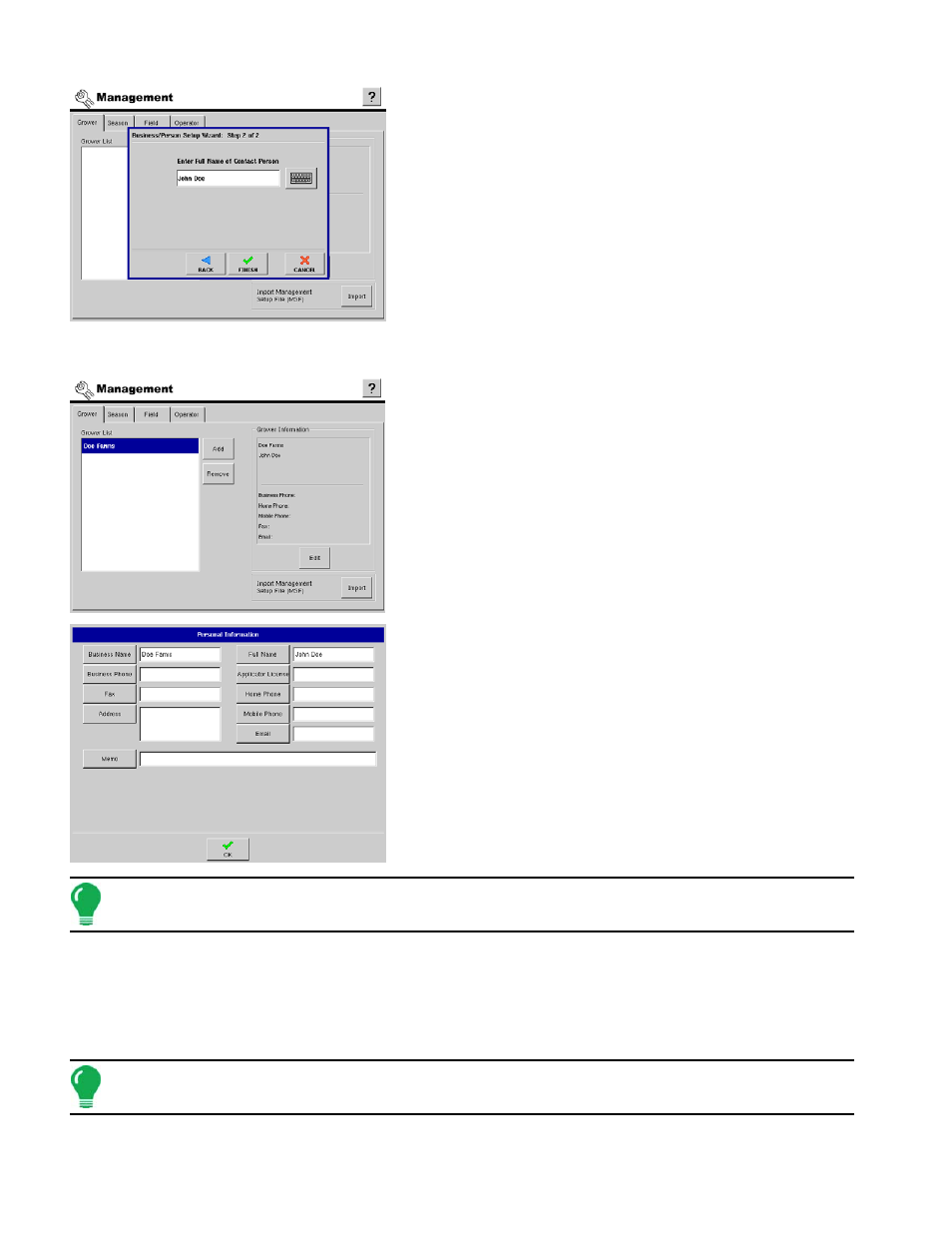
16
3. Business/Person Setup
Enter the first and last name to be used as a contact for the
Grower information then press Finish to complete the new
Grower setup process.
A
DDING OR
E
DITING
G
ROWER
P
ERSONAL
I
NFORMATION
1. Accessing the Edit Screen
Select a Grower from the Grower List and press the Edit button
to enter or edit any of the data displayed in the Grower
Information frame.
2. Personal Information Data Entry
After pressing the desired control button, the on-screen keyboard
or numeric keypad will show to allow data entry into the display.
Press OK to complete the process.
Note: Information on the screen can be added or edited at any time.
I
MPORTING
A M
ANAGEMENT
S
ETUP
F
ILE
A Management Setup File (.msf) is a file format that allows the display to import Grower and Field
information from desktop software via a Compact Flash Card. Follow the process outlined below to
import desktop software information from your Compact Flash Card.
Note: When importing management items from an .MSF setup file, the imported data will always update or
be added to existing management data and will not overwrite it.
