Harvest, Grain harvest setup tabs, Configuration – Ag Leader InSight Ver.8.0 Users Manual User Manual
Page 295: Configuration tab buttons, Configuration configuration tab buttons, Grain harvest, Arvest, Rain, Etup
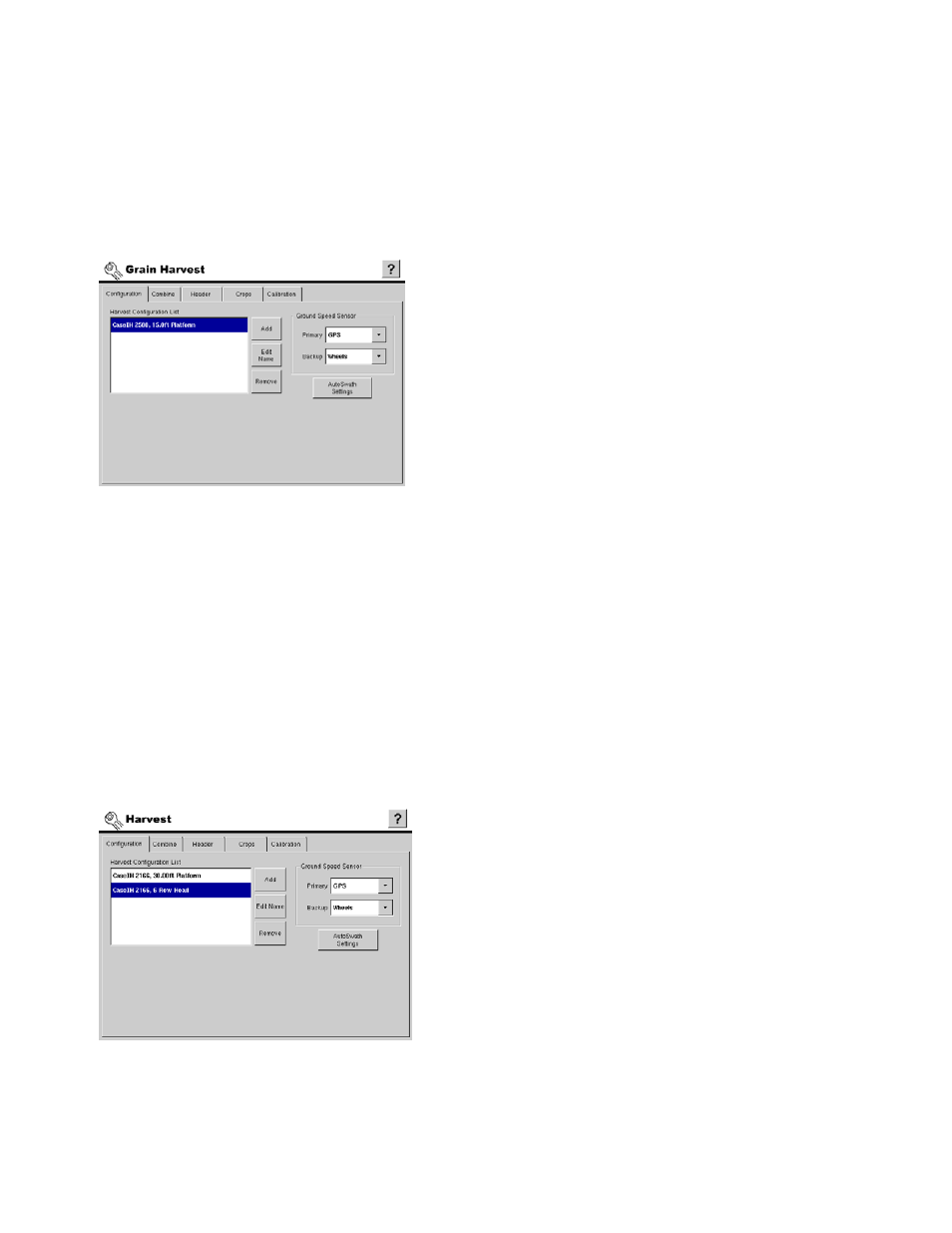
281
H
ARVEST
H
ARVEST
G
RAIN
H
ARVEST
S
ETUP
T
ABS
C
ONFIGURATION
The Grain Harvest setup pages contain all the necessary
settings to configure the display for logging, mapping, and
rate control for planting operations. The combination of
Configuration, Combine, Header, Crop and Calibration are
referred to as a Configuration within the display.
• Configuration tab
Add and edit operating configurations. For more information, see
“Configuration Tab Buttons” on page
• Combine tab
Set up and configure additional combines. For more information, see
• Header tab
Set up and configure additional headers. For more information, see
• Crops tab
Add and edit crops. For more information, see
• Calibration tab
Perform calibrations. For more information, see
“Calibration Tab Buttons” on page
C
ONFIGURATION
T
AB
B
UTTONS
The Configuration Tab is where harvest configurations are
made and displayed. Press the Setup button and then the
Harvest button to reach this screen.
• To see a Grain Harvest Configuration Menu, see
“Grain Harvest
Menu Tree” on page
171
.
• Add button
Press to add a new harvest configuration. An on-screen wizard will walk you through the setup process in
a step-by-step manner. New combines and headers can be created during the setup process. For more
detailed information, see
“Adding A New Configuration” on page
.
