Automatic swath control settings, Automatic swath, Utomatic – Ag Leader InSight Ver.8.0 Users Manual User Manual
Page 186: Wath, Ontrol, Ettings
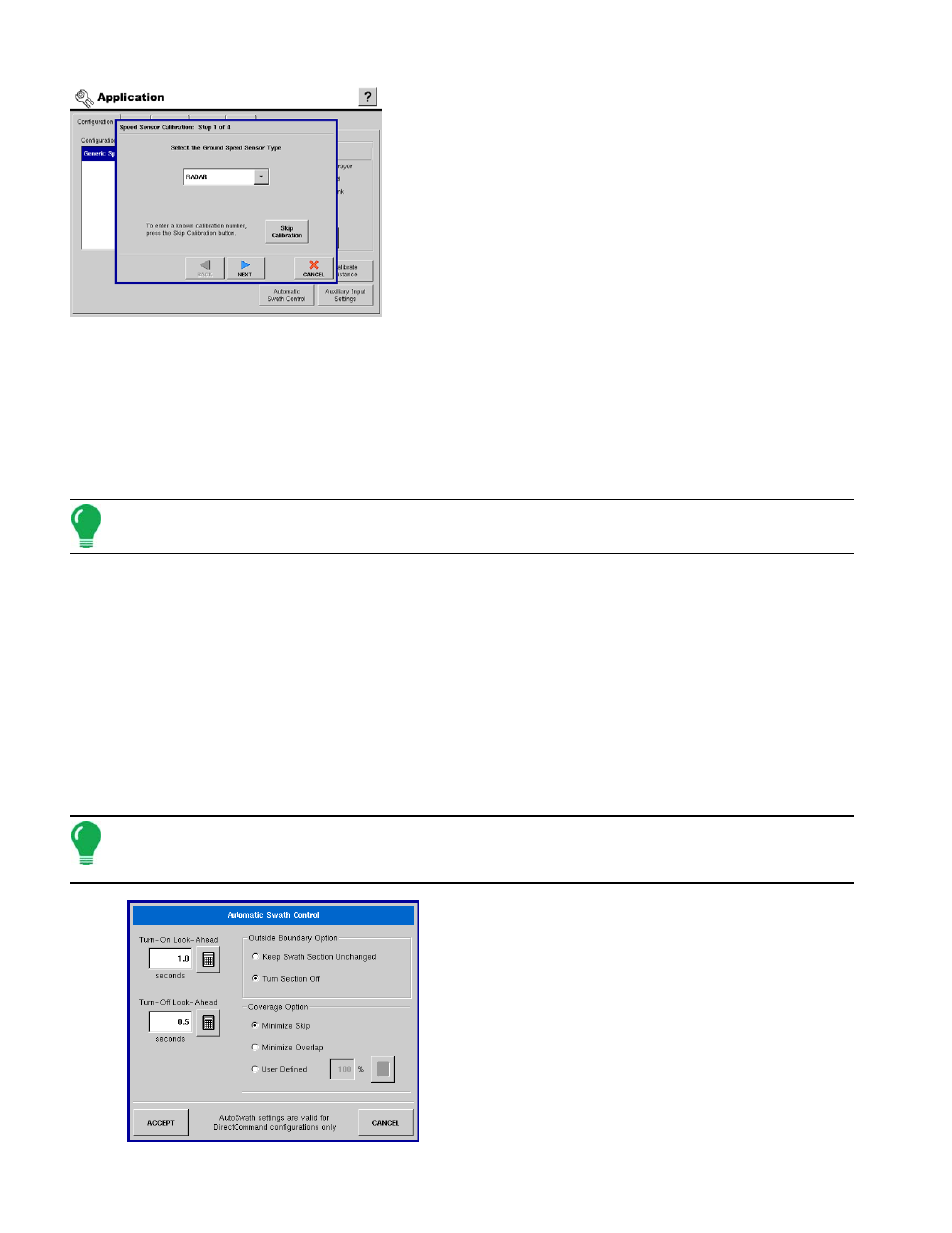
172
1. Select Speed Input
Select the sensor type to calibrate and press NEXT to
continue.
2. Calibration Distance
The display defaults to 100 feet (meters) distance for
calibration.
Press Edit Distance to change if needed. This value must
match the actual distance of the course driven for calibration.
Press NEXT to continue.
3. Start Driving Course
Follow the on-screen directions and press START to begin the calibration process.
4. Drive vehicle over the measured course and press STOP.
Press NEXT to continue to final step.
5. Calibration Completed
Press FINISH to complete calibration and store the calculated value.
Note: Calibration settings can be manually adjusted if desired by pressing Enter CAL Number and making
small changes to the setting.
A
UTOMATIC
S
WATH
C
ONTROL
S
ETTINGS
The Automatic Swath Control feature turns swath sections off and on automatically based upon the
following conditions:
• Entering and exiting internal and outer field boundaries.
• Entering and exiting mapped product recommendation areas.
• Entering and exiting previously applied areas within a field.
To access the Automatic Swath Control settings, select the Configuration tab, and press the Automatic
Swath Control button to access the related settings. These settings affect the automatic swath control
operation and are specific to that combination of Vehicle, Implement, and Controller. For more
information, see
“Automatic Swath Control” on page
.
Note: The Automatic Swath Control functionality is an optional feature of the DirectCommand System. An
unlock code must be purchased and installed to enable this feature. Call your local Ag LeaderKINZE dealer
for details and pricing.
• Turn-On Look-Ahead
This setting determines how far ahead the display looks to
turn the swath sections back on. This setting compensates
for delay in the product control system when the boom
sections are turned on.
• Turn-Off Look-Ahead
This setting determines how far ahead the display looks to
turn the swath sections off. This setting compensates for
delay in the product control system when the boom sections
are turned off.
• Outside Boundary Option
