Service, Display uses, Features – Ag Leader InSight Ver.8.0 Users Manual User Manual
Page 16: Data card usage, Color touch screen
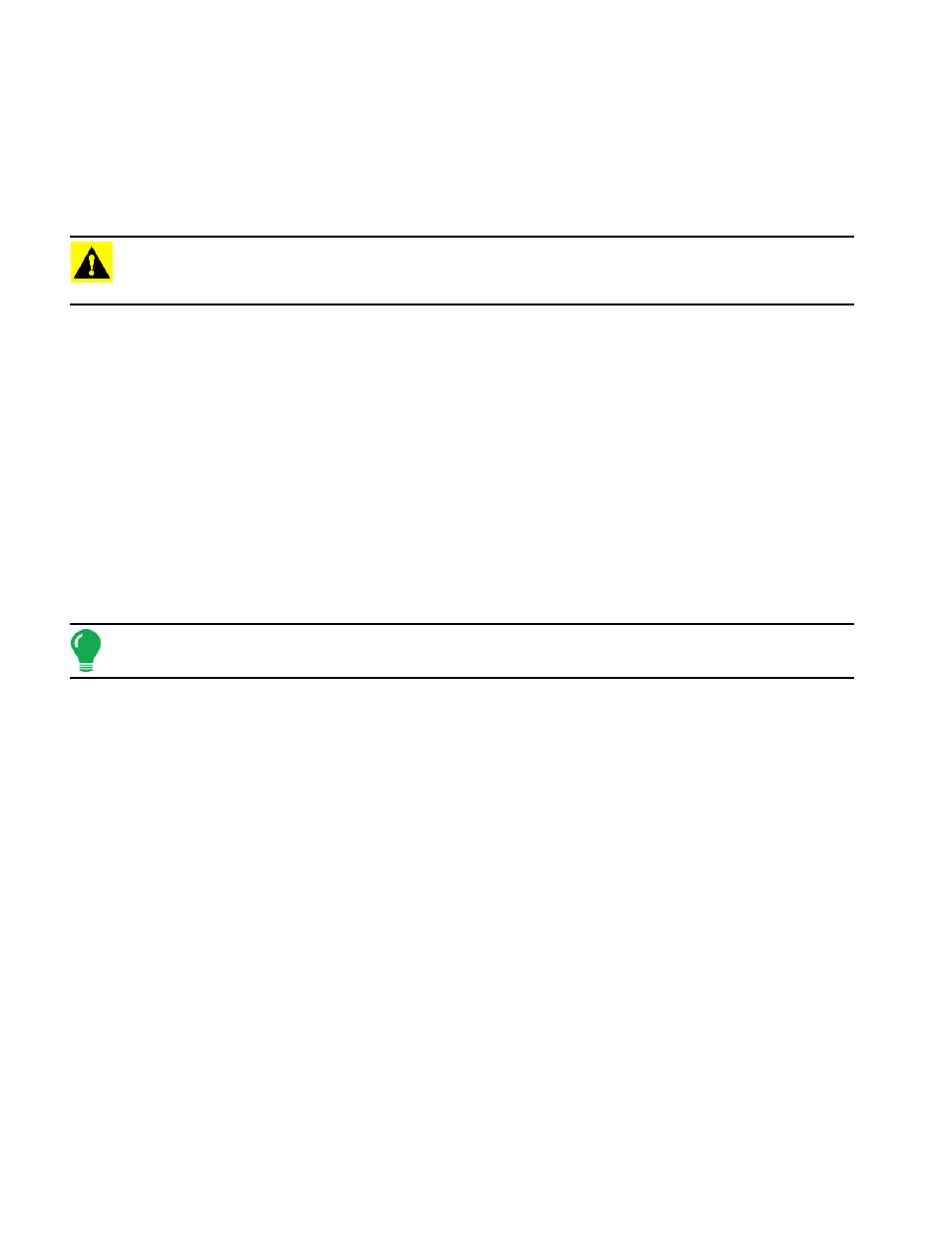
2
Service
There are no user-serviceable parts inside the display. Contact Ag Leader Technical Support for a
Return Material Authorization (RMA).
ph: (515) 232-5363
FAX: (515) 232-3595
e-mail: [email protected]
CAUTION: This display has an internal lithium coin cell battery and an internal nickel metal hydride battery.
There is a risk of explosion if either battery is replaced by an incorrect type. Dispose of used batteries
according to the battery manufacturer’s instructions.
Display Uses
• Grain yield monitoring
• Hybrid variety tracking
• Liquid spray system control
• AutoSwath™ boom section control
• NH
3
application control
• Granular and liquid fertilizer application
• Multiple product application
• Mapping tillage operations
• Mapping and logging product application
• Mapping of all field boundaries, sub-boundaries, waterways and terraces
• Split planter data mapping and recording
• Autopilot steering control
Note: For a complete description of all supported file types and their uses, see
“InSightVision File Formats”
on page
173
.
Features
• Large 10.4-inch display
• Sunlight -readable screen
• Large internal memory
• Rugged sealed enclosure
• On-screen help with detailed operating and configuration information
• Compatible with most NMEA GPS receivers
• Direct access keys give you one-touch access to home, setup, summary/report, and run screens
• DirectCommand product control using industry-standard CAN-bus interface
• Adjustable volume control
• Backed by a 2-year warranty
Data Card Usage
The display uses a compact flash card for transferring data in and out of the display. The display is
compatible with all current card sizes; 64 MB is the minimum recommended size for use with the display.
Color Touch Screen
The display features a 10.4 inch color touch screen display. The touch screen allows easy and intuitive
navigation through the screens on the display without the need for any external keypad or mouse
devices. Here are a few key things to remember if you are new to using a touch screen device.
