Seed meter prime (hydraulic seed control feature) – Ag Leader InSight Ver.8.0 Users Manual User Manual
Page 166
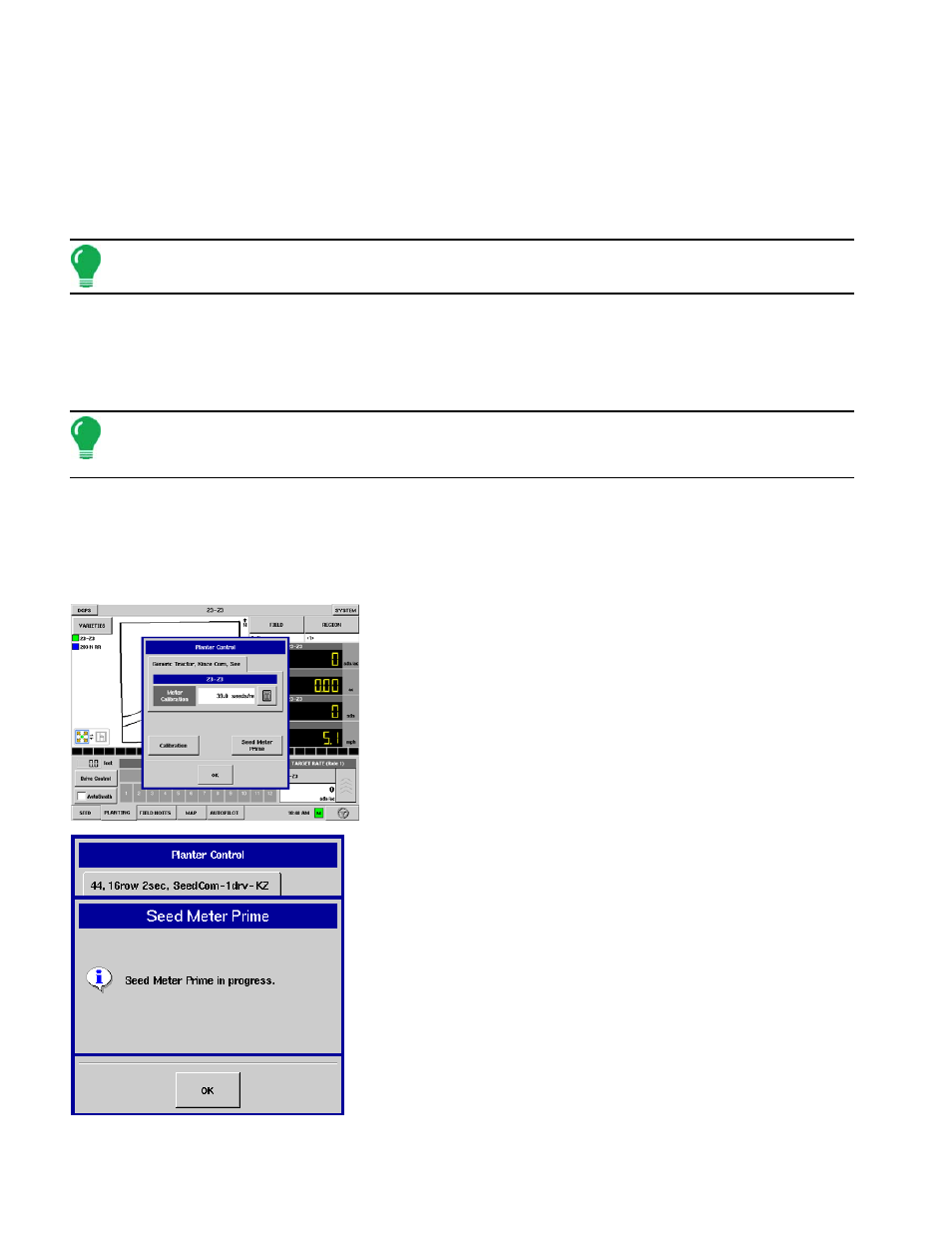
152
Seed dispensing complete.
New text appears, informing you that seed dispensing is complete.
Press Next to continue.
5. Enter number of dispensed seeds
a. Count the number of seeds that were distributed from one tube, then use the numeric keypad to enter this
number.
Note: For more accurate results, you may wish to count the number of seeds distributed by more than one
tube, and then enter the average in this window.
b. Press Next to continue.
6. Calibration complete
a. The calibration is complete, and the new meter calibration number appears.
b. From here you may: Repeat the calibration, or Press Finish.
Note: Before starting the actual planting procedure in the field, you may wish to make sure the seed disks are
primed - in other words, that the seed meter has seeds on the meter cells so that it is ready to plant. To prime
the seeds, see
“Seed Meter Prime (Hydraulic Seed Control feature)” on page
.
S
EED
M
ETER
P
RIME
(H
YDRAULIC
S
EED
C
ONTROL FEATURE
)
You can use the Seed Meter Prime to populate the seed meter anytime that there are no seeds in it. To
begin, press the Drive Control button on the Run screen. The Planter Control window appears, as
shown.
1. Press Calibration button on Planter Control window
On the Planter Control window, press the Seed Meter Prime
button.
2. Seed Meter Prime in progress
A window appears, informing you that the seed meter prime is in
progress. During this time, the seed meter disks will turn one
revolution.
Press OK to close the Planter Control window and begin planting.
