Application, Miscellaneous items reference, Application setup tabs – Ag Leader InSight Ver.8.0 Users Manual User Manual
Page 181: Configuration, Pplication, Iscellaneous, Tems, Eference, Etup
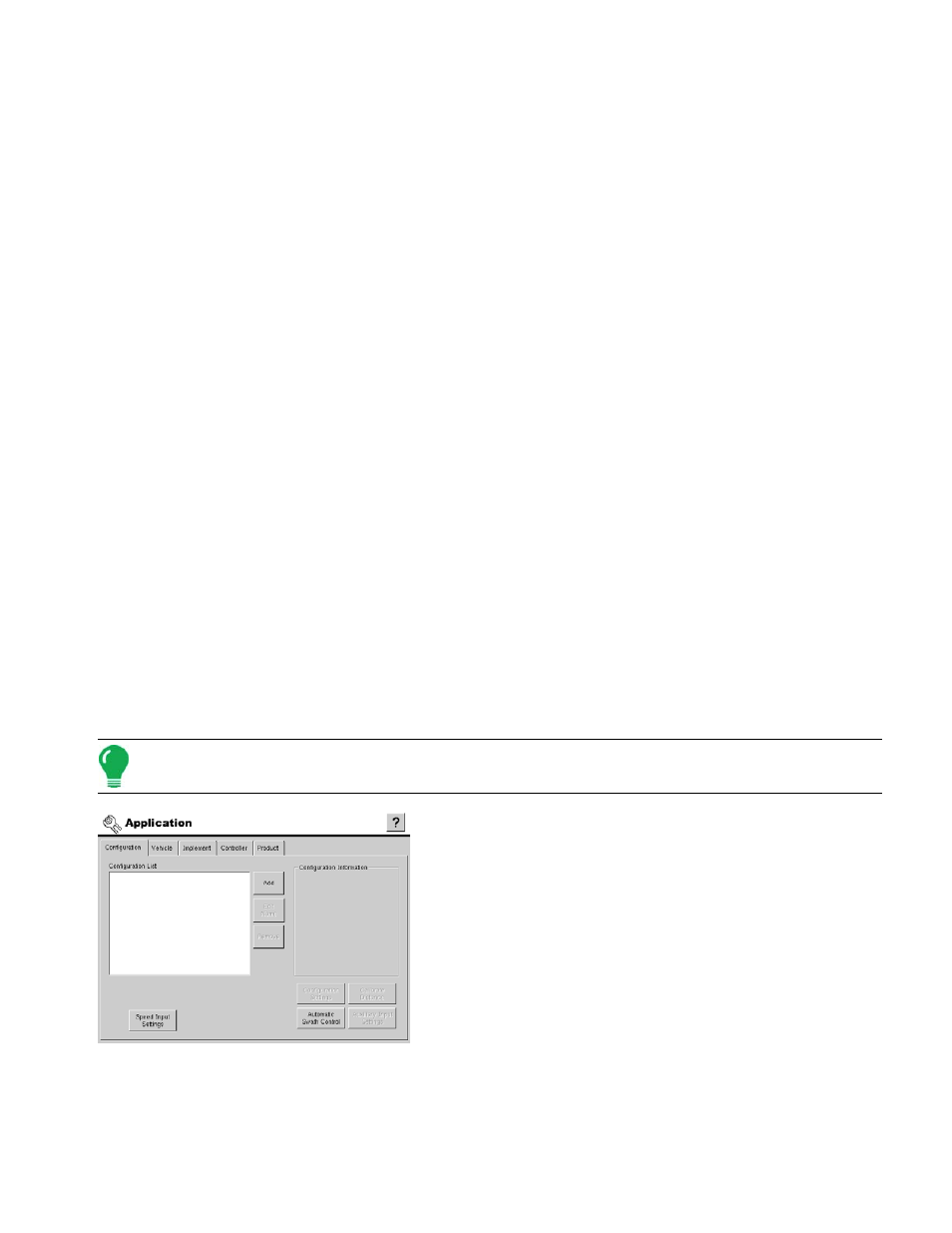
167
A
PPLICATION
A
PPLICATION
M
ISCELLANEOUS
I
TEMS
R
EFERENCE
The back of this chapter also references important materials for specific application configurations.
Depending upon your configuration, you may wish to reference the following materials:
• “Troubleshooting DirectCommand Liquid Applications” on page
• “Troubleshooting Direct Injection Configurations” on page
• “Troubleshooting DirectCommand Granular Applications” on page
• “Troubleshooting Serial Control Applications (Liquid and Granular)” on page
• “Fertilizer Default Product Settings” on page
• “John Deere Specific Instructions” on page
• “Control Valve Settings” on page
• “Servo Control Valve Settings (By Manufacturer)” on page
• “Control Valve Settings for Self-Propelled Sprayers” on page
• “Liquid Servo Settings Description” on page
• “Liquid PWM Control Valve Settings Description” on page
• “Spinner Spreader Servo Settings Description” on page
• “Spinner Spreader PWM Control Valve Settings Description” on page
A
PPLICATION
S
ETUP
T
ABS
C
ONFIGURATION
The Application setup pages contain all the necessary settings to configure the display for logging,
mapping, and rate control of nutrient inputs and crop protection products through a product application
system. The combination of Configuration, Vehicle, Implement, Controller and Product are referred to as
a Configuration.
Note: To see a Application Configuration Menu, see
“Application Menu Tree” on page
167
.
The Configuration Tab is where you can add and edit
operating configurations. For more information, see
“Configuration Tab Buttons” on page
.
• Vehicle tab
Add and edit vehicle configurations. For more information, see
“Vehicle Configuration Tab” on page
.
• Implement tab
Add and edit implement configurations. For more information, see
“Implement Configuration Tab” on page
.
• Controller tab
Add and edit product control channels. For more information, see
“Controller Tab Settings” on page
.
• Product Tab
