Ag Leader InSight Ver.8.0 Users Manual User Manual
Page 228
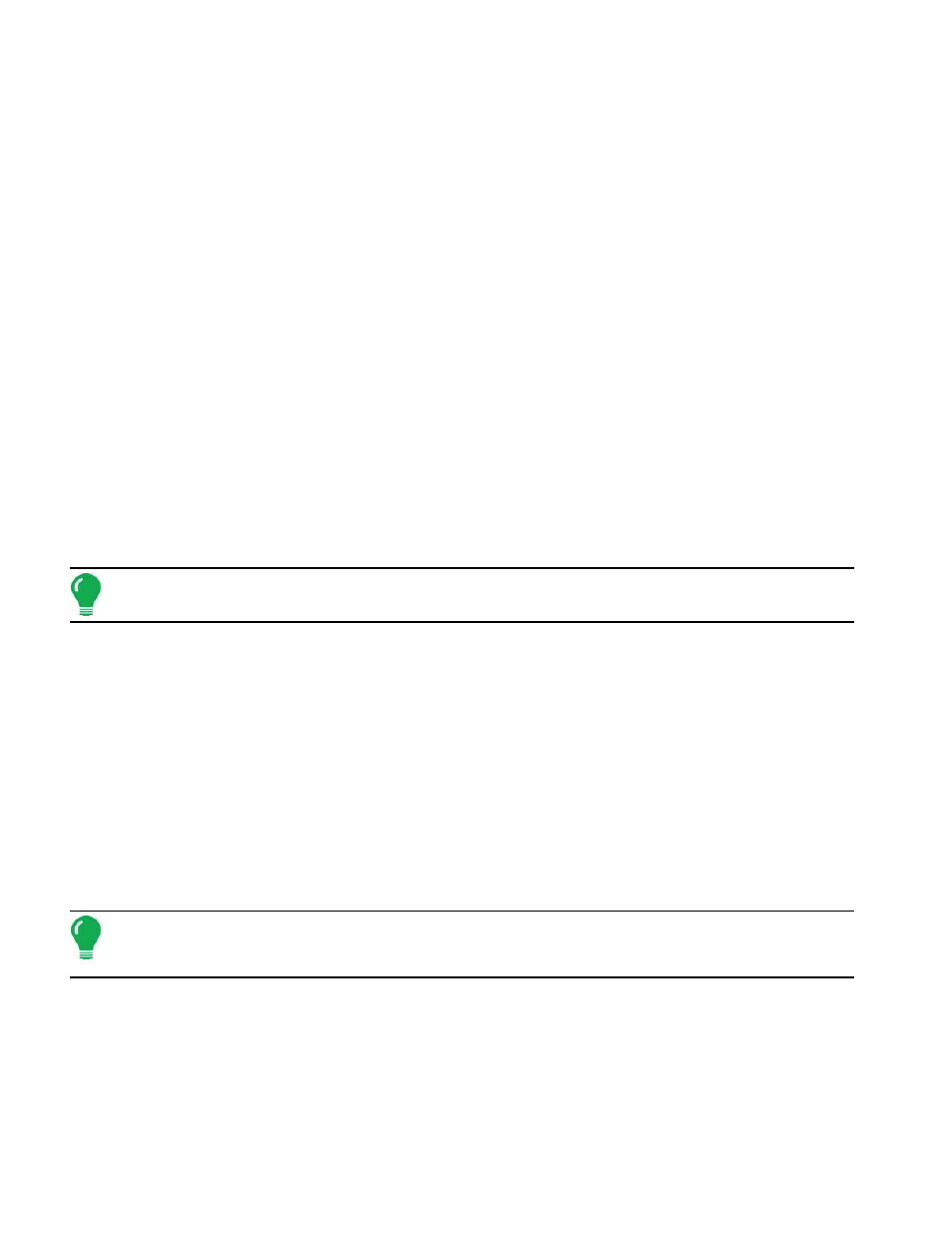
214
7. Enter Suggested Controller Name
A default name of DirectStripTill appears.
Press Finish, or use the on-screen keyboard to enter a new name, if desired.
Auxiliary Step: Select Controller Channel
Use the drop-down menu to select a controller channel, then press NEXT to continue.
8. Select Container
Use the drop-down menu to select a container, or press the New button to enter a new container. Press
NEXT to continue.
9. Enter Container Capacity and Units
The Container Setup Wizard appears. Use the numeric keypad to enter the container capacity and the
drop-down menu, located underneath, to enter units. Press NEXT to continue.
10. Select Container Name and Location
Use the keypad to enter a Container Name, and the drop-down menu underneath to enter a Container
Location (either Implement or Vehicle).
Press Finish and the configuration continues at the Equipment Configuration Wizard.
11. Enter a Suggested Configuration Name
Use the keypad to enter a different name for the configuration (if desired), and press Finish.
The configuration continues at the Operating Configuration Wizard on the following page..
Note: A suggested name has been provided, based on your previous selections. If this name does not fully
describe the configuration, you may change it here.
12. Add Equipment for a Multiple Product Application
The Operating Configuration Wizard reappears. Because we specified that we were configuring a
multiple product application in the first step of this procedure,
“Select Equipment Configuration Type” on
, we are now asked to add more equipment to our configuration. Repeat steps 2-8 starting at
“Add Equipment for Multiple Product Configuration” on page
When you have repeated these steps and have come back to the Add Equipment window, press the
NEXT button.
13. Select Ground Speed Source
Select your ground speed source. If you will be using GPS as the primary you will need to select a
secondary source.
Press NEXT to continue.
Note: If you are not using GPS for ground speed, then after you have created a configuration you must
calibrate the ground speed sensor for accurate speed and area calculations. For more information, see
