Field button (while logging), Field button (while logging)” on, Information on field totals, see – Ag Leader InSight Ver.8.0 Users Manual User Manual
Page 234: Ield, Utton, Hile, Ogging
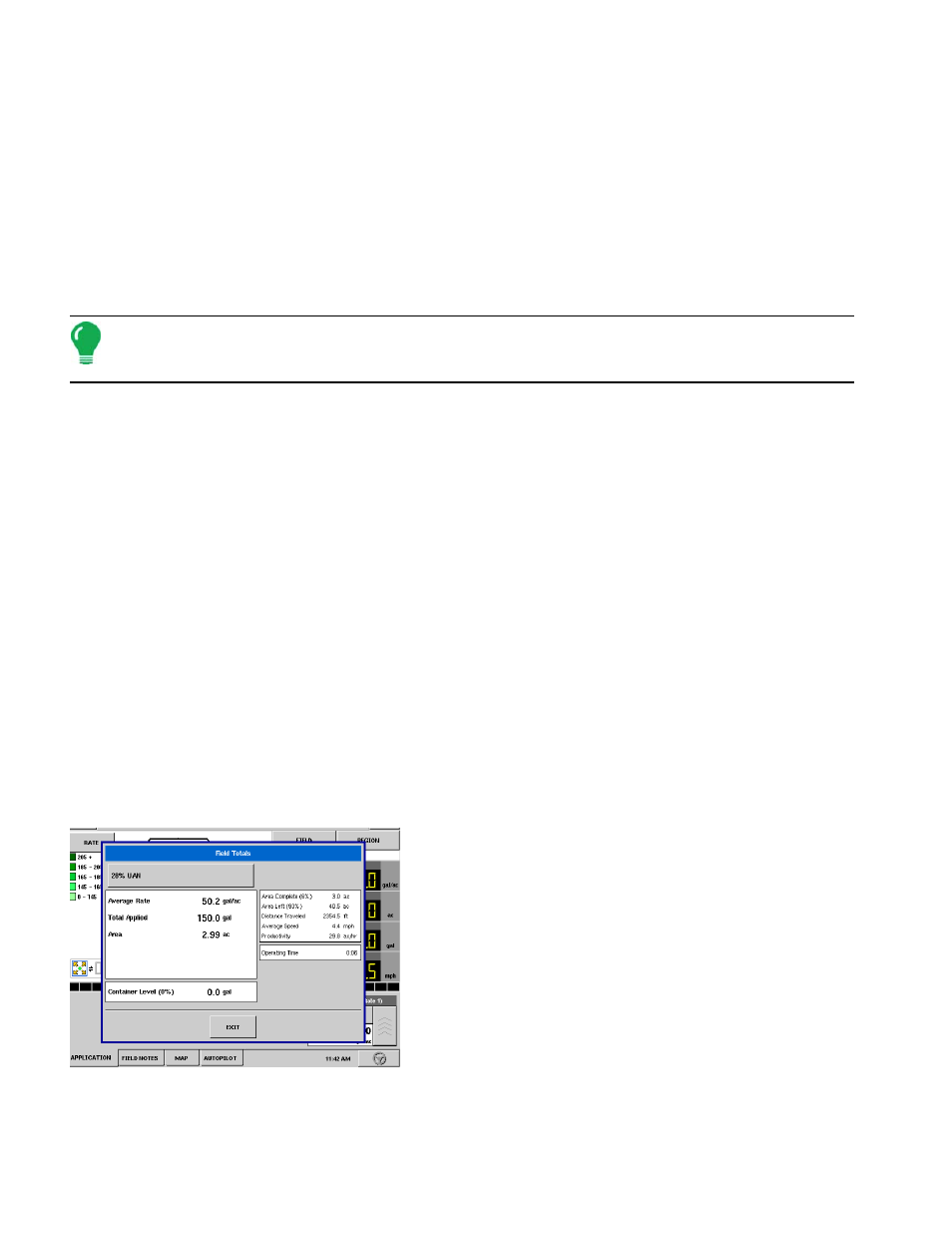
220
3. Create new map or add to last map
If you are applying a product that has already been applied to a field, you may see the New Instance
window. Choose whether you wish to start a new map, or add the logging information from your current
application to a preexisting map.
4. Select Product
Select the correct product from the list box. In cases of multiple product application, make the
appropriate selection for each channel of product control.
Press Finish to complete the Field Operation portion of the setup wizard.
After pressing Finish, the Region Selection window appears.
Note: If you are selecting an Application product, you may check the box marked Show Only Tank Mixes
and Blends at the Product Selection Screen. If this box is checked, the display will only allow the selection of
tank mixes that were previously set up.
5. Region and Controlling Units Selection
The Region Selection window appears, as shown at left. A region is an area within a field. A field is a
collection of one or more regions.
Use the on-screen keyboard to change the region name from the display default if desired.
The display will control application based upon the product and units as defined in product setup.
In the instance shown here, the user has an option to control application based upon the N-P-K nutrient
value of the product by selecting that component from the Controlling Product list box. Appropriate
controlling units for the nutrient component can be selected from the Units list box.
6. Setup Completed
Shown at left is the Run Screen with Field Operation configured and ready for product application.
To access this screen either complete the wizard under the Field button or press the Region button.
A region is an area within a field. A field is a collection of one or more regions.
Use the on-screen keyboard to change the region name from the display default if desired.
The display will control application based upon the product and units as defined in product setup.
F
IELD
B
UTTON
(W
HILE
L
OGGING
)
If the field button is pressed while logging data, a dialog
will show your field totals.
