Norac non-user menu, Automatic setup, Retune – Ag Leader InSight Ver.8.0 Users Manual User Manual
Page 230: Norac non-user menu automatic setup retune
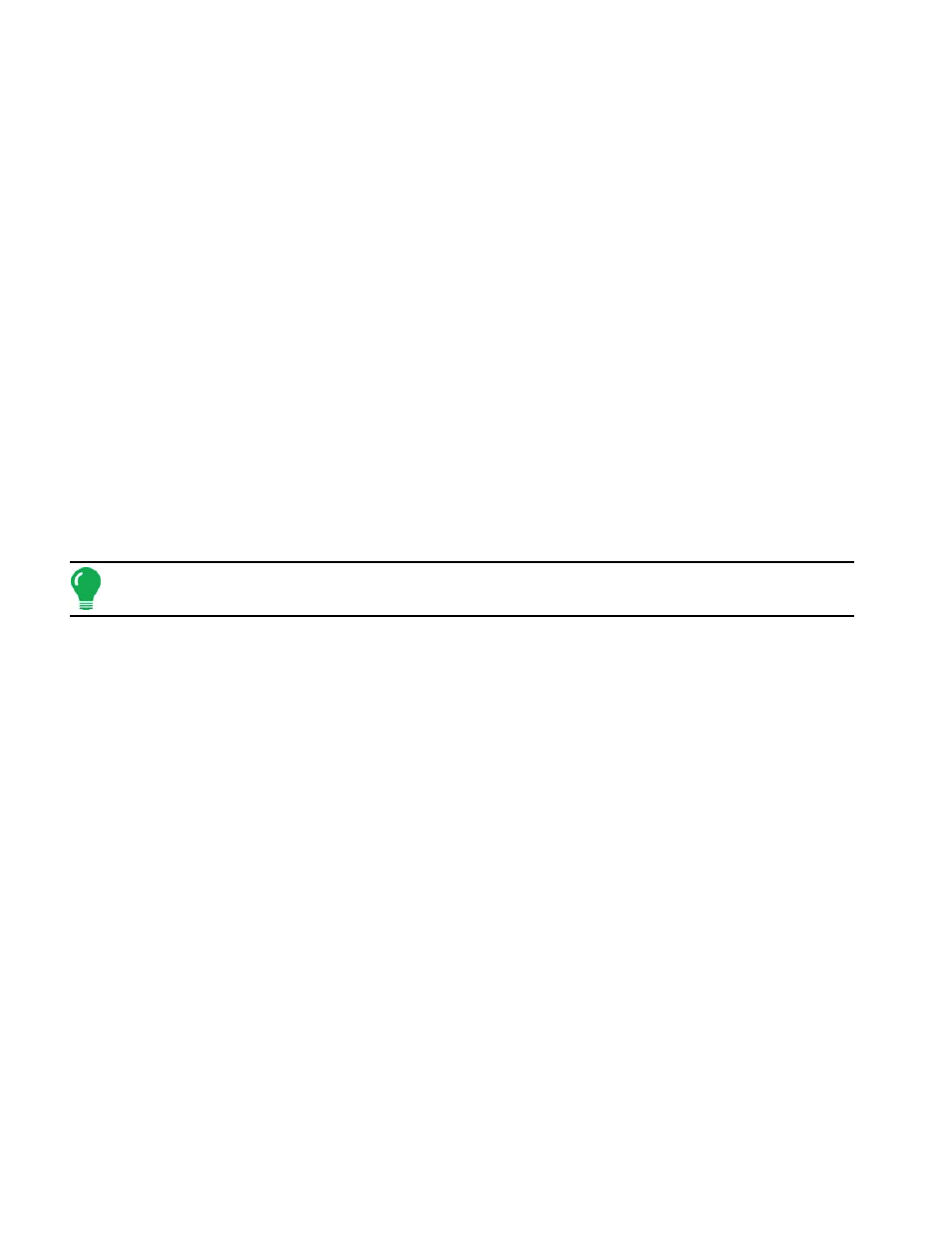
216
• Sensors and Valve Drivers
Loads the Sensor and Valve Driver Settings window, where users can set minimum height mode; adjust
minimum height settings and manually edit sensor, valve and input settings. For further information, see
“Minimum Height Settings” on page
. Also, consult the NORAC UC5 manual for more information.
• Boom Control Module
• Advanced Settings
NORAC non-user menu
• Retune
Retunes the UC5 electronics to your sprayer’s hydraulics. For more information, see
.
Automatic Setup
Automatic Setup walks through a series of steps that configures the NORAC UC5 electronics to the
sprayer hydraulic functions. You must perform an Automatic Setup routine after the NORAC UC5
system is installed. The following items are configured during an Automatic Setup routine:
• Sprayer Make and Model
• Input module wiring and configuration
• Number of sensors and location
• Sensor zero point
• Valve deadzone and gain values
Note: For detailed Automatic Setup information, see the NORAC UC5 manual.
Retune
From time to time it may be necessary to recalibrate (Retune) the UC5 electronics to your sprayer’s
hydraulics. Examples of such times are:
• When a hydraulic solenoid valve is changed.
• When the hydraulic pump is changed or adjusted.
• When the normal working temperature of the hydraulic oil has shifted significantly from when the system
was previously calibrated.
If you are running a pull type sprayer and use different tractors to operate the sprayer, you should run
the Retune procedure each time the tractor is changed. If you have a flow control for the boom
hydraulics, set it prior to tuning. If you change the flow setting by more than 20 percent, you should
Retune.
