Fixing overplanting and underplanting in autoswath, Calibrate distance, Calibrate distance” on – Ag Leader InSight Ver.8.0 Users Manual User Manual
Page 114: Alibrate, Istance
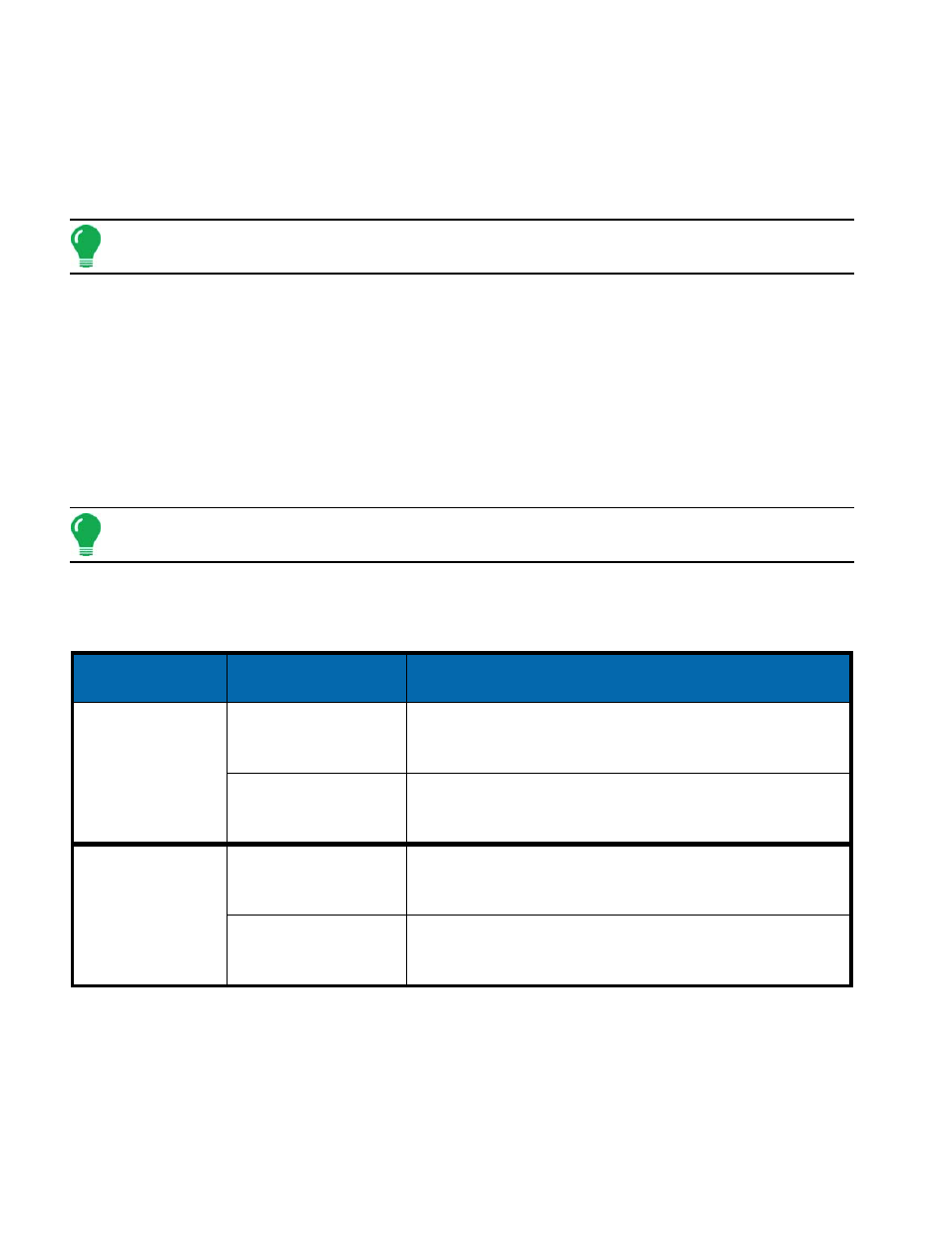
100
1. Stop the planter within 20 feet of the planted headland.
2. Select one row unit from each planter swath section to observe.
3. Remove the down pressure from the closing wheel of each selected row unit.
4. Hold the closing wheels off the ground by attaching a chain or strap from the hopper support panel to
the closing wheel arm. (This prevents the closing wheels from closing the seed trench).
Note: Securing these closing wheels up allows you to observe the planted seed in the trench so that you can
observe when the display is turned off and on during the seed application.
5. Resume planting in your normal fashion, then stop when you are 20 feet out of the headland of the
next pass.
6. Stop the planter and observe the AutoSwath shutting off and turning on to see if the results are
acceptable.
• If the results are correct, then return the closing wheels to their previous operational state. Close the seed
trench on the observed rows and return to planting.
• If you suspect the results are incorrect, then adjust the appropriate look-ahead setting one-tenth (.1) second
per trial. When making changes to the look-ahead settings, make sure to adjust these settings only one-tenth
( 0.1) second per trial. Larger adjustments can cause unintentional large changes in the AutoSwath’s
performance.
Note: When adjusting the look-ahead numbers from the suggested settings, it is recommended that you
observe multiple trials to confirm the operations’ accuracy.
• If you encounter overplanting or underplanting problems, see
“Fixing Overplanting and Underplanting in
Fixing Overplanting and Underplanting in AutoSwath
C
ALIBRATE
D
ISTANCE
If you are not using GPS for ground speed, then after you have created a configuration you must
calibrate the ground speed input for accurate speed and area calculations. If you are using GPS, it is
recommended to calibrate distance in the event of GPS loss.
AutoSwath
Function
Problem
Recommended Action
Result
Turn Off Look-
Ahead
Overplanting
Increase look-ahead
number.
The Autoswath anticipates
headlands sooner and turns
the planter off sooner.
Underplanting
Decrease look-ahead
number.
The Autoswath anticipates
headlands later and turns the
planter off later.
Turn On Look-
Ahead
Overplanting
Decrease look-ahead
number.
The Autoswath anticipates
headlands later and turns the
planter on later.
Underplanting
Increase look-ahead
number.
The Autoswath anticipates
headlands sooner and turns
the planter on sooner.
