Restricted use pesticide setup, Restricted use pesticide setup” on, Estricted – Ag Leader InSight Ver.8.0 Users Manual User Manual
Page 204: Esticide, Etup
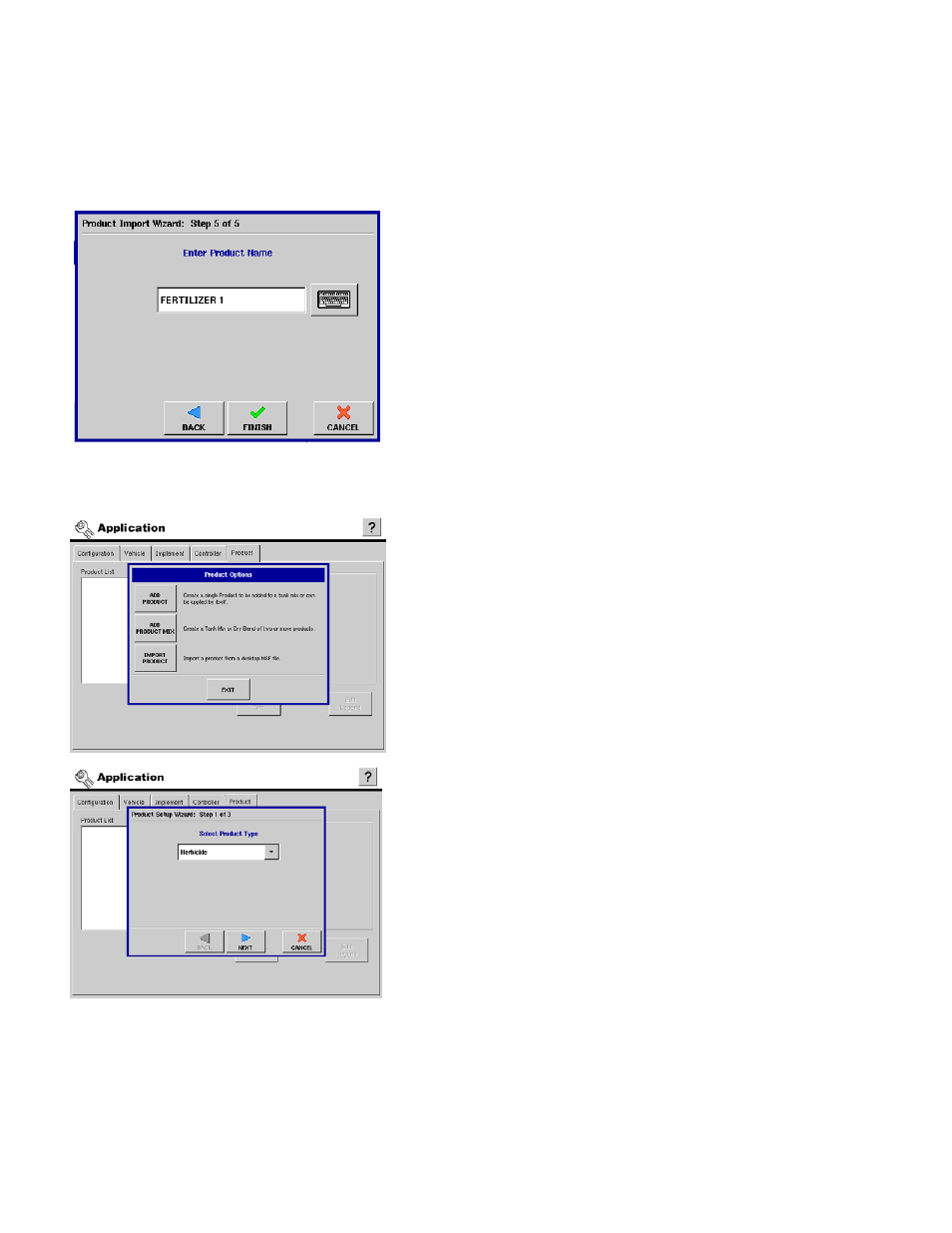
190
This information will be stored in the display, and will be available for you to retrieve when you print a
Smart Report. For more information on Smart Reports, see
“Creating A Smart Report™” on page
.
If the product is a Restricted Use Pesticide, press the check box. This information will also be included
for your records. For more information on Restricted Use Pesticides, see
“Restricted Use Pesticide Setup”
4. Enter Manufacturer and Common Name
Enter the Manufacturer and Common Name, if desired.
5. Enter Product Name
Use the keypad to enter or change the product name.
R
ESTRICTED
U
SE
P
ESTICIDE
S
ETUP
The display supports setup of restricted use pesticides, and
the related information of EPA product numbers and
manufacturer name. The images and instructions in the
following steps represent setting up a common RUP
herbicide.
1. Start Adding New Product
Press Add at the Product Tab to launch the Product Setup
Wizard.
Press ADD PRODUCT to start setup of a new product.
2. Select Product Type
Select the product type to set up. In this example, an
herbicide is shown. Other choices are:
• Insecticide
• Fungicide
• Nematicide
• Rodenticide
• Defoliant
• Growth Regulator
Press NEXT to continue.
