Edit info, Machine-specific configurations (for seedcommand™), Row shutoff configuration – Ag Leader InSight Ver.8.0 Users Manual User Manual
Page 133: Row shutoff, Module users, Achine, Pecific, Onfigurations, Ommand, Hutoff
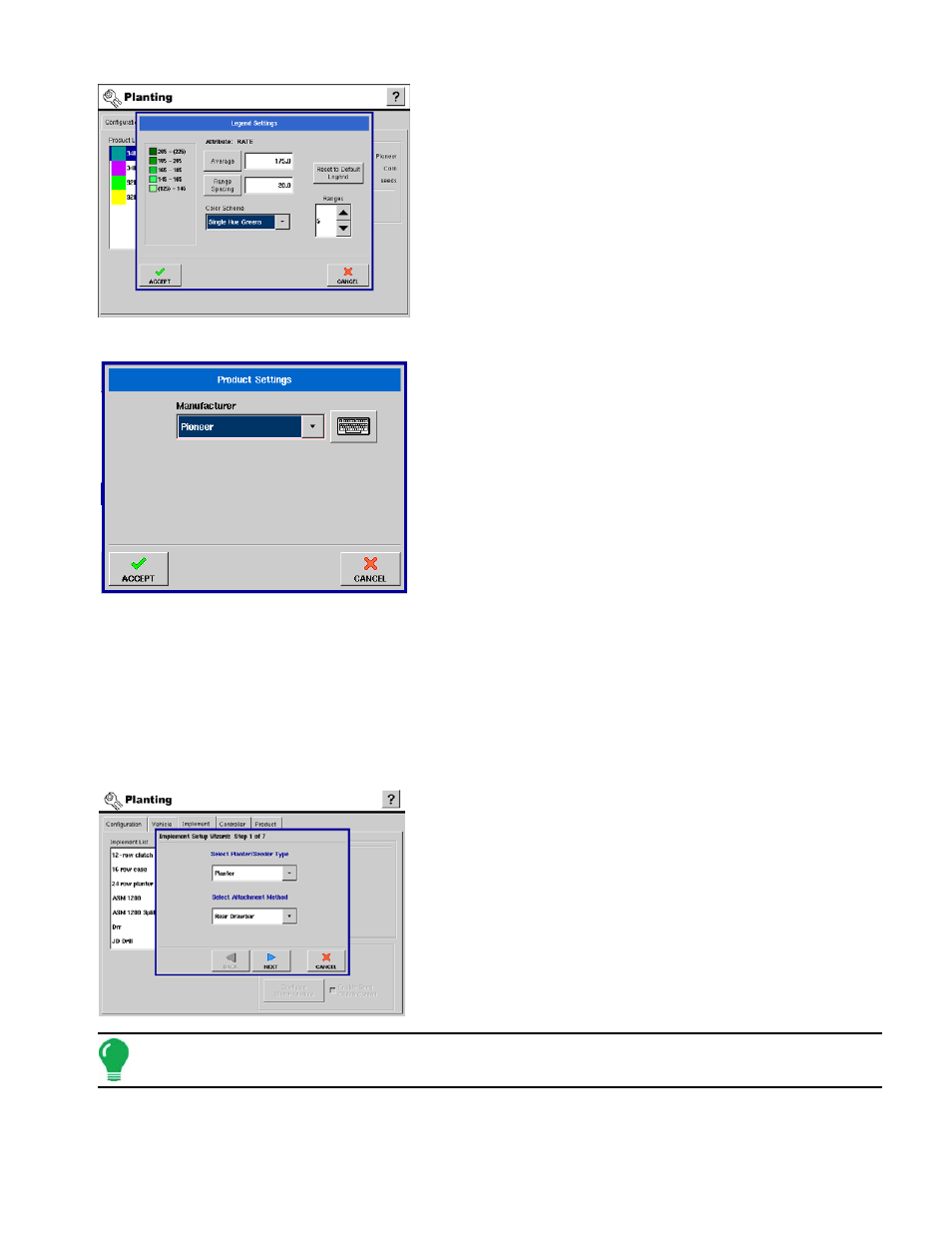
119
P
LANTING
Legend Settings window
The Legend Settings window allows you to change the
default legend for the rate applied. The legend settings that
are made here will affect all regions. The average button will
change the average rate for the legend. The range spacing
button changes the difference between the rates in one color
range. The ranges arrows change how many ranges are
displayed in the legend. The color scheme can be modified
by using the drop down list. To reset the legend to the default
press the reset to default legend button.
Edit Info
Product Settings window
To access the Product Settings window, press the Edit Info
button on the Product Tab.
Product Settings window
The Product Settings window allows you to specify or change
the manufacturer of a specific variety. Select a new
manufacturer in the drop-down menu, or use the keypad to
enter in a new manufacturer.
The manufacturer’s information will be displayed in the
Production Information area of the Product Tab. It can also be
used in SMS Software.
M
ACHINE
-S
PECIFIC
C
ONFIGURATIONS
(F
OR
S
EED
C
OMMAND
™)
R
OW
S
HUTOFF
C
ONFIGURATION
The following procedure describes how to configure a Row
Shutoff Module, which is a function of SeedCommand. This
procedure includes several sub-tasks, including configuring
an implement, configuring the clutch modules, and creating a
planting configuration.
Note:
This procedure assumes that you have already configured a vehicle. If you have not
configured a vehicle, see
.
1. Set Implement Attachment Wizard
a. On the Implement Tab, press the Add button. The Implement Setup Wizard appears.
