Single component product types, Single component fertilizer products, Single – Ag Leader InSight Ver.8.0 Users Manual User Manual
Page 201: Control channel. for more information, see, Ingle, Omponent, Roduct, Ypes, Ertilizer, Roducts
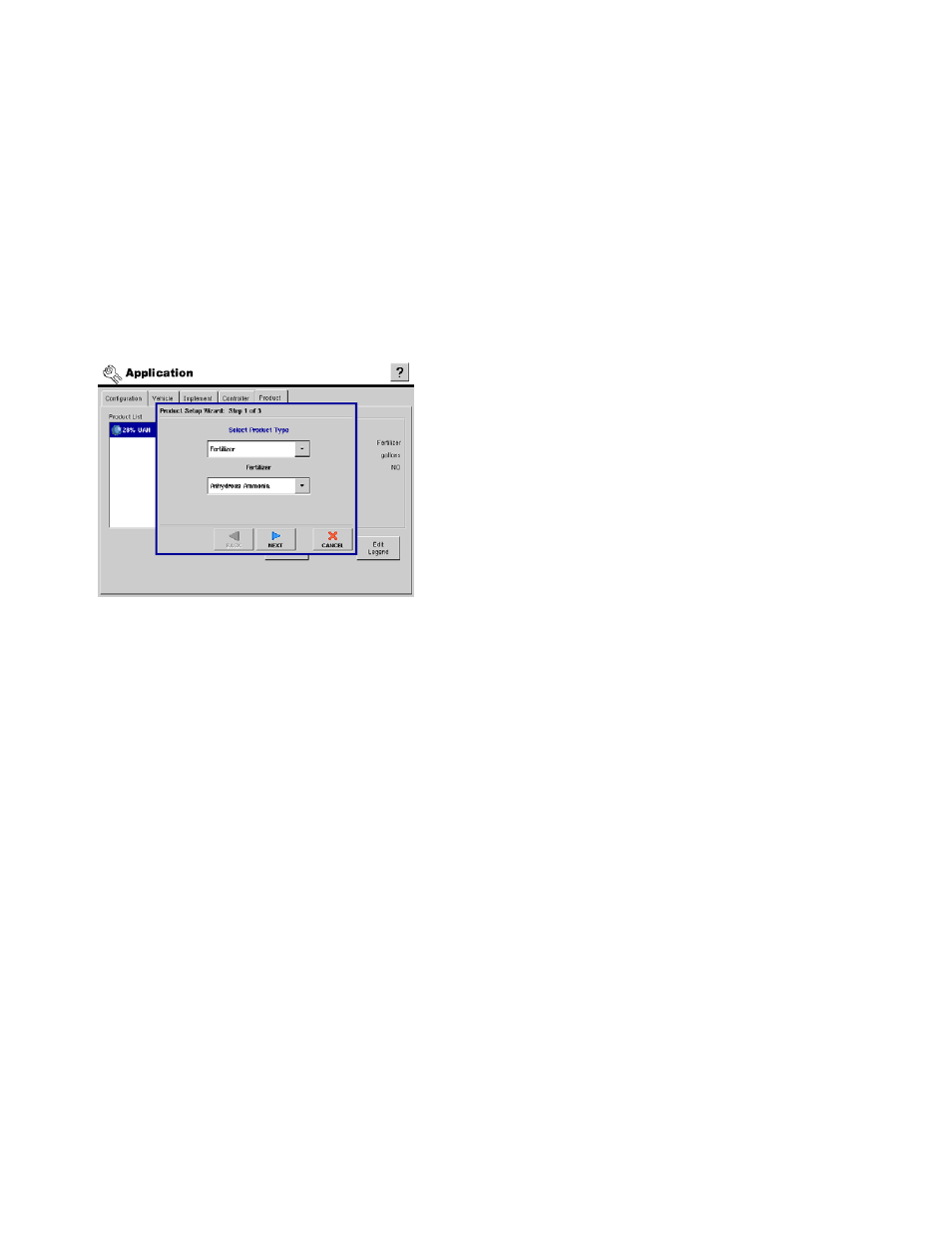
187
A
PPLICATION
Single Component — Single component products are setup by pressing the ADD PRODUCT button.
Setup allows creation of fertilizers, pesticides, defoliants, growth regulators, adjuvants, and product
carriers. For more information, see
“Single Component Product Types” on page
.
• Dry Blend
Combination of dry components with the ability to add liquid components to create "impregnated fertilizer
blends". Press ADD PRODUCT MIX to access setup. For more information, see
.
• Tank Mix
Mix of liquid components and additives. Press ADD PRODUCT MIX to access setup. For more information,
see
.
S
INGLE
C
OMPONENT
P
RODUCT
T
YPES
When you press the Add Product button, the Product Setup
Wizard appears, as shown.
Here you must choose a single component product from any
of the pre-defined types described below that can be created
and added to the product list. After initial setup, single
component products can be used individually or can be
combined to create dry blends and liquid product mixes.
The display allows adding three different types of granular fertilizers to the Product List.
• Pre-defined fertilizers
• User defined N-P-K fertilizers
• Other
• Herbicide
The display allows adding non-fertilizer products of the pre-defined types. Product setup between the types is
similar. During the setup process, the display allows the user to input the following information.
• Controlling units
• EPA #
• RUP indication
• Manufacturer and product names
• Insecticide
• Fungicide
• Nematicide
• Rodenticide
• Defoliant
• Growth Regulator
• Adjuvant
• Carrier
S
INGLE
C
OMPONENT
F
ERTILIZER
P
RODUCTS
Single component fertilizers of the following types can be setup. These components can be combined
later to create dry mixes.
• Fertilizer Type
