Ag Leader InSight Ver.8.0 Users Manual User Manual
Page 245
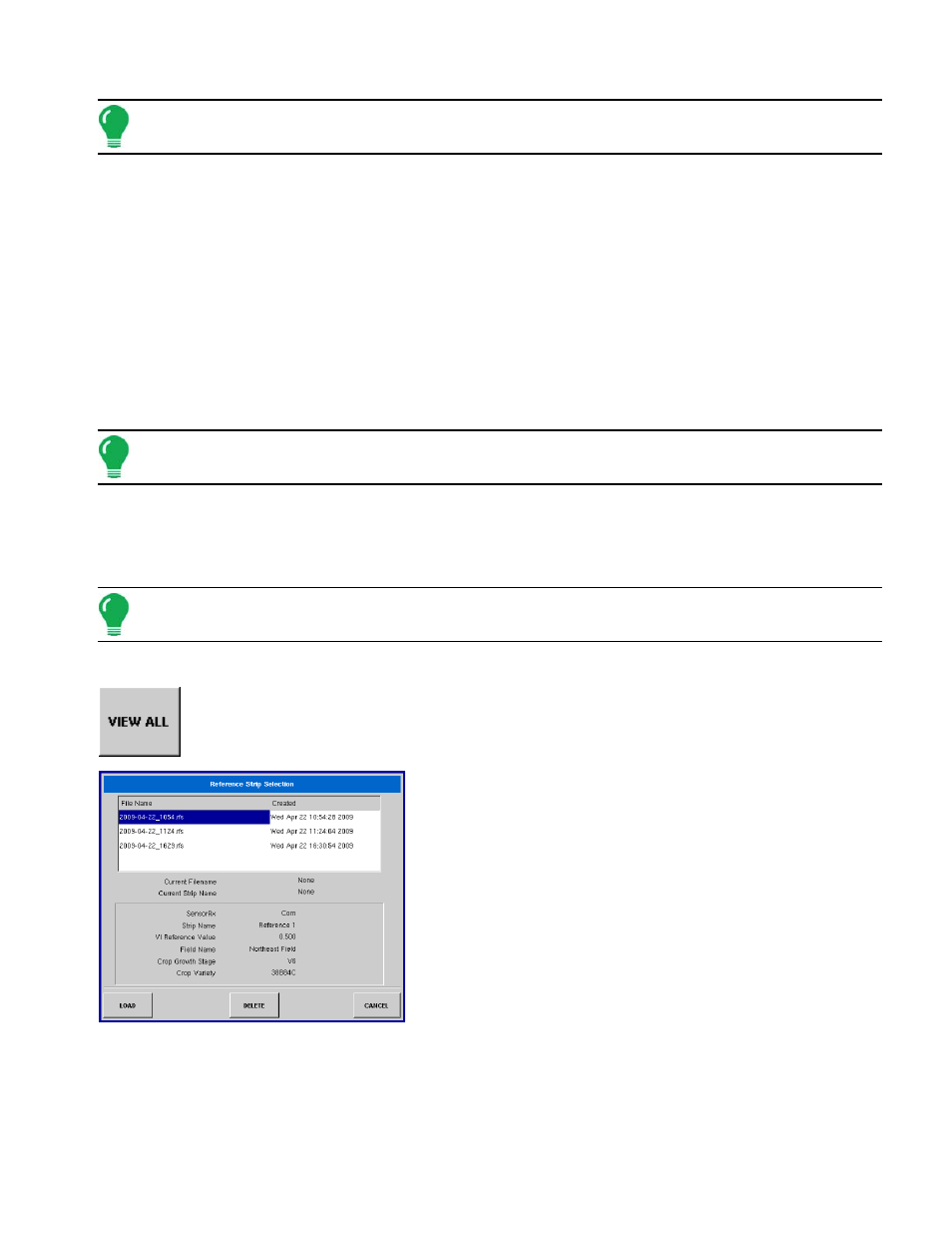
231
A
PPLICATION
.
Note: If a reference strip has already been created, a warning appears, notifying you that this will unload the
current reference strip. Press Yes to continue.
2. Enter Reference Strip Information
The Reference Strip Information window appears. Use the on-screen keyboard to enter the Name,
Growth Stage, and Variety.
Press Accept when finished.
3. Drive Reference Strip
A window appears, stating that you should drive the applicator to the start of the reference strip. When
ready, press the Start button and drive the reference strip.
4. Recording Reference Strip
When you are driving the Reference Strip, the area on the Crops Tab where the Reference Strip
indicator normally appears turns green and states “Recording.”
Note: In order to create an accurate Reference Strip, record for at least 300 seconds (5 minutes).
5. File Name
The File Name window appears, showing the new Reference Strip file name.
Press the Accept button, or use the on-screen keyboard to edit, if necessary.
Note: The target rate created with data from the reference strip appears on the Rate Screen and is marked
with a green leaf icon.
Optional: View Reference Strip
View All Button
Reference Strip Selection
If desired, you may review this reference strip by pressing the
View All button. The file name of the new reference strip
appears in the Reference Strip Selection window.
