Autopilot re-mark a – Ag Leader InSight Ver.8.0 Users Manual User Manual
Page 78
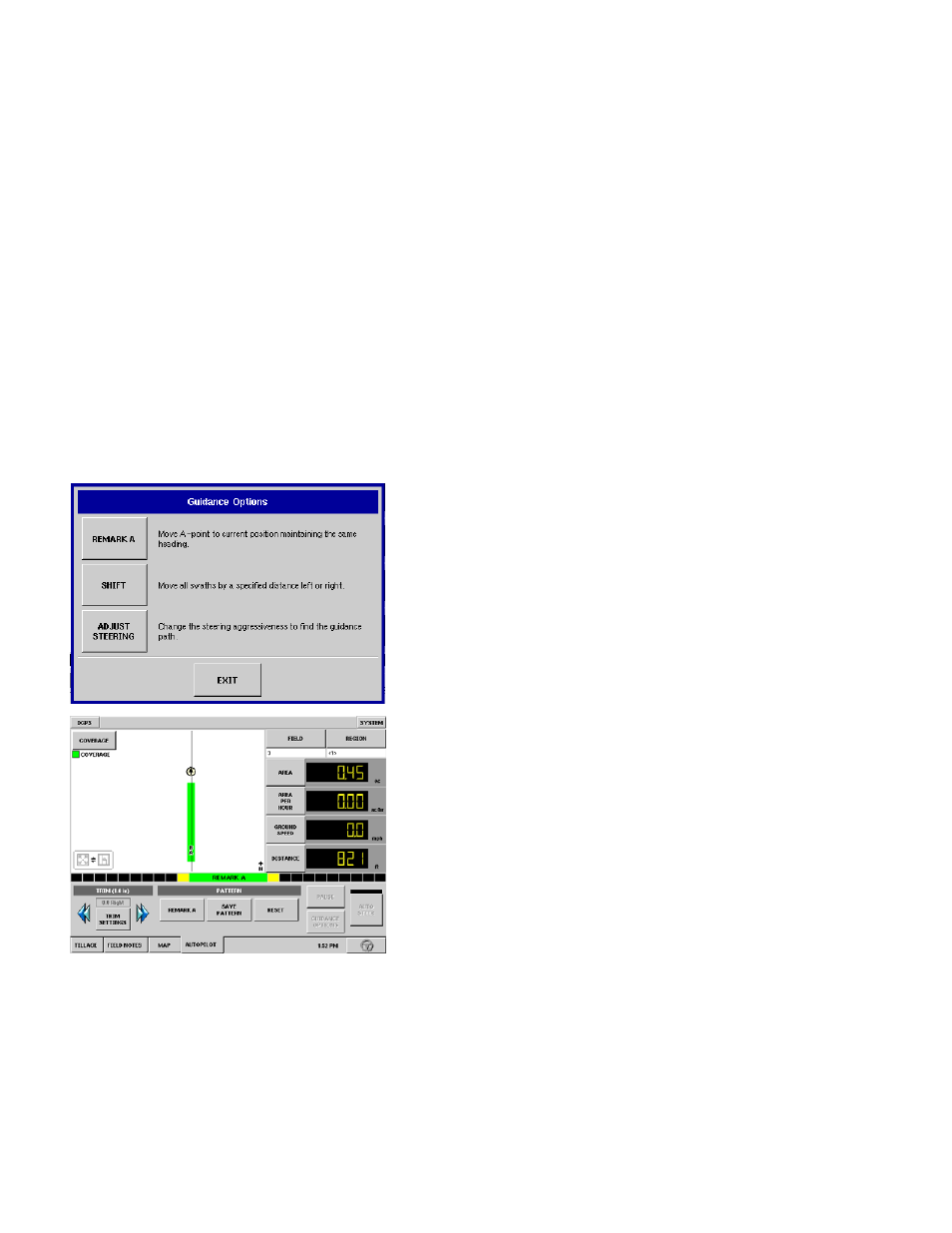
64
The Remark A button "re-marks" the A point by moving it to the current position while maintaining the same
heading. Press Remark A on this screen and then press the Remark A button on the Autopilot tab when
you are ready to reset your A point.
• For more information, see
• SHIFT
The Shift button moves all of the swaths by a specified distance to the left or right, (including the AB line).
The swaths can be shifted by a distance or number of rows.
• For more information, see
.
• ADJUST STEERING
The Adjust Steering button will adjust the steering aggressiveness, which is the rapidity of response that
the Autopilot will use to restore the vehicle's proper position on the AB line. You can adjust the
aggressiveness between 50 and 150 percent (with 150 percent being the most aggressive).
For more information, see
“Adjust Autopilot Steering ” on page
.
Autopilot Re-Mark A
You can move the AB Line to the correct position, by re-marking it with the following procedure.
Select Remark A in Guidance Options window
On the Run Screen's Autopilot tab, press the Guidance
Options button. The Guidance Options window appears, as
shown at left. Press the Remark A button on this window.
Re-Mark the AB Line
After returning to the Run screen's Autopilot tab, press the
Remark A button on the tab. The AB Line moves to your
vehicle's current position.
Point A Remarked
