Configuration settings, Onfiguration, Ettings – Ag Leader InSight Ver.8.0 Users Manual User Manual
Page 184
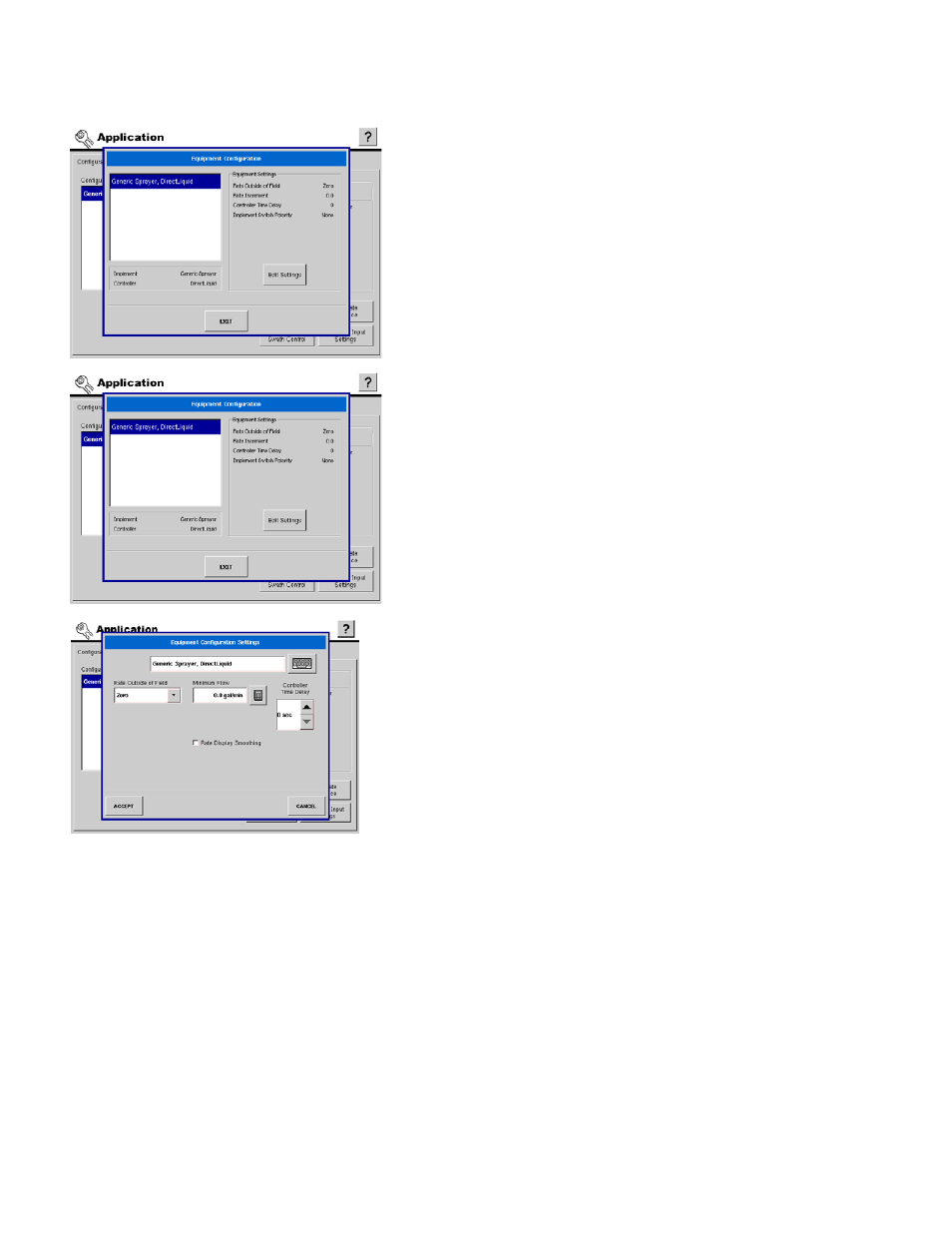
170
C
ONFIGURATION
S
ETTINGS
Select a Configuration from the list and press the
Configuration Settings button to access the related settings.
These settings are directly related to that specific
combination of Vehicle, Implement, and Controller.
The Equipment Configuration window, shown at left, will
display after selecting an operating configuration and
pressing the Configuration Settings button.
Implement and controller name for the configuration are
displayed at the lower left on the dialog box. Settings related
to controller operation for the configuration are displayed on
the right.
Press Edit Settings to display detailed information or edit any
of these settings.
The configuration name can be changed by pressing the on-
screen keyboard screen.
The Rate Outside of Field selection as defined in the table below
determines product control channel behavior when the field
boundary is exited.
• Zero = Product application will turn off.
• Last Good = Product application will continue at the last value used
by the control system.
• Rx Default = Product will be applied at the default rate setting
The Minimum Flow setting is used to maintain a consistent spray pattern. The display will not allow
flow to drop below the entered setting. Set to flow at the lowest operating pressure for the selected spray
tips with all sections on. When spraying with one or more boom sections off, the display automatically
reduces the minimum flow setting according to the reduced spray width. To adjust this setting, select the
keyboard button and enter the desired numeric value.
The Rate Display Smoothing setting determines how the feedback from the control channel rate sensor
will be displayed on the run screen. When de-selected, the display will show raw feedback from the rate
sensor. When checked, the display will show target rate when the application rate is within 10% of the
target rate setting.
The Controller Time Delay setting compensates for any latency in the control system when changing
between different product flow rates during variable rate application. The typical setting range for this is
0 - 1 seconds.
